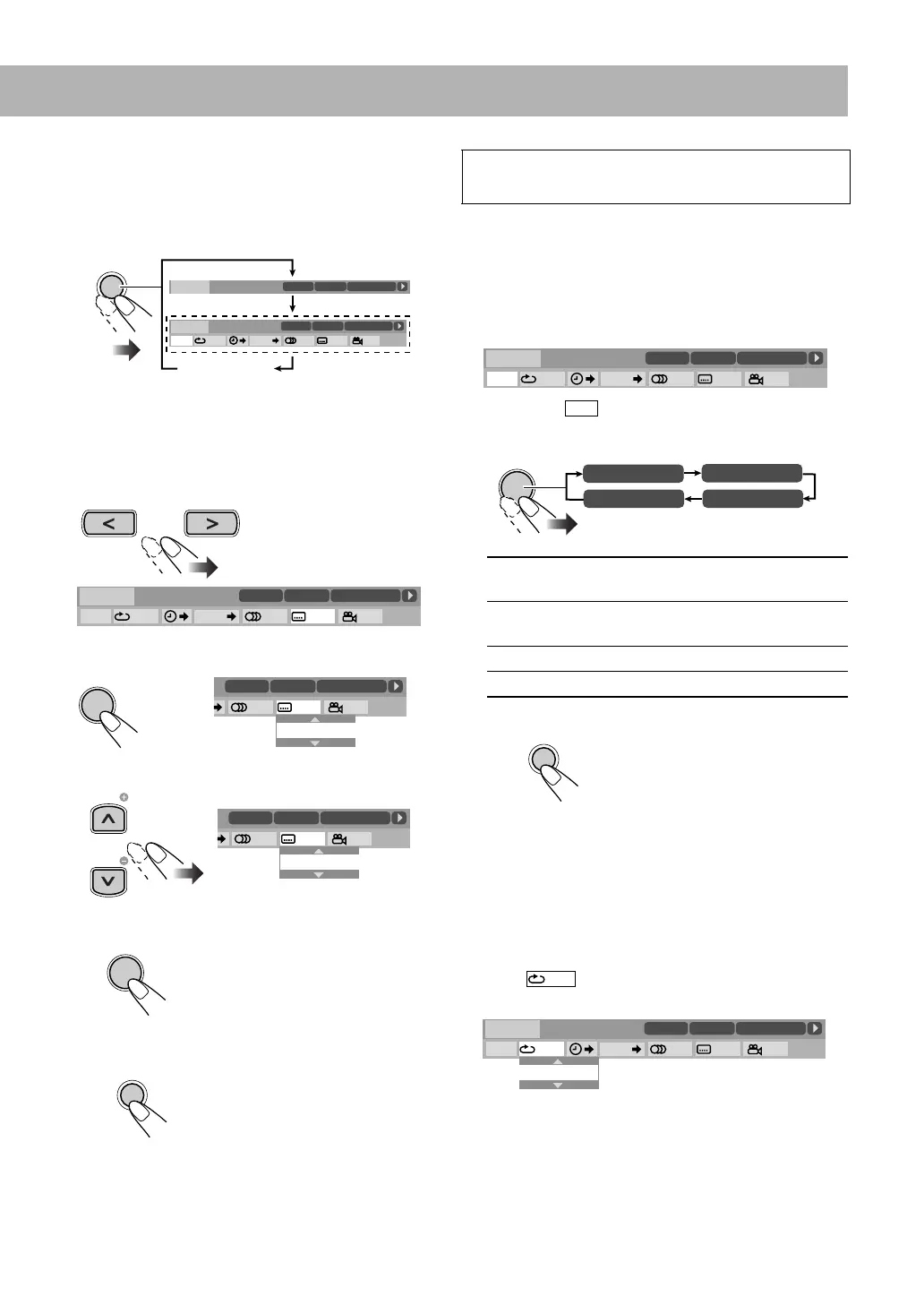23
To operate using the On-screen Bar
Ex.: Selecting a subtitle (French) for DVD Video
While a disc is selected as the source...
1 Display the entire on-screen bar.
* This does not appear for MP3/WMA/WAV/JPEG/MPEG-
1/MPEG-2/ASF/DivX discs and files in a USB mass
storage class device.
2 Select (highlight) the item you want.
3 Display the pop-up window.
4 Select the desired option in the pop-up window.
5 Finish the setting.
To remove the on-screen bar
To change the time information
You can change the time information in the on-screen bar
and the display window on the main unit.
1 While playing, display the on-screen bar with the
pull-down menu.
2 Make sure is selected (highlighted).
3 Change the time indication.
To remove the on-screen bar
Repeat Play
• See also page 21.
1 While playing a disc (without PBC for SVCD/VCD),
display the entire on-screen bar.
• Repeat Play can be selected before starting playback,
except for DVD Video/DVD-VR.
2 Select .
3 Display the pop-up window.
Pop-up window disappears.
ON SCREEN
OFF
1/3
1/3 1/3
TIME
TITLE
14
TOTAL
1:25:58
CHAP
23
DVD-VIDEO
TITLE 2
TIME OFF CHAP. 1/31/31/1
TIME 0:00:58
CHAP 3
Dolby D
3/2.1ch
DVD-VIDEO
TITLE 2
TIME 0:00:58
CHAP 3
Dolby D
3/2.1ch
*
disappears
OFF
1/3
1/3 1/3
TIME
TITLE
14
TOTAL
1:25:58
CHAP
23
DVD-VIDEO
TITLE 2
TIME OFF CHAP. 1/31/31/1
TIME 0:00:58
CHAP 3
Dolby D
3/2.1ch
ENTER/SET
1/3
1/3 1/3
TOTAL
1:25:58
CHAP
23
TITLE 2
1/31/31/1
TOTAL 1:01:58
CHAP 3
ENGLISH
TV CH
TV CH
1/3
1/3 1/3
ITLE
14
TOTAL
1:25:58
CHAP
23
TITLE 2
1/32/31/1
TOTAL 1:01:58
CHAP 3
FRENCH
ENTER/SET
ON SCREEN
For detailed operations of the following functions, see
also “To operate using the On-screen Bar” on the left.
TIME Elapsed playing time of the current
chapter/track (except for DVD-VR).
REM Remaining time of the current chapter/
track (except for DVD-VR).
TOTAL Elapsed disc time.
T. REM Remaining disc time.
OFF
1/3
1/3 1/3
TIME
TITLE
14
TOTAL
1:25:58
CHAP
23
DVD-VIDEO
TITLE 2
TIME OFF CHAP. 1/31/31/1
TIME 0:00:58
CHAP 3
Dolby D
3/2.1ch
TIME
ENTER/SET
TOTAL 1:01:58T. REM 0:35:24
REM 0:11:23
TIME 0:00:58
ON SCREEN
OFF
OFF
1/3
1/3 1/3
TIME
TITLE
14
TOTAL
1:25:58
CHAP
23
DVD-VIDEO
TITLE 2
TIME OFF CHAP. 1/31/31/1
TOTAL 1:01:58
CHAP 3
OFF
Dolby D
3/2.1ch
Continued on the next page
UX-G68[U].book Page 23 Tuesday, December 5, 2006 4:03 PM
