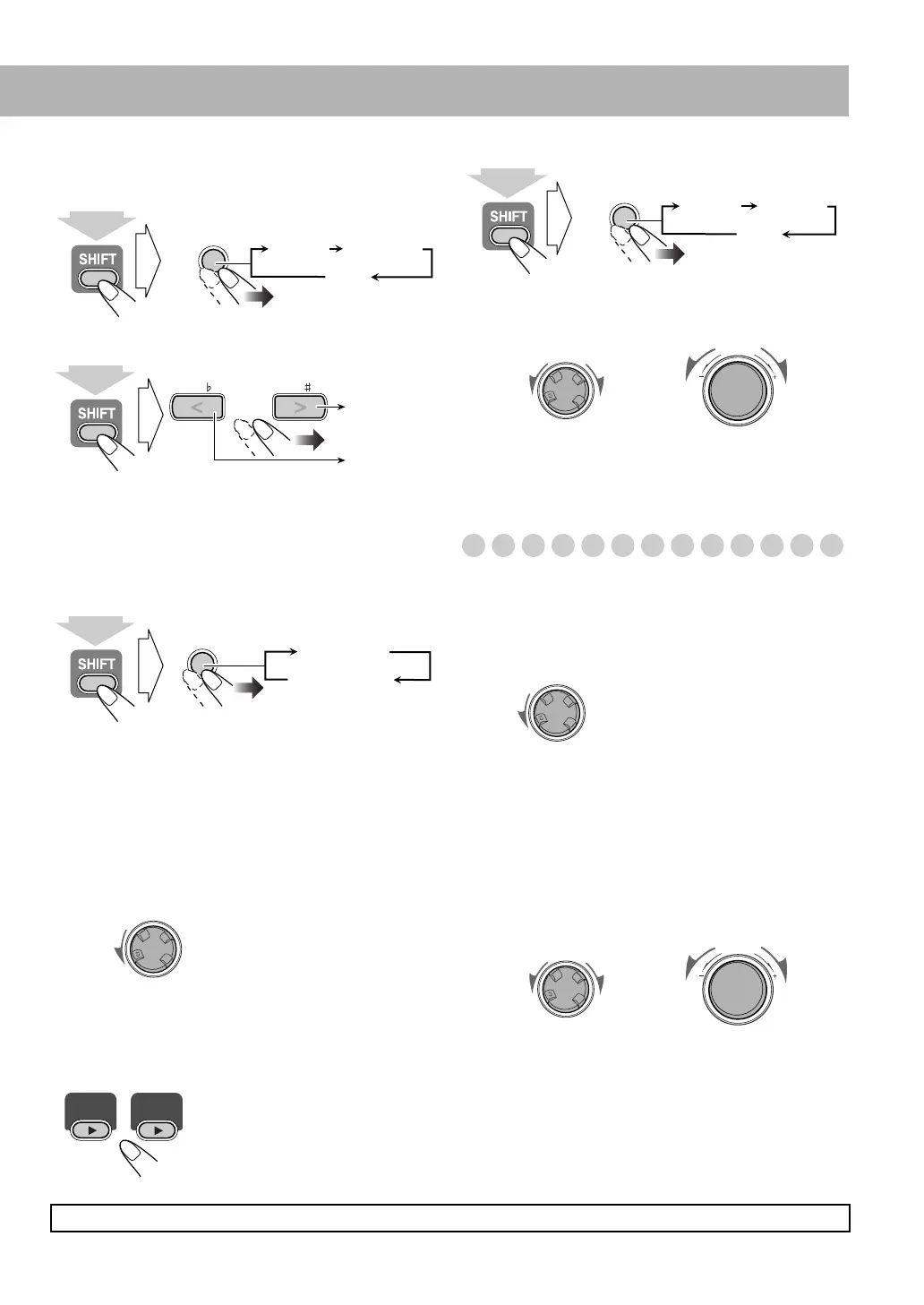31
To adjust the Key (disc/file playback only)
1
Activate Key Control.
2 Adjust the Key
• Key Control cannot be activated for DVD Audio/
DVD-VR/MPEG-1/MPEG-2/ASF/DivX.
To deactivate Key Control,
press KARAOKE (while
holding SHIFT) to select “OFF.”
To apply echo to your voice
To sing along using the stereo discs/audio files
—Vocal Masking
You can enjoy Karaoke while playing a stereo disc or an
audio file.
Vocal Masking reduces the lead vocal of any disc except
DVD Audio and DVD-VR.
1 Turn MIC VOLUME to MIN.
2 Connect the microphone (not supplied) to the MIC
jack.
3 Insert and start playing a stereo disc or start playing
an audio file.
4 Activate Vocal Masking.
5 Sing into the microphone.
6 Adjust the MIC VOLUME and VOLUME.
• You can apply echo to your voice.
To deactivate Vocal Masking,
select “OFF” in step 4.
Microphone Mixing
You can enjoy microphone mixing while playing any source.
• By pressing REC, you can record your singing-along
(except when the playing source is “TAPE”).
1 Turn MIC VOLUME to MIN.
2 Connect the microphone (not supplied) to the MIC
jack.
3 Start playing the source—“FM,” “AM,” “DVD/CD,”
“USB MEM,” “TAPE,” or “AUX.”
4 Sing into the microphone.
5 Adjust the MIC VOLUME and VOLUME.
• You can apply echo to your voice. While playing a disc,
you can also adjust Key Control and apply echo.
• When selecting “TAPE” as the source, microphone
mixing is available only during tape playback.
To use the microphone only,
select “AUX” in step 3, but do
not start playback.
ON SCREEN
KARAOKE
KEYCON
V-CANCEL
OFF
(while holding...)
(Canceled)
KEY KEY
To raise the
key.
To lower the
key.
(while holding...)
MENU/PL
ECHO
ECHO ON
ECHO OFF
(while holding...)
(Canceled)
VOLUME
MAXMIN
DVD/CD
USB
MEMORY
DVD/CD USB
ON SCREEN
KARAOKE
KEYCON
V-CANCEL
OFF
(while holding...)
(Canceled)
VOLUME
MAXMIN
VOLUME
VOLUME
MAXMIN
VOLUME
MAXMIN
VOLUME
Karaoke function is not available in the Australian model.
UX-G68[U].book Page 31 Tuesday, December 5, 2006 4:03 PM
