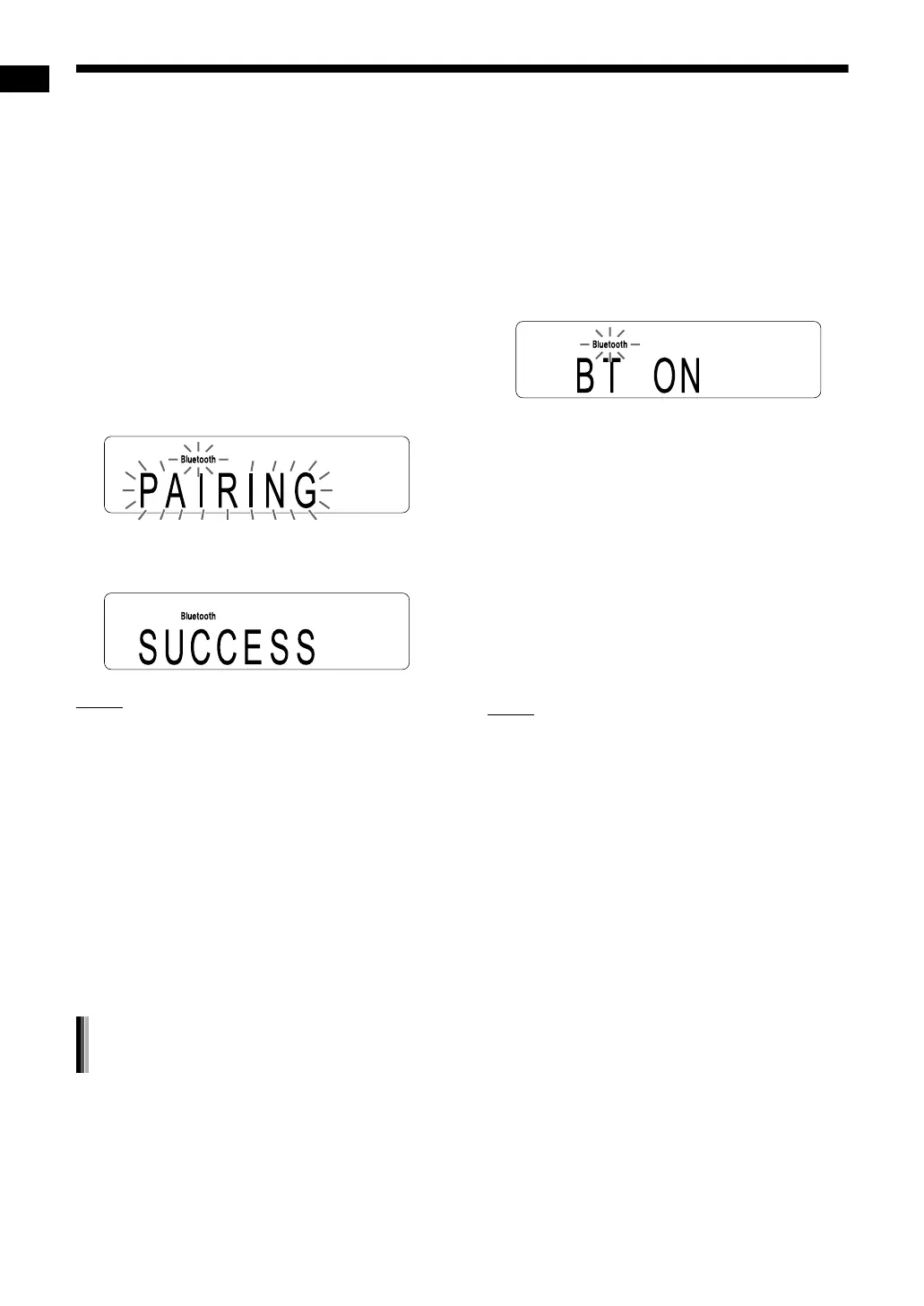49
Listening to sounds using Bluetooth
®
technology
7 Press or repeatedly to select
the desired device.
• Each time you press or , the name of
the Bluetooth device that the main unit has
discovered second or later appears respec-
tively.
8 Press [ENTER/SET].
9 Use the number buttons and or
to enter the passkey of the
selected Bluetooth device.
• For the passkey, refer to the operation man-
ual of the Bluetooth device.
10 Press [ENTER/SET].
• When the paring procedure is properly com-
pleted, “SUCCESS” appears in the display
window on the main unit.
NOTE
• You can pair up to 5 receiving Bluetooth devices
such as headphones (and up to other 5 transmit-
ting Bluetooth devices such as audio players,
mobile phones and computers). If you pair a
sixth device, the first paired device is replaced.
• Only one device can be connected to the system
at a time. To select a Bluetooth device, refer to
page 50.
• If “CANNOT” and “CONNECT” flash in the dis-
play window, the connection between this sys-
tem and the Bluetooth device has failed. At this
time, (1) try repeating step 2 and then (2) press
[Bluetooth SETTING] repeatedly while holding
down [SHIFT] to select “SEND” in the display
window.
1 Connect a Bluetooth USB adaptor.
• Refer to page 47.
2 Press [DVD/CD >6], [USB1 6],
[USB2 6] or [TUNER/AUDIO IN]
to select a source other than “BT”
(Bluetooth) in the display window.
3 Operate the desired Bluetooth
device so that it can receive the
signals from this system.
• For details on the setting, refer to the opera-
tion manual for the Bluetooth device.
• Set the volume of the Bluetooth to the mini-
mum.
4 Hold down [Bluetooth 6] for 2 or
more seconds.
• The built-in transmitter of the main unit is
activated, and the main unit starts searching
for Bluetooth devices.
5 Press [DVD/CD 6], [USB1 6],
[USB2 6] or [TUNER/AUDIO IN]
to start playback on the main unit.
• To listen to sound from an external device
connected to the [AUDIO IN] terminal, also
start playback on the device.
6 Adjust the volume on the Blue-
tooth device.
NOTE
• When the Bluetooth device is compatible with
the AVRCP profile, you can operate some func-
tions of this system using the Bluetooth device.
The controllable functions may include playback,
pause, stop and skip.
• To quit producing sound played back on the
main unit from the Bluetooth device, hold down
[Bluetooth 6] for 2 or more seconds. “BT
OFF” appears in the display window, and sound
is produced from the speakers of this system.
• When using a Bluetooth device as the source,
select “BT OFF” .
• To turn off the signals from the Bluetooth device,
refer to page 50.
• The sound mode function does not affect the
sound produced from the Bluetooth device.
(Refer to page 13.)
Listening to sounds played back on
the main unit from a Bluetooth device
Listening to sounds using Bluetooth
®
technology (continued)
UX-GN9V[A]-09.fm Page 49 Wednesday, April 22, 2009 9:43 AM
