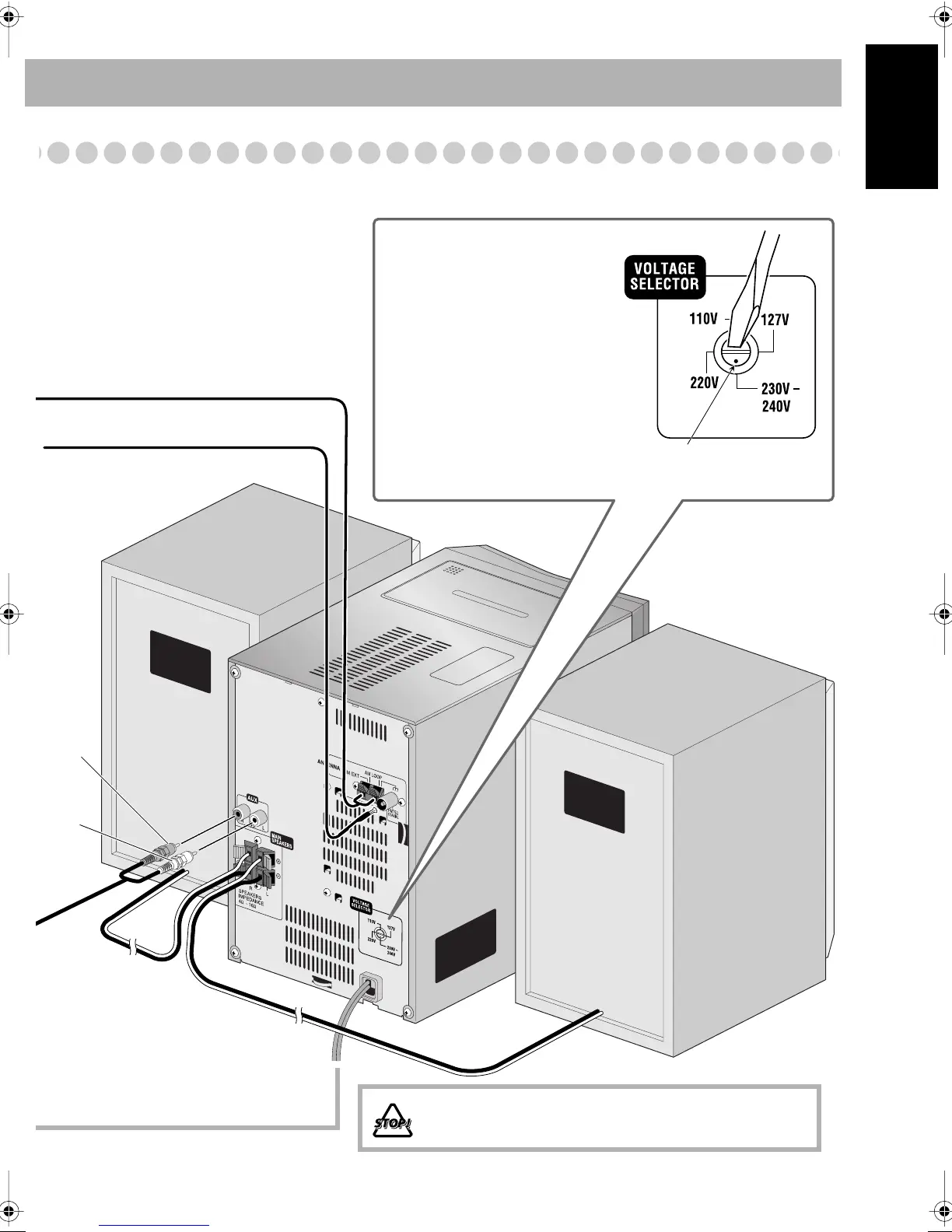5
English
PUSH OPEN
AUTO REVERSE
FM antenna (supplied)
Extend it so that you can obtain the best
reception.
Red
White
DO NOT plug in before setting the voltage selector and all
connection procedures are complete.
Before plugging in the System
Set the correct voltage for your area
with the voltage selector on the rear.
Use a screwdriver to rotate the voltage
selector so that the voltage marker is
pointing at the same voltage as where
you are plugging in the unit. (See also
the back cover page.)
Voltage marker
