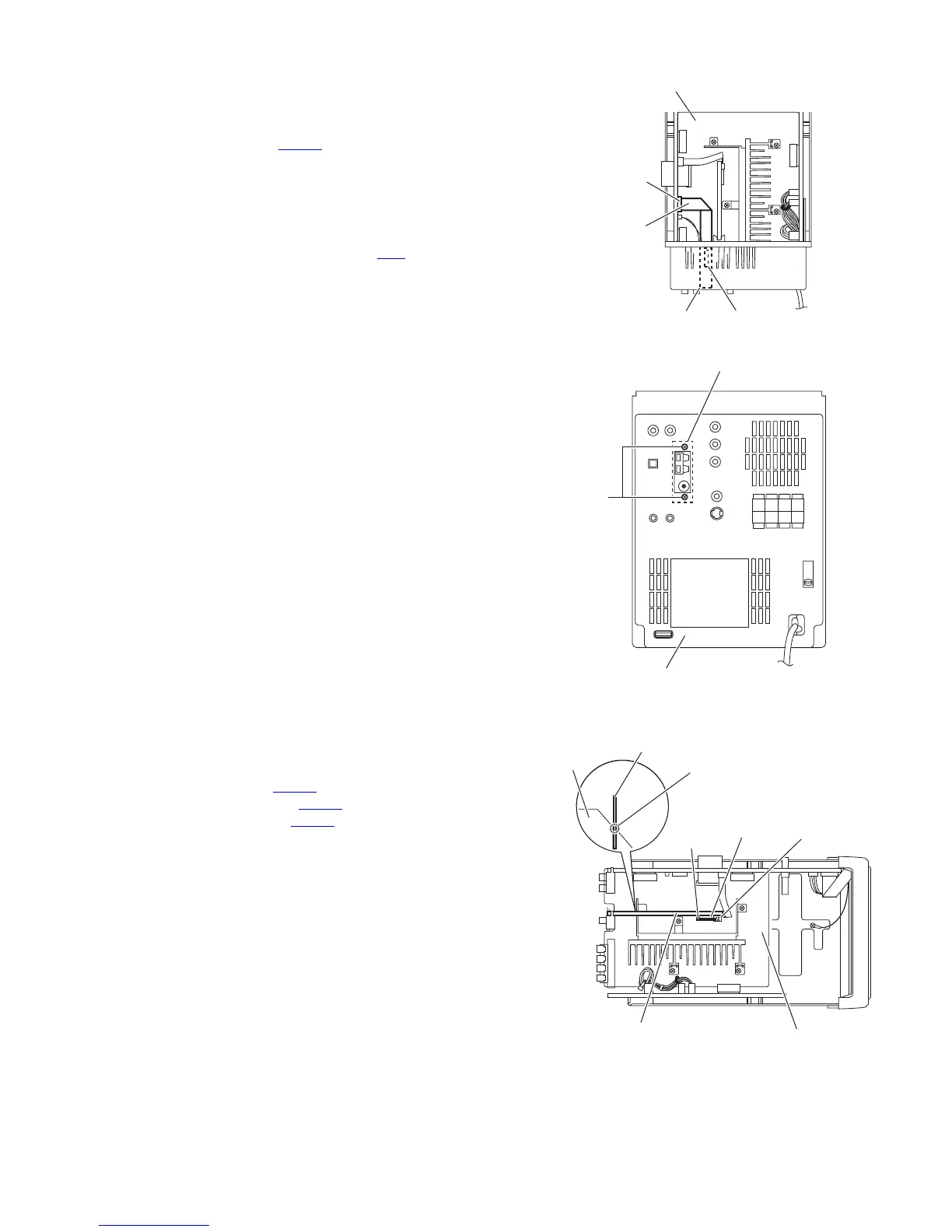(No.MB230)1-11
3.1.6 Removing the tuner (See Figs.14 and 15)
• Prior to performing the following procedures, remove the side
panels L/R and top cover.
(1) From the top side of the main body, disconnect the card
wire from the connector CN766
on the main board. (See
Fig.14)
(2) From the back side of the main body, remove the two
screws M attaching the tuner to the rear cover. (See Fig.15)
(3) Take out the tuner from the main body.
Reference:
Disconnect the card wire from the connector CN1
on the tuner
as required. (See Fig.14)
Fig.14
Fig.15
3.1.7 Removing the video output board (See Fig.16)
• Prior to performing the following procedures, remove the side
panels L/R, top cover and rear cover.
(1) From the top side of the main body, disconnect the card
wire from the connector CN452
on the video output board.
(2) Disconnect the connector CN451
on the video output
board from the connector CN301 on the power amplifier
board.
Reference:
When attaching the video output board, insert the video output
board in the slot f of the bracket.
Fig.16
Main board
CN766
Card wire
Tuner CN1
Rear cover
Tuner
M
CN452
Video output board
CN451
CN301
Power amplifier board
Video output board
Barcket
Slot f
