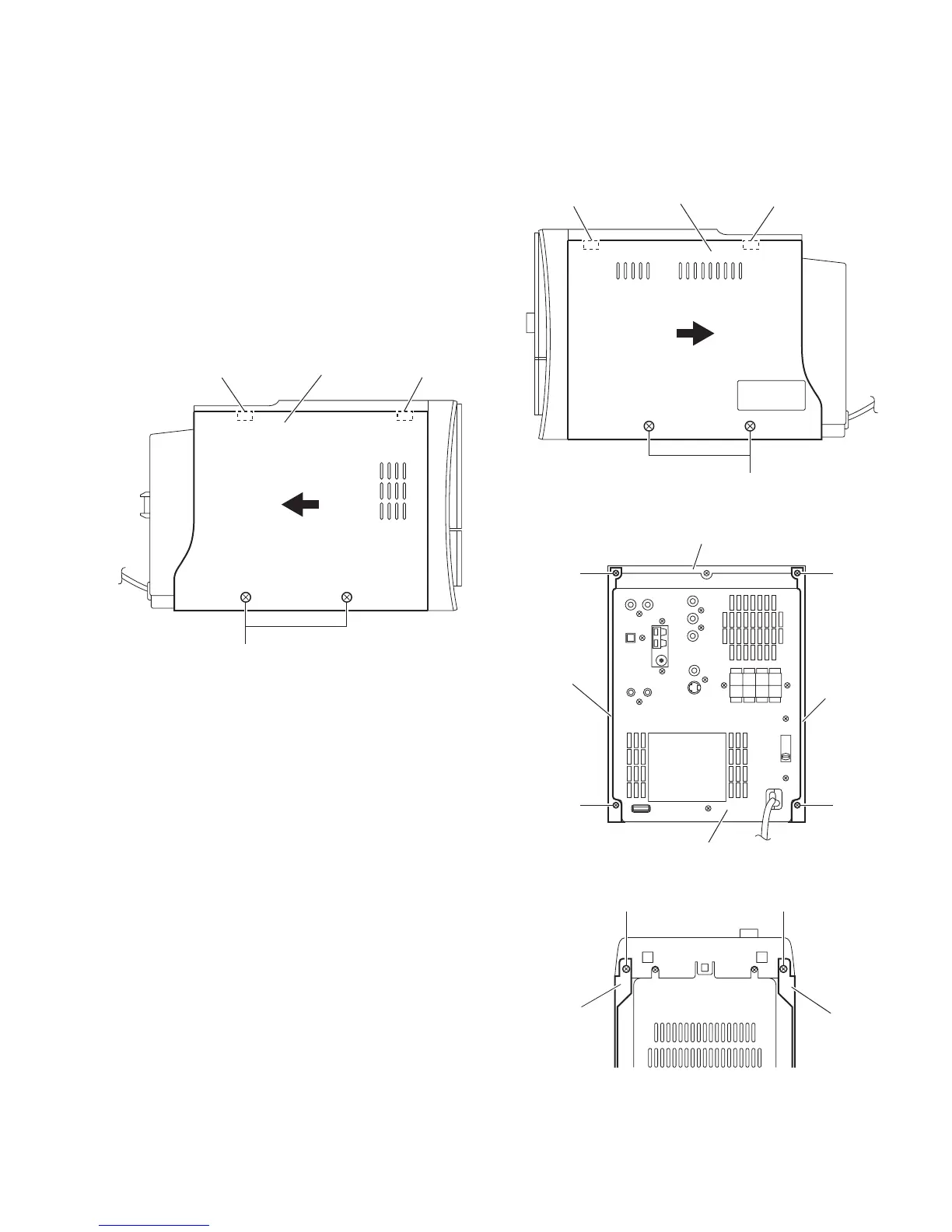(No.MB230)1-7
SECTION 3
DISASSEMBLY
3.1 Main body section
3.1.1 Removing the side panels L/R (See Figs.1 to 4)
(1) From the both sides of the main body, remove the four
screws A attaching the side panels L/R. (See Figs.1 and 2)
(2) From the back side of the main body, remove the two
screws B and two screws C attaching the side panels L/R
to the rear cover and top cover. (See Fig.3)
(3) From the bottom side of the main body, remove the two
screws D attaching the side panels L/R. (See Fig.4)
(4) Release the claws a of the side panels L/R in the direction
of the arrow and remove the side panels L/R from the main
body. (See Figs.1 and 2)
Fig.1
Fig.2
Fig.3
Fig.4
Side panel L
Claw a Claw a
A
Side panel R
Claw aClaw a
A
Side panel L
Rear cover
Top cover
Side panel R
C
B
C
B
DD
Side panel L
Side panel R
