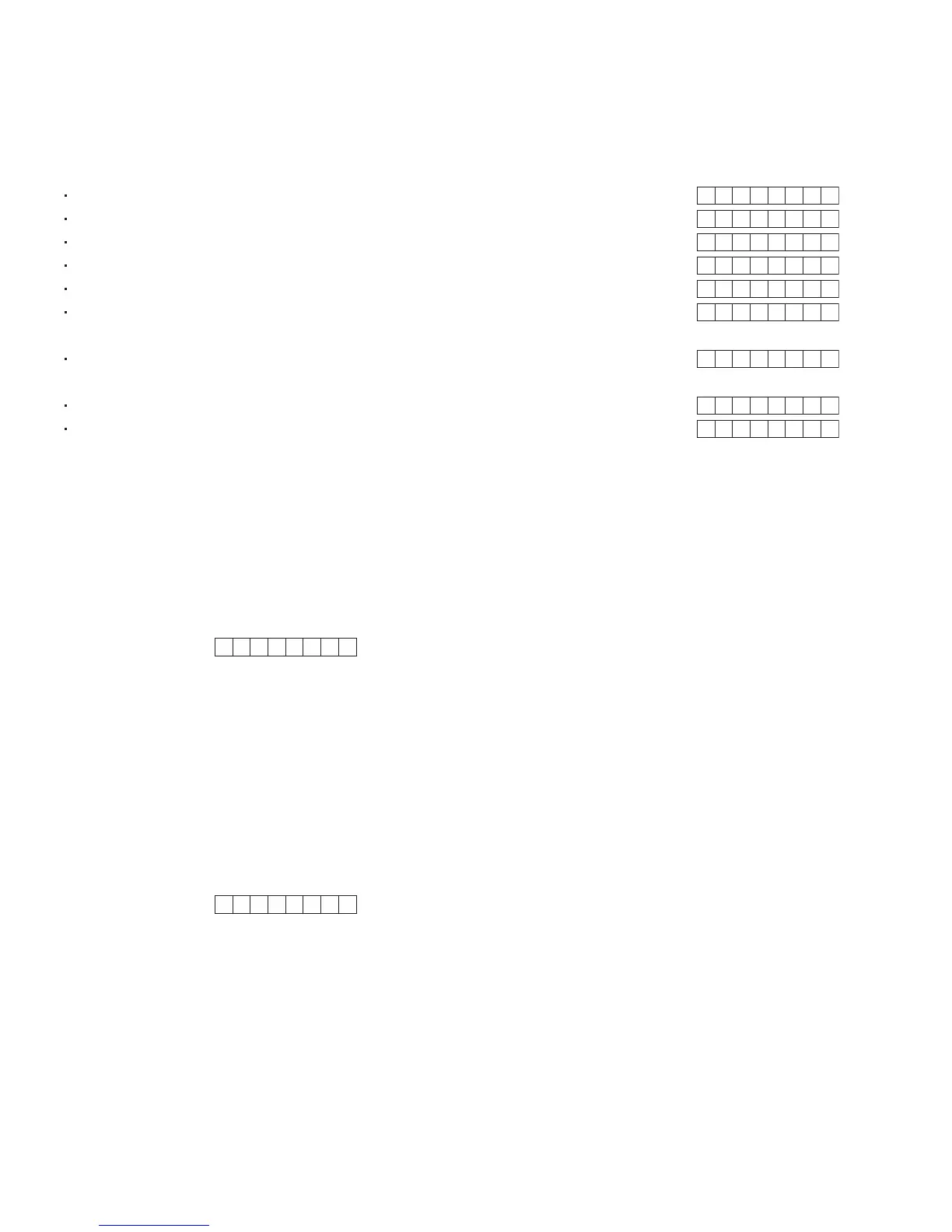1-36 (No.MB230)
4.4 DVD check modes
(1) Set the main body at test mode.
(2) Press "MENU" key of the remote controller twice. Then, FL display is displayed "CHECK".
(3) The DVD check mode can be selected by pressing the following key of the remote controller.
(4) To return DVD TEST MODE, press "MENU" key of the remote controller at any time during DVD check mode.
4.5 Normal initialization method
Please initialize according to the following procedures in the following case:
• Just after you upgrade the firmware.
• After you confirm the symptoms that a customer points out. First Initialize, and then confirm whether the symptoms are improved or
not.
• After servicing, before returning the main body to a customer. (Initialized main body should be returned to a customer.)
(1) Set the main body at test mode.
(2) Press "3D PHONIC" key of the main body.
(3) After initialization is finished, mecha will feedback the following information.
(4) When received status, FL display is displayed as follow.
4.6 Full-initialization method
Please perform all-initialization according to the following procedures in the following case:
• Just after you exchange the pick-up.
• Just after you exchange the spindle motor.
• Just after you exchange the traverse mechanism base.
NOTE:
Please perform all-initialization when you exchange the parts above and also when you remove the parts above.
• Just after the flap adjustment of the pick-up guide shaft.
(1) Set the main body at test mode.
(2) Press and hold "F.SKIP" key of the main body for more than 2 seconds.
(3) After initialization is finished, mecha will feedback the following information.
(4) When received status, FL display is displayed as follow.
To start PLAYBACK, press "1" key of the remote controller.
To perform SERACH TNO +1, press "2" key of the remote controller.
To perform SERACH TNO -1, press "3" key of the remote controller.
To view EEPROM content in -1 address step, press "7" key of the remote controller.
To view EEPROM content in +1 address step, press "8" key of the remote controller.
To perform SERCH DVD_SL DESIGNATED POSITION and JITTER MEASUREMENT,
press "9" key of the remote controller.
To perform SERCH DVD_DL PARALLEL DISC DESIGNATED POSITION and JITTER
MEASUREMENT, press "10" key of the remote controller.
To perform monitor output, press "0" key of the remote controller.
To INITIALIZE EEPROM, press "+10" key of the remote controller.
PLAYBACK
INIT
WO B B L E
CHECK
EEP BWD
EEP FWD
DVD - SL
DVD-DL
MON I TOR
FL Display:
w: Initialization state information from MECHA-CONTxxyvw
w: Initialization state information from MECHA-CONTxxyvw
