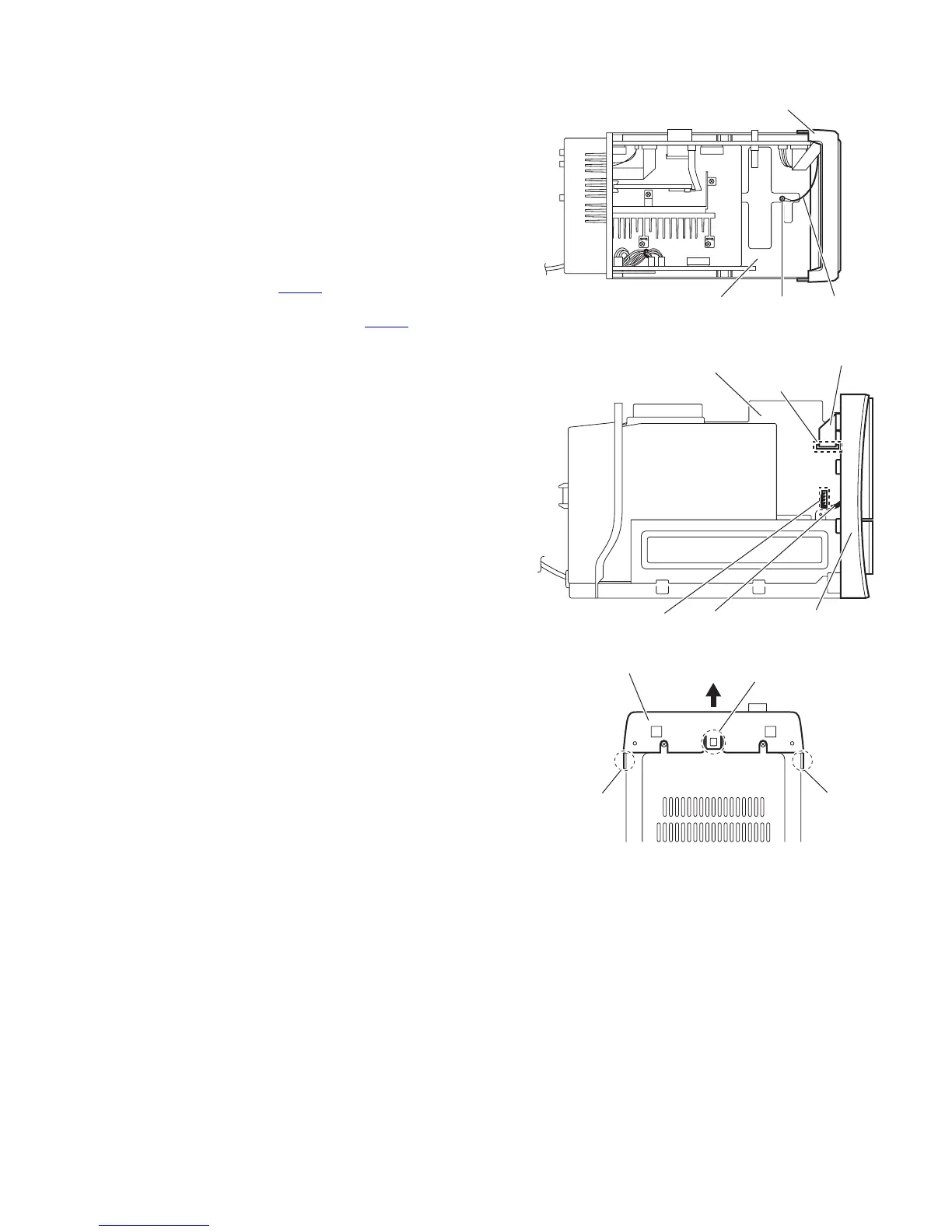(No.MB230)1-9
3.1.3 Removing the front panel assembly (See Figs.7 to 10)
• Prior to performing the following procedures, remove the side
panels L/R and top cover.
(1) From the both sides of the main body, remove the two
screws G attaching the front panel assembly to the bottom
chassis. (See Fig.7)
(2) From the top side of the main body, remove the screw H at-
taching the earth wire on the shield case. (See Fig.8)
Reference:
When attaching the screw H, attach the earth wire with
it. (See Fig.8)
(3) From the left side of the main body, disconnect the card
wire from the connector CN700
on the main board. (See
Fig.9)
(4) Disconnect the wire from the connector CN767
on the main
board. (See Fig.9)
(5) From the both and bottom sides of the main body, release
the claws c and d attaching the front panel assembly. (See
Figs.7 and 10)
(6) Remove the front panel assembly from the main body in
the direction of the arrow. (See Fig.10)
Fig.8
Fig.9
Fig.10
Front panel assembly
Shield case
Earth wire
H
Main board
WireCN767
CN700
Card wire
Front panel assembly
Front panel assembly
Claw c
Claw c
Claw d
