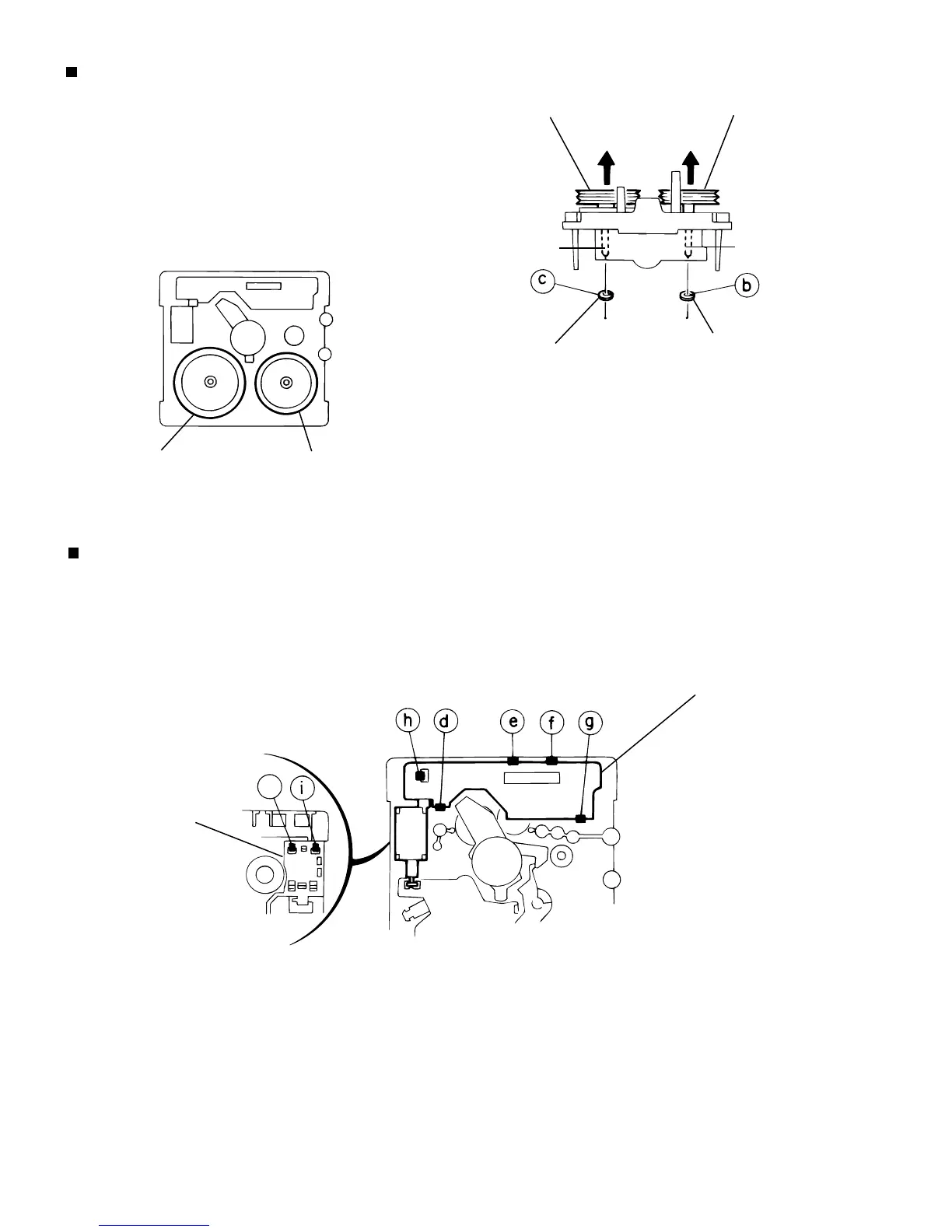1-14
UX-V10GN
Removing the Flywheel
(See Figs. 7 and 8)
1. Remove the head amplifier & mechanism control
P.C. board.
2. Remove the main motor assembly.
3. After turning over the cassette mechanism,
remove the slit washers "b" and "c" fixing the capstan
shafts R and L, and pull out the flywheel R and L
respectively from behind the cassette mechanism.
Removing the Reel Pulse P.C. board and Solenoid
(See Fig. 9)
1. Remove the five pails "d"~"h" reataining the reel pulse
P.C. board.
2. From the surface of the reel pulse P.C. board parts, remove
the two pawls "i" and "j" retaining the solenoid.
Flywheel R Flywheel L
Capstan shaft R Capstan shaft L
Slit
washer
Slit
washer
Fig. 8
Flywheel R Flywheel L
Fig. 9
Reel pulse P.C. board
Solenoid
Fig.7
j
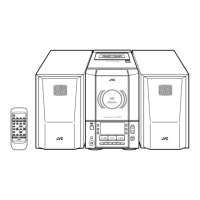