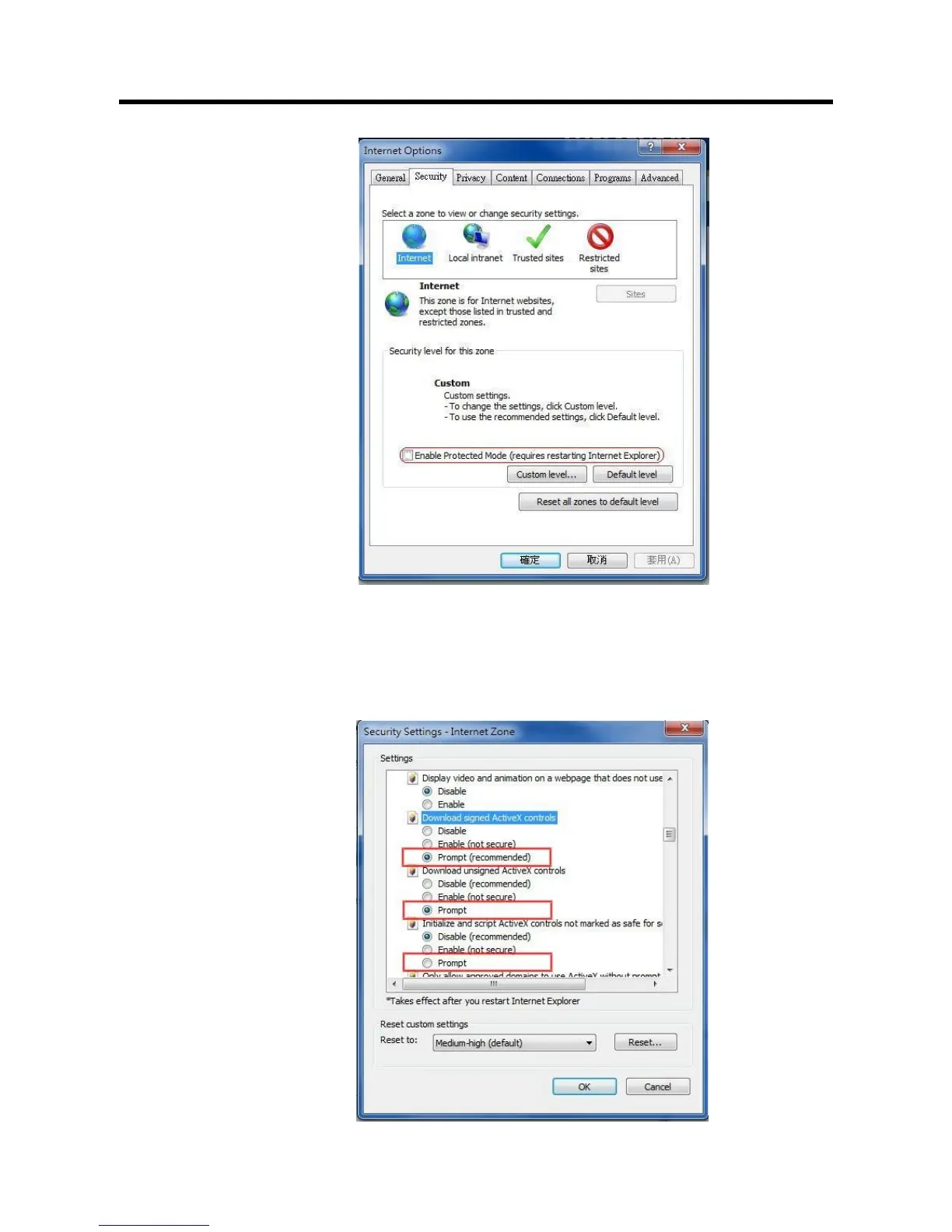9
In Windows 7 only, Click【Tools】【Internet Options】【Security】
Enable Protected Mode (require restarting Internet Explorer) Unchecked
Click Custom Level. This will open the Security Settings – Internet Zone
screen.
Scroll down to the ActiveX controls and plug-ins radio buttons and set as
follows:
【Download signed ActiveX controls】 Prompt (recommended)
【Download unsigned ActiveX controls】 Prompt
【Initialize and script ActiveX not marked as safe for scripting】 Prompt
