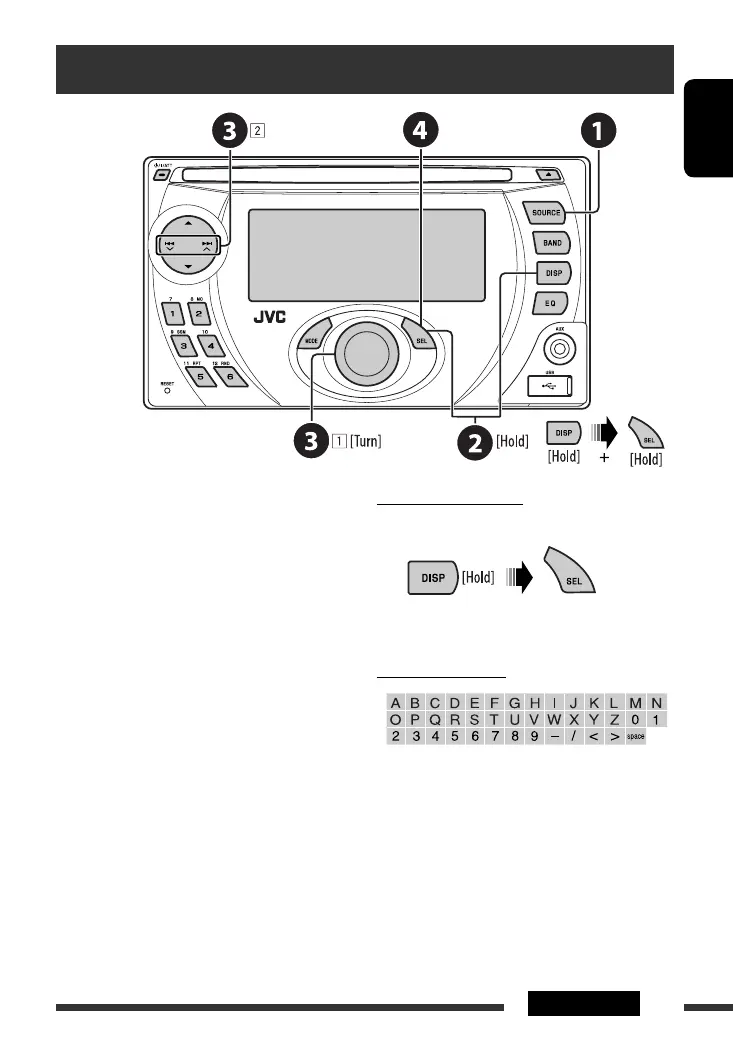ENGLISH
29SETTINGS
Assigning titles
You can assign titles to 30 station frequencies (FM and
AM) and up to 8 characters for each title.
~ Select “FM/AM.”
Ÿ Show the title entry screen.
! Assign a title.
1 Select a character.
2 Move to the next (or previous) character
position.
3 Repeat steps 1 and 2 until you finish
entering the title.
⁄ Finish the procedure.
To erase the entire title
In step Ÿ on the left...
Available characters
(Exit from the settings.)
EN28-35_KW-XG700[J]3.indd 29EN28-35_KW-XG700[J]3.indd 29 3/14/07 11:38:22 AM3/14/07 11:38:22 AM
