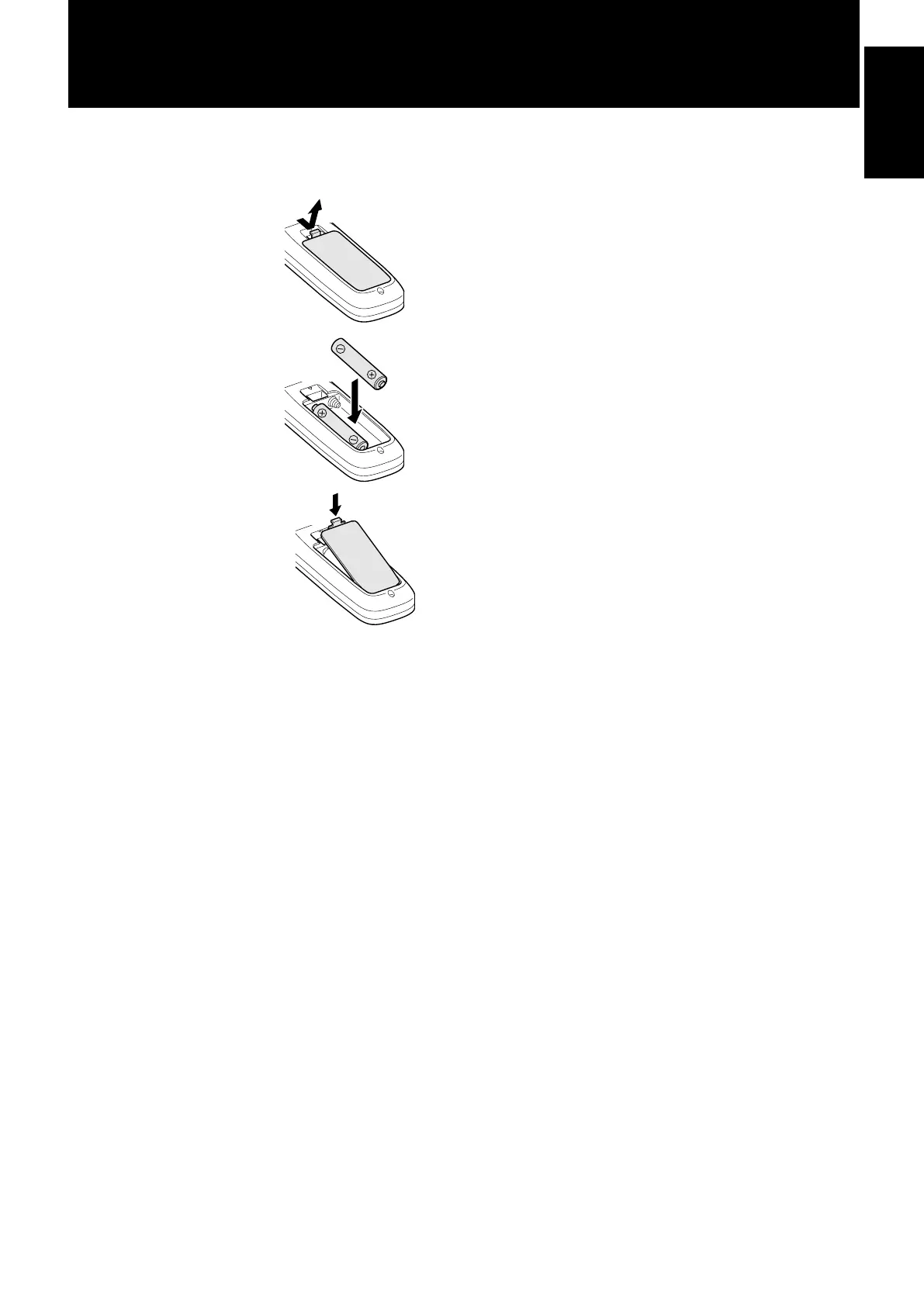5
English
Installing batteries in the remote
control
1. Remove the rear cover
of the remote control unit.
2. Install batteries. Be sure that
the batteries are installed with
correct polarity, (+) and (-).
3. Attach the rear cover.
CAUTION
• Install the batteries with their polarities correctly set.
• Remove the batteries if the remote control is not
going to be used for an extended period of time.
• Do not expose the remote control to heat, flame, or
direct sunlight.
Replacing the batteries
The service life of batteries normally lasts for about one year though
it is dependent on the use of the remote control (it is shortened in
low temperatures, too). Replace the batteries any time if the
controllable range is reduced (max. range: 7 meters or 23 feet and
30 degrees away from the component).
CAUTION
• Be sure to replace them with the correct batteries (1.5V,
R6P, AA).
• Do not use new and old batteries in combination.
4
