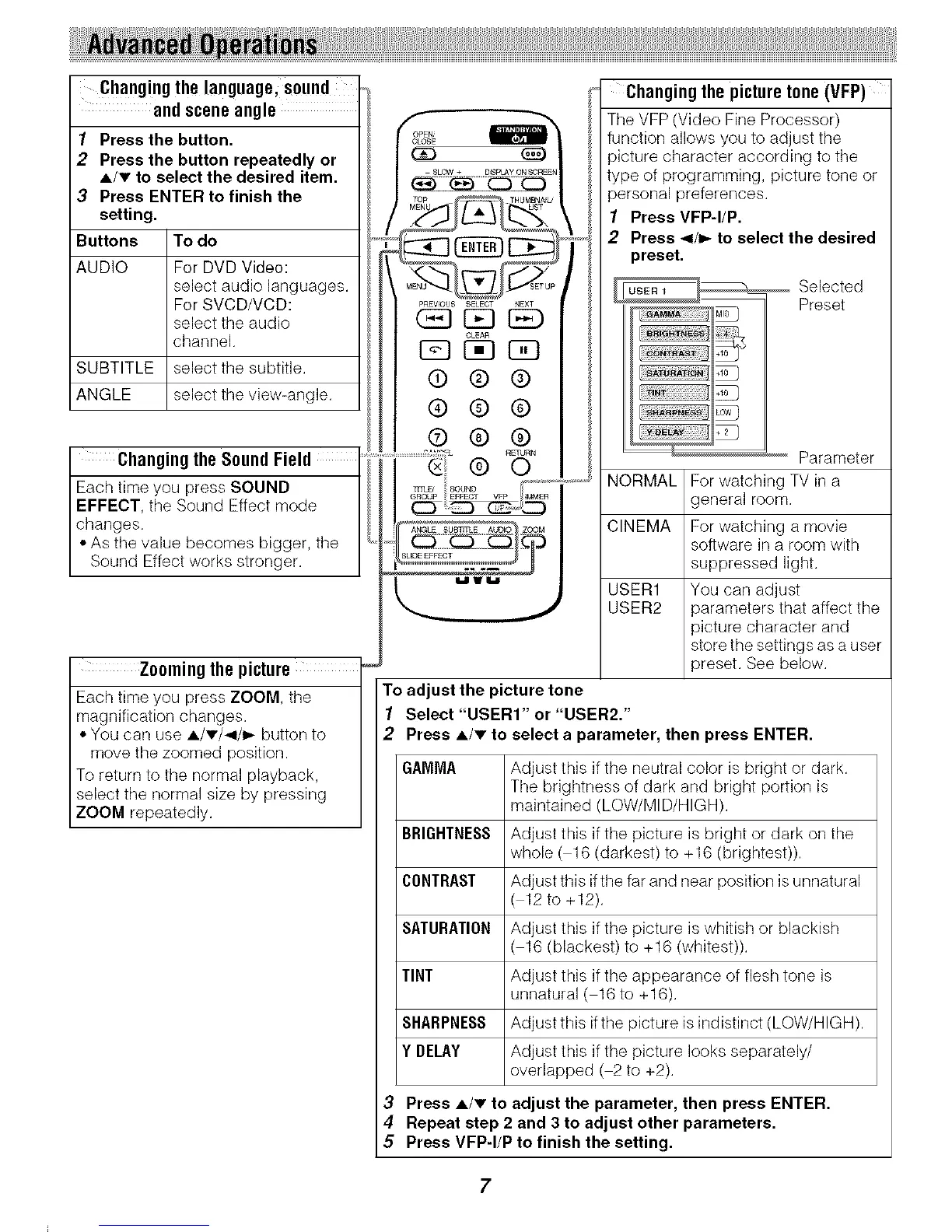Changingthelanguage,s0und
and sceneangle
1 Press the button.
2 Press the button repeatedly or
A/v to select the desired item.
3 Press ENTER to finish the
setting.
Buttons To do
AUDIO For DVD Video:
select audio languages.
For SVCD/VCD:
select the audio
channel.
SUBTITLE select the subtitle.
ANGLE select the view-angle.
Zoomingthepicture
Each time you press ZOOM, the
magnification changes.
• You carl use A/T/-</=.- button to
move the zoomed position.
To return to the normal playback,
select the normal size by pressing
ZOOM repeatedly.
To
1
2
OPEN__
CLOSE
SLOW+ D_Spb_¥ONSCREEN
P£EWOUS SELECT NEXT
(2El EEl EE)
CLEAR
l-q
© ® ®
® @ @
® ® ®
Changing thepicturetone(VFP)
Tile VFP (Video Fine Processor)
function allows you to adjust the
picture character according to the
type of programming, picture tone or
personal preferences.
1 Press VFP-I/P.
2 Press -</1_ to select the desired
preset.
NORMAL I
CINEMA I
adjust the picture tone
Select "USER1" or "USER2."
USER1
USER2 I
Selected
Preset
Press A/v to select a parameter, then press ENTER.
GAMMA Adjust this if tile neutral color is bright or dark.
The brightness of dark and bright portion is
maintained (LOW/MID/HIGH).
BRIGHTNESS Adjust this if the picture is bright or dark on the
whole ( 16 (darkest) to +16 (brightest)).
CONTRAST Adjust this if the far and near position is unnatural
12 to +12).
SATURATION Adjust this if the picture is whitish or blackish
( 16 (blackest) to +16 (whitest)).
TINT Adjust this if the appearance of flesh tone is
unnatural( 16 to +16).
SHARPNESS Adjust this if the picture is indistinct (LOW/HIGH).
Y DELAY Adjust this if the picture looks separately/
overlapped ( 2 to +2).
3 Press A/T to adjust the parameter, then press ENTER.
4 Repeat step 2 and 3 to adjust other parameters.
5 Press VFP-I/P to finish the setting.
Parameter
For watching TV in a
general room.
For watching a movie
software in a room with
suppressed light.
IYou can adjust
parameters that affect the
picture character and
store the settings as a user
preset. See below.
