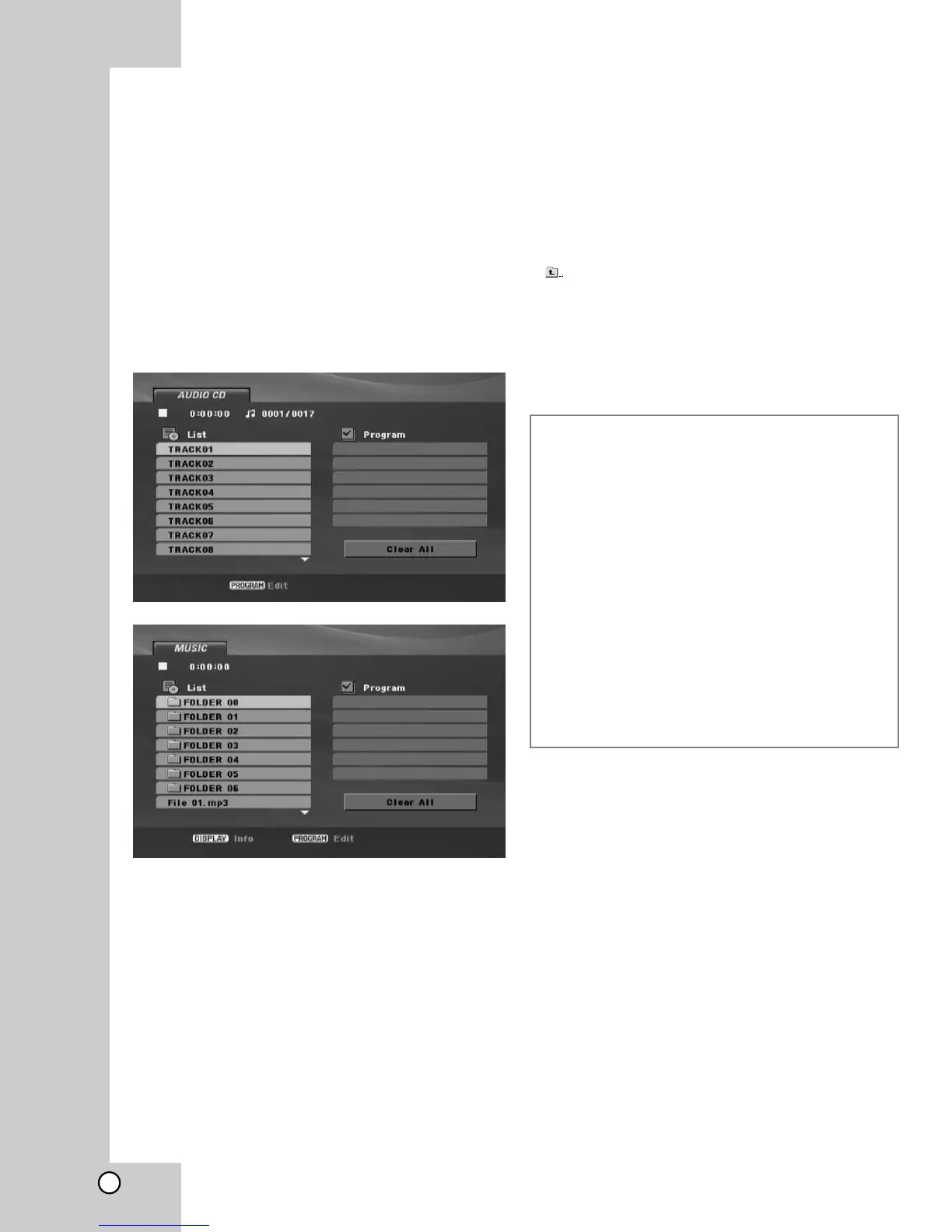16
Playing an Audio CD or
MP3/WMA file
This unit can play Audio CDs or MP3/WMA files.
MP3/ WMA/ Audio CD
Once you insert an MP3/WMA files recorded media or
Audio CD, a menu appears on the TV screen.
Use v / V to select a track/file and then press
PLAY (N) or ENTER and playback starts.
You can use variable playback functions.
Refer to page 14-15.
ID3 TAG
When playing a file containing information such as
track titles, you can see the information by pressing
DISPLAY.
[ TITLE, ARTIST, ALBUM, YEAR, COMMENT ]
Tips:
• If you are in a file list and want to return to the
previous Folder list, use v / V buttons to highlight
and press ENTER.
• Press DVD MENU to move to the next page.
• On a DISC with MP3/WMA and JPEG file, you can
switch MUSIC and PHOTO menu. Press TITLE, and
MUSIC or PHOTO word on top of the menu is
highlighted.
MP3 / WMA disc compatibility with this player is
limited as follows:
• Sampling frequency: within 8 - 48 kHz (MP3),
within 32 - 48kHz (WMA)
• Bit rate: within 8 - 320kbps (MP3),
32 - 192 kbps (WMA)
• The player cannot read an MP3/WMA file that has
a file extension as non than “.mp3” / “.wma”.
• CD-R/RW, DVD±R/RW Format: ISO 9660
• File names should have a maximum of 8 letters
and must incorporate an .mp3 or .wma extension.
• They should not contain special letters such as / ?
* : “ < > l etc.
• The total number of files in a disc should be less
than 650 files.
