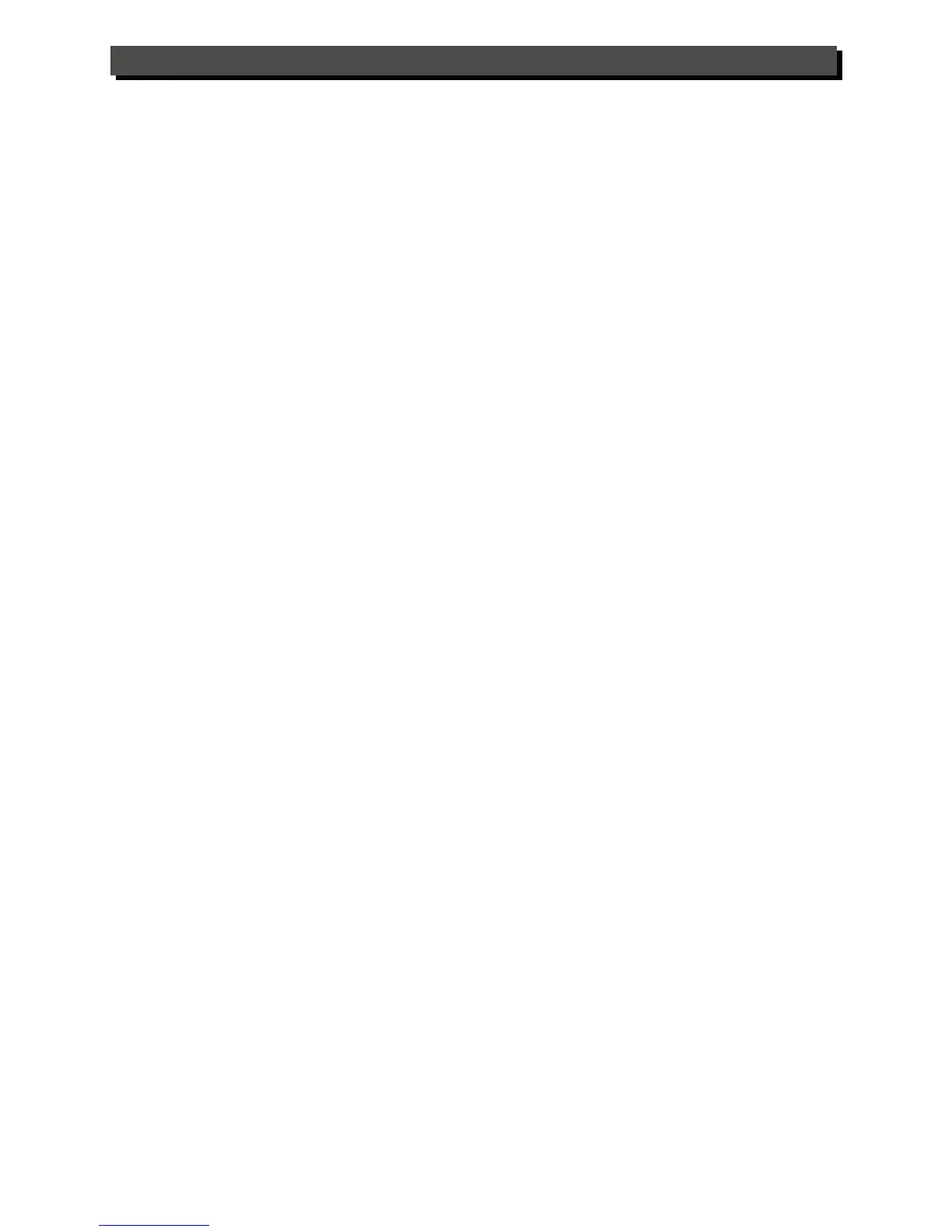Basic playback
C1
Playing a CD (e.g. music) disc
1. Place the CD in the disc compartment.
2. The unit automatically shows the disc's contents.
3. On the remote control, choose the number key(s) that corresponds to the track
to be played.
For example: --If you want to play Track 8, press the "8" number key.
--If you want to play Track 12, first press the "+10" number key,
followed by the "2" key. The combination of "+10" and "2"
corresponds to 12.
Playing a VCD (Video CD) or SVCD (Super-Video CD) disc
1.Place the VCD or SVCD in the disc compartment.
2.After reading the disc, the PBC (Playback Control) menu will display on the
TV screen if the disc has been provided with one. See the NOTICE, below.
3.Choose the chapter you want to play by pressing the corresponding number on
the remote control. Use the "+10" key, if necessary, as described above.
NOTICE: If your VCD or SVCD disc has been recorded with a PBC (Playback
Control) track, your JD-VD502 will display that information as a menu system
on the TV screen, which provides convenience when choosing which part of the
disc's contents will be played.
Bear in mind that the PBC information must be on
the disc for the menu to be displayed.
Play DVD disc
1.Place a DVD in the disc compartment.
2.The unit reads the DVD and automatically plays the disc, displaying any menu
provided.
3.Using the keys on the remnote control, choose the desired contents you want.
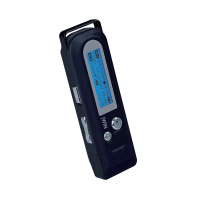