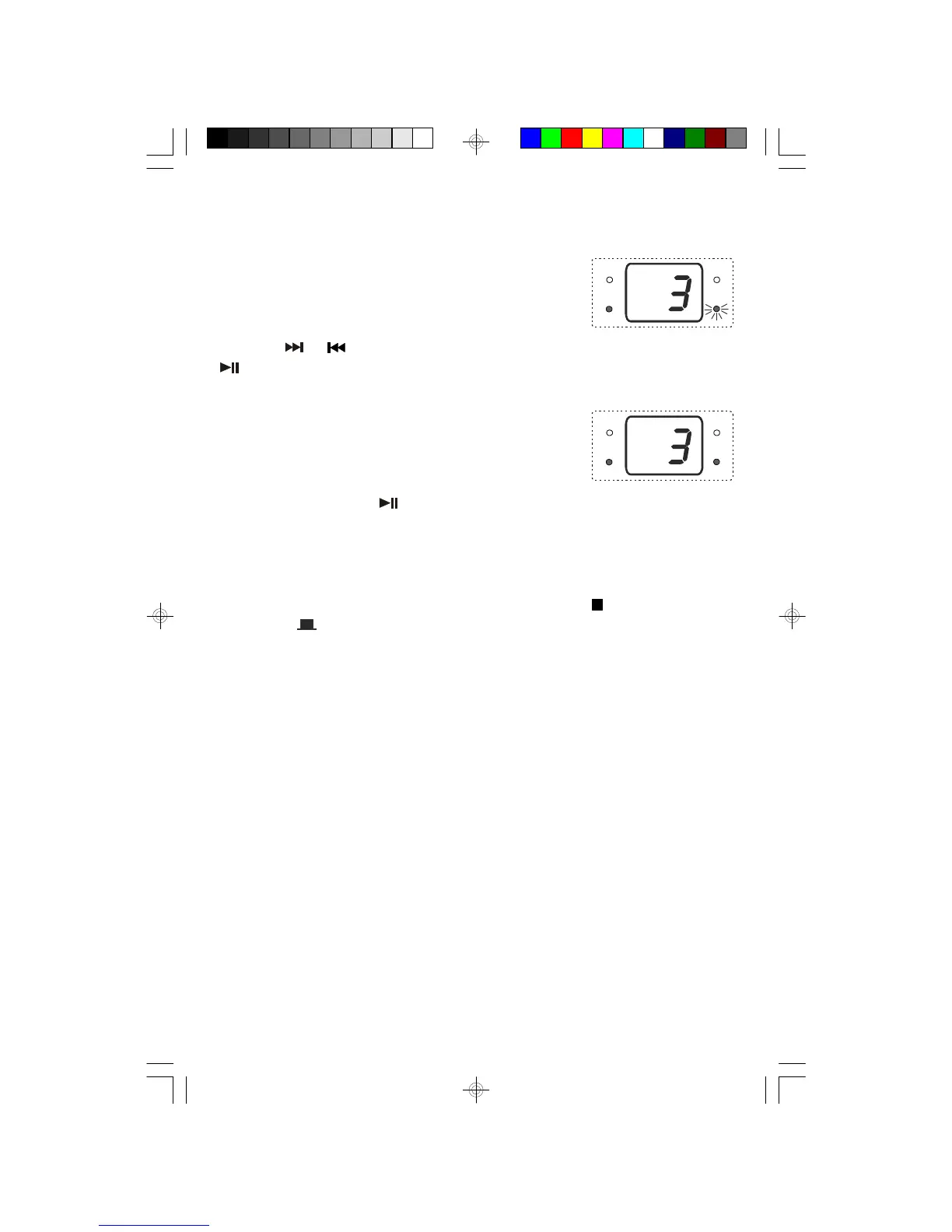11
REPEAT Playback
This feature allows you to continuously repeat a single track or the entire disc.
To Repeat A Single Track
Press the REPEAT button once. The REPEAT indicator
flashes.
Press the or buttons to select the desired track. Press the PLAY/PAUSE
button to begin Repeat Playback of the selected track.
To Repeat The Entire Disc
Press the REPEAT button twice. The REPEAT indicator
remains ‘on’.
Press the PLAY/PAUSE button to begin Repeat Playback of the entire disc.
To cancel Repeat Playback press the REPEAT button until the REPEAT Indicator
goes ‘off’.
Repeat Playback is also canceled by pressing the STOP button, or setting to
the TUNER position.
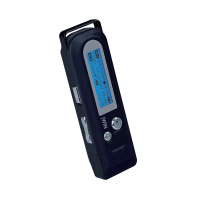