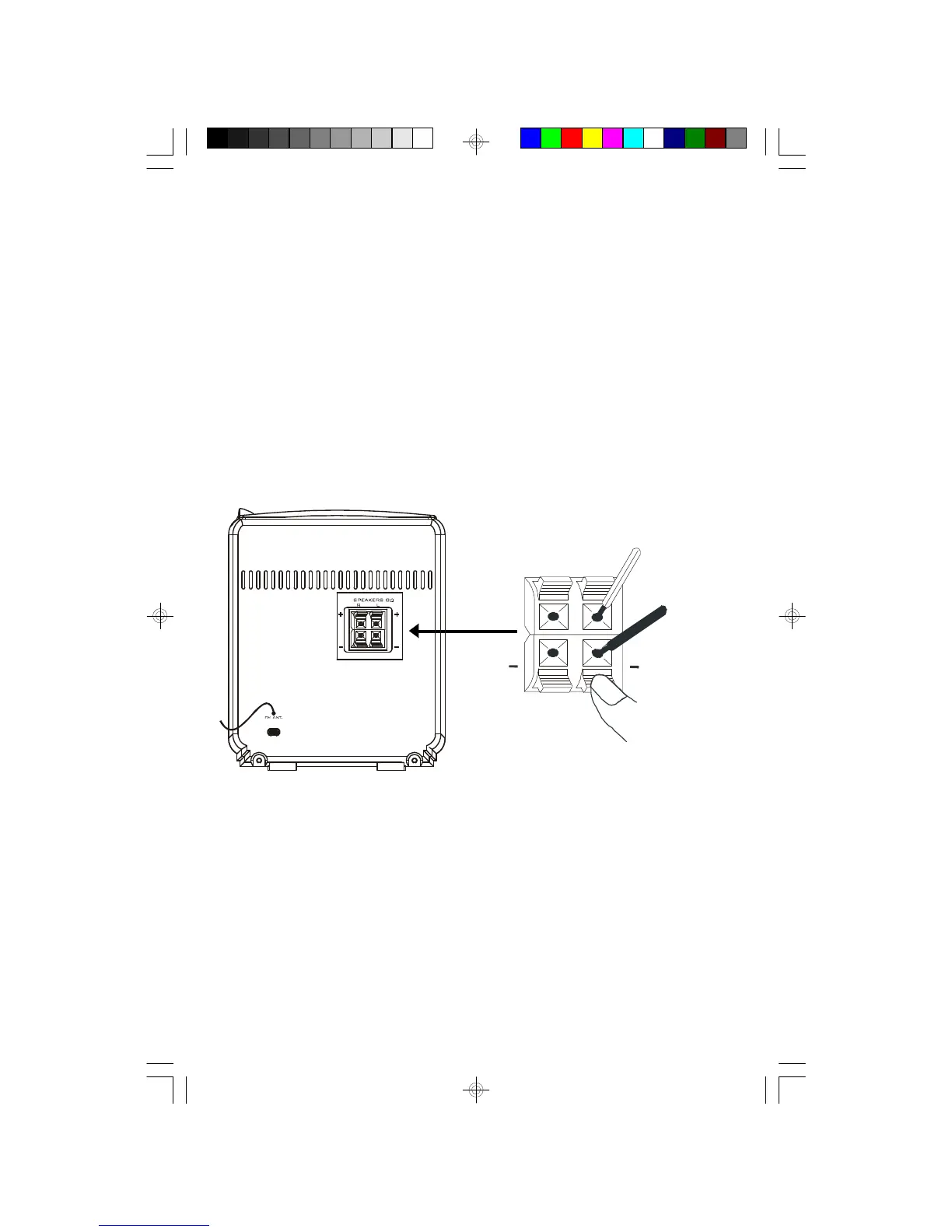+
Red Wire
Black Wire
SPEAKER CONNECTION
Connect each speaker to the corresponding speaker terminals on the back panel
of the main unit. Make sure that:
•The left speaker is connected to the (L) left pair of speaker terminals, and the
right speaker to the (R) right pair of speaker terminals.
Also make sure that the speaker wires are correctly connected:
•That the red wires are connected to the red (+) terminals, and the black wires to
the black (–) terminals.
Depress the plastic lever to open the terminal, insert the bare end of the speaker
wire into the opening and release.
MS7616_061404.p65 14/6/2004, 10:595
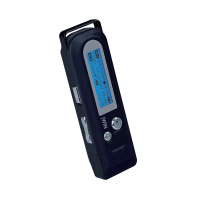