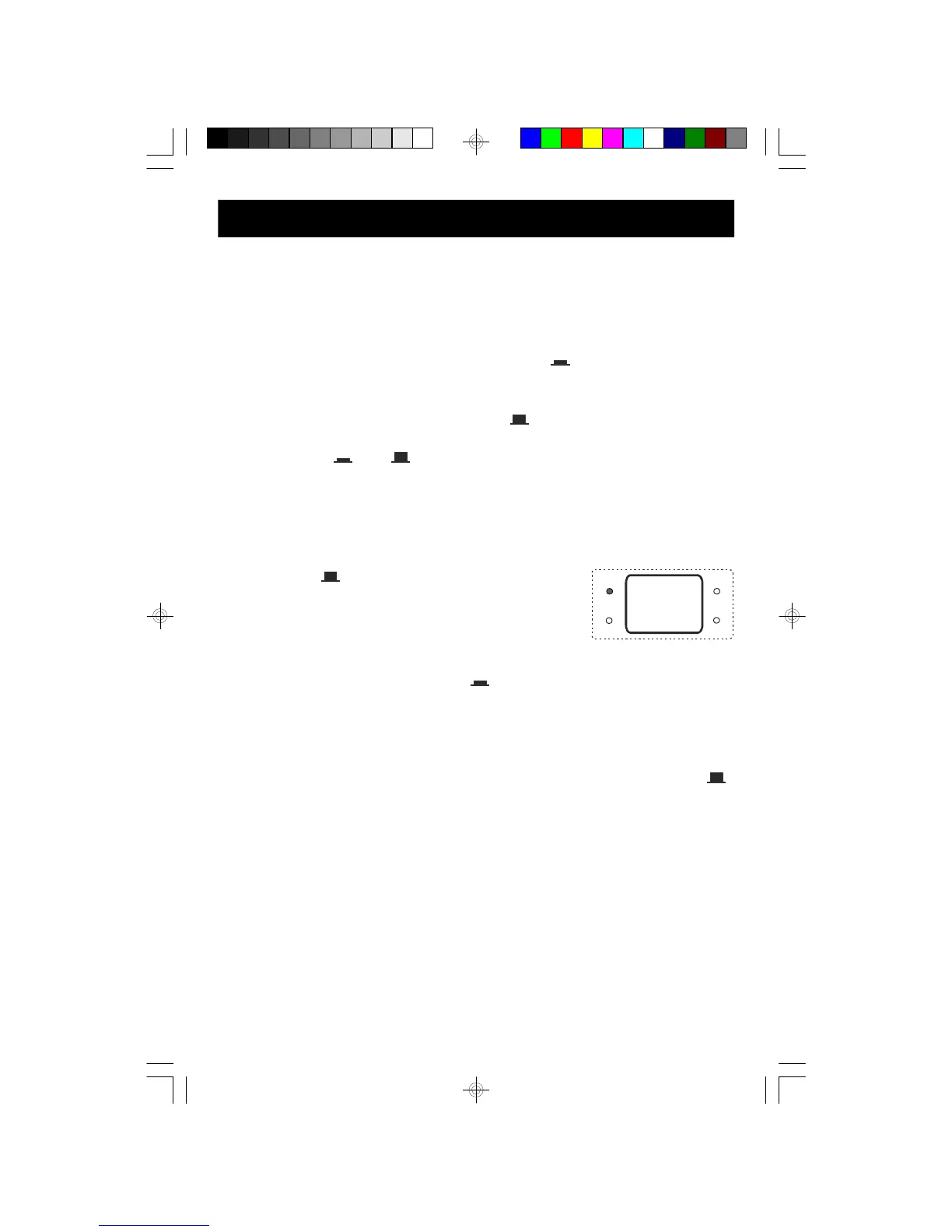7
LISTENING TO THE RADIO
• Make sure that the FM Lead Wire antenna is extended to its full length.
1.) Press the POWER button to turn the unit “ON ”. The POWER indicator
comes ‘On’.
2.) Press the CD / TUNER button to TUNER position.
3.) Press the AM / FM button to select the radio band as desired.
4.) Turn the TUNING control to tune to the desired radio station.
Note:
If you tune to a FM Stereo station and the MONO / STEREO button is set
to STEREO
position, the FM STEREO indicator
will light.
If the FM reception is noisy or weak you may be able to improve it by
pressing the button to the MONO position, however the sound will no
longer be in stereo.
5.) Adjust the VOLUME control as desired.
6.) When you are finished listening press the POWER button to the “OFF ”
position. All indicators go ‘off’.
OPERATING INSTRUCTIONS
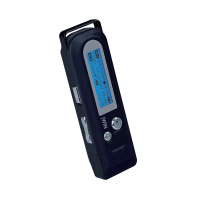