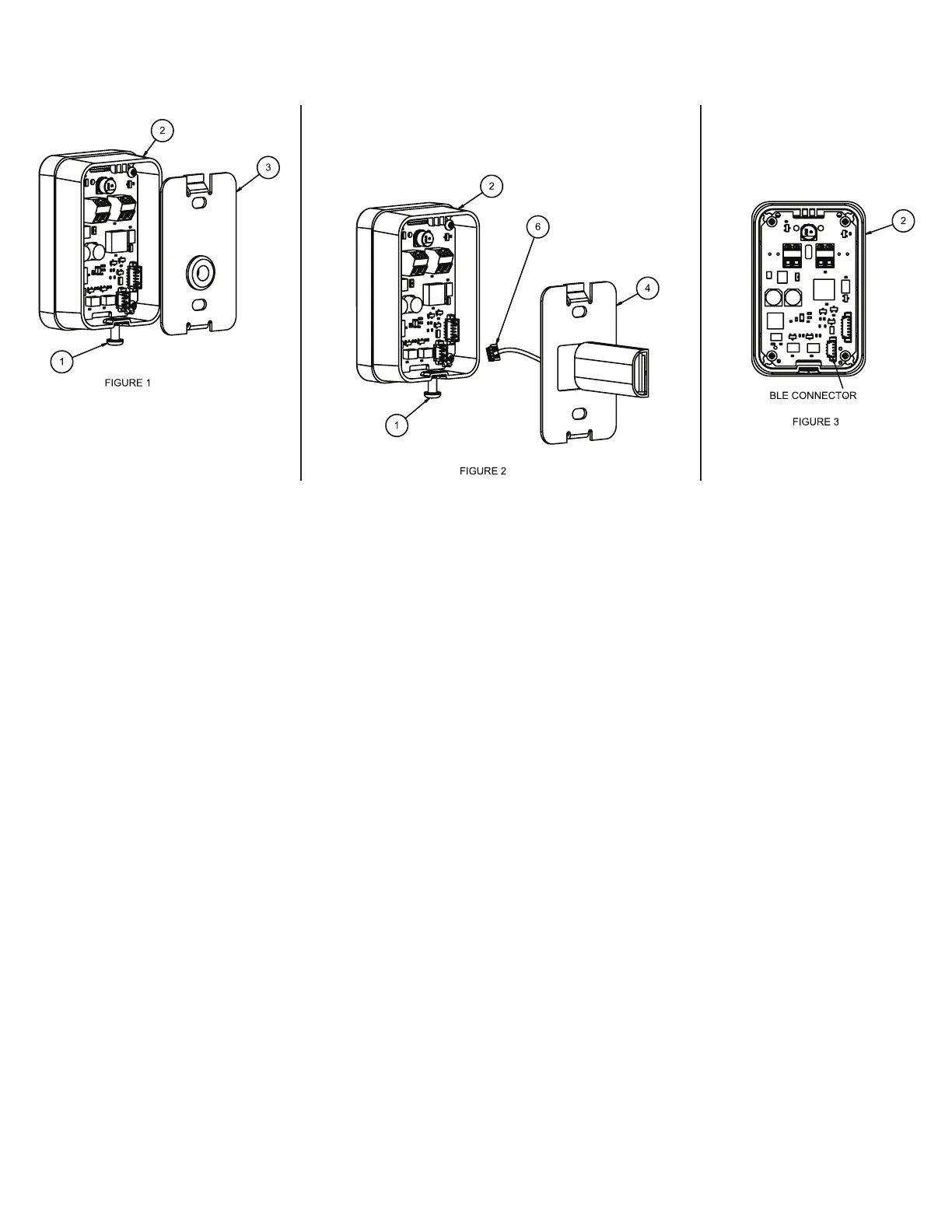8
RFID Wall Reader Installed with ILCO RAC 4 or RAC4XT Installation Guide - PK3660_07_16
Instructions
1. Remove screw (item #1) to remove reader assembly (item #2)
2. Disconnect cables and remove mounting plate (item #3) from wall
3. Install BLE mounting plate (item #4) using existing screws, refer to appropriate drilling template
4. Connect cables for ILCO RAC 4 or RAC 4XT as per page 3 of this document
5. Connect BLE cable (item#6) to BLE connector (Figure 3)
6. Re-assemble reader (item #2) assuring that the screw (item #1) is at the bottom
RFID Wall Reader
Surface Mount adding BLE Instructions
(USED FOR PART NUMBER R79K-1SX2-XXX)
