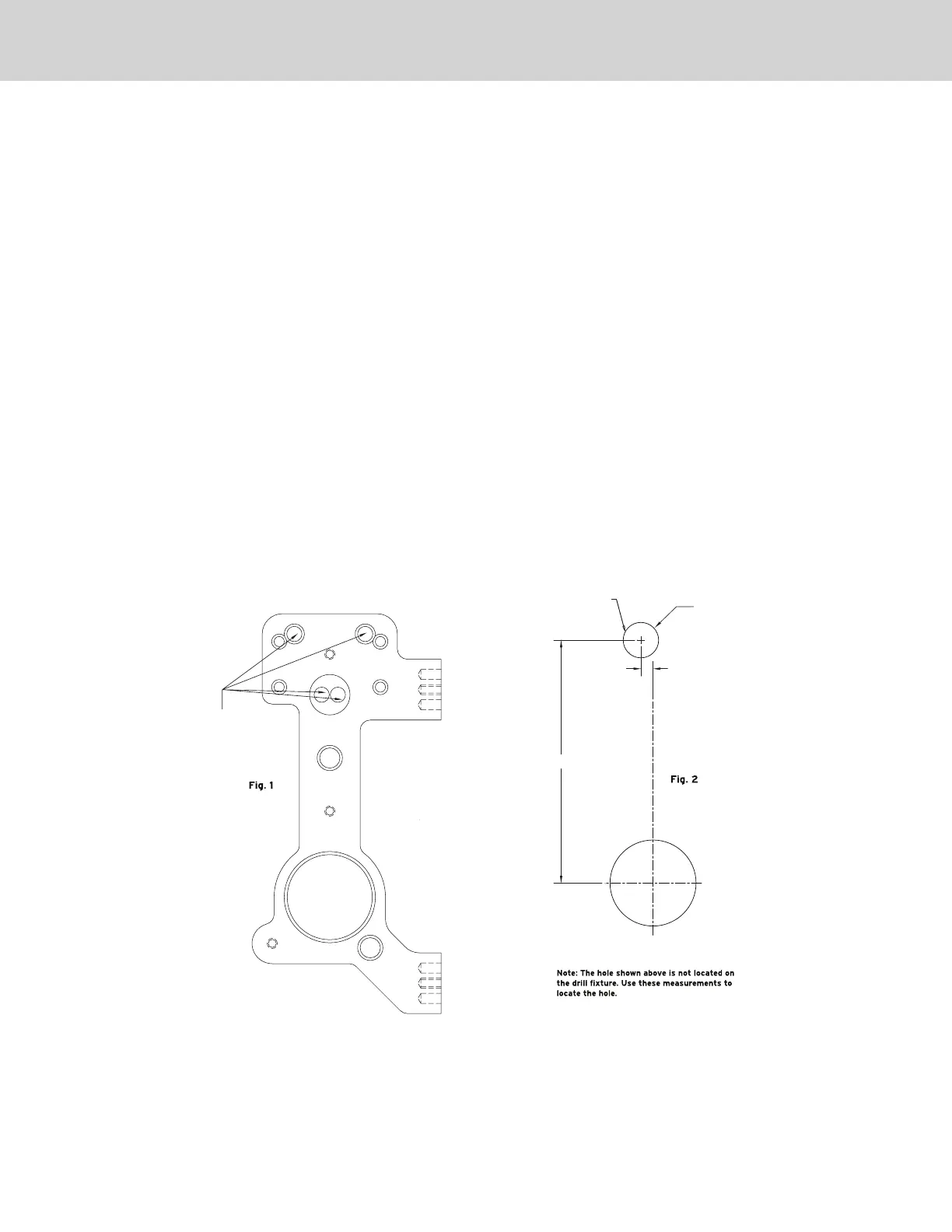© SAFLOK, all rights reserved.
INS_QTMIIMTRFID_2_12
QuantumII
TM
MT RFID Installation Instructions Pg 2 of 8
Preparing the door and door frame
1. Prepare the door using the QuantumII RFID reader installation template or drill fixture. The door edge prep is a
standard, full-mortise prep for a 1-1/4” x 8” front plate (1” x 8” and 1” x 7-3/4” custom front plates are optional). The
door surface holes and mortise are customized for the SAFLOK trim.
Important: Some holes are only on the inside surface of the door. See the door prep template.
• Fornewconstructioninstallations,thedoormanufacturermaypreparethedoorusingthe
installation template.
• Forretrotinstallations,removetheexistinghardwareandconrmthattheexistingdoor
edge prep is appropriate for the SAFLOK mortise lock.
Drill fixture: If you are using a SAFLOK drill fixture, position and clamp the fixture on the door. The fixture has
two positioning posts that rest inside the mortise, establishing the proper backset for the trim. When the fixture
is clamped, its surfaces should be parallel with the door surfaces and door edges. Not all holes go through the
door (refer to the template). Notch the material on the inside surface for easier routing of the motor wire. After
machining, remove any debris from the mortise and cutouts.
2. Prepare the door frame using the template and install the strike plate using the screws provided
(12 x 1-1/2 screws for wood frames, 12-24 x 3/8 screws for metal frames).
Ø
(Always left of lock center
when viewed from outside)
.88 THRU
.30
6.00
0.87
Use only referenced
holes for drilling
QuantumII reader
