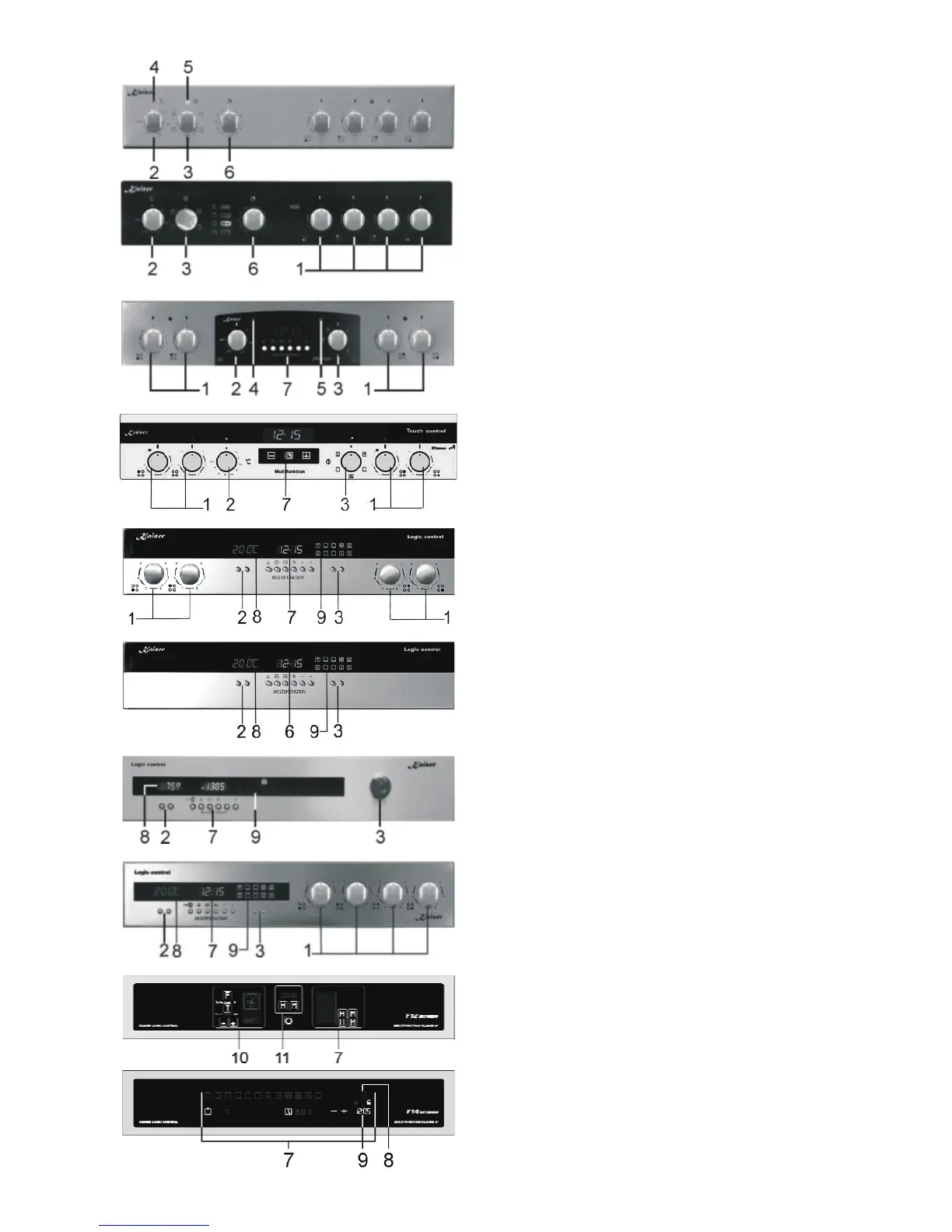with Digital clock timer
1. Rotary handles of cooking zones
2. Rotary handles / keys of the oven
temperature regulator
3. Rotary handles / keys of the oven oven
operating functions
4. Controlling light ON/OFF (yellow)
5. Oven operation - Controlling light (red)
6. Rotary clutch of the timer
7. Digital time switch clock
8. Temperature indicator
9. Oven function indicator
10. Funktion/ temperature set area
11. Clock setting/ ON-OFF area
Control panels of the models
Logic control* with full sensor control
*
– electronic time switch clock can be executed differently
according to the model. See a precise description in the
suitable chapter.
