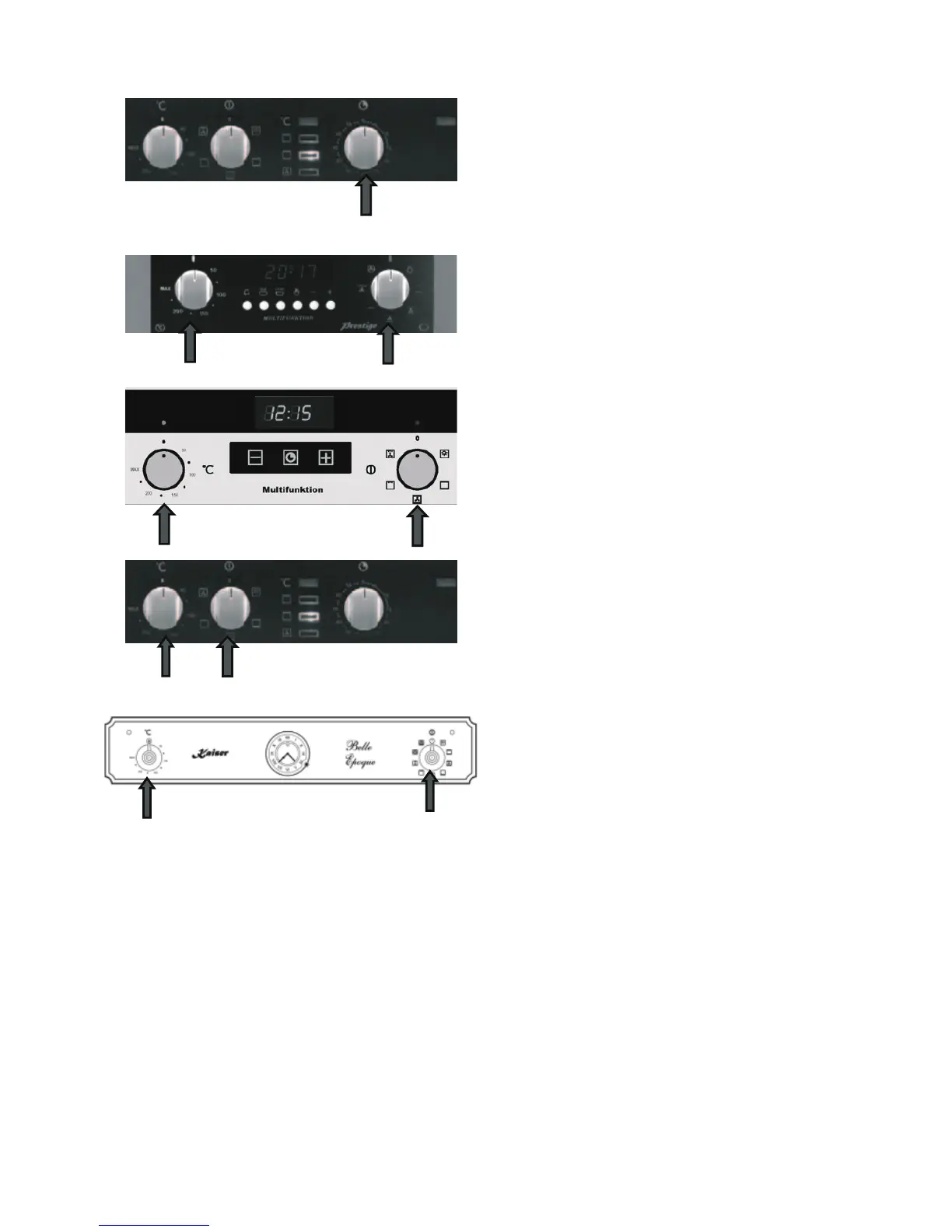24
EN
MECHANICAL TIMER *
To start using: turn the rotary handle 1 clockwise
as far as it will go and then set the wanted time
between 0 and 60 minutes.
The machanical Timer cannot steer the oven
operation and only serves as a signalling device
to remind of the execution.
OVEN LIGHT
The oven is equipped with an oven light. The
oven light stays active during oven operations. If
you want to control your food after preparing it,
bring the rotary handle oven operating mode in
the light position.
USAGE
You can start the process of baking with a few
easy handels.
x Choose the wanted baking function with
the rotary handle 1 oven operating
mode.
x Set the wanted temperature with rotary
handle 2 temperature regulator.
The activation of the oven is signalizes by the
flashing up of controlling lights in yellow and red.
If the red controlling light lapses it signalizes that
the set oven temperature has been reached. Now
you can insert the food.
*
– if available
1
2
2
1
2
1
1
2
1
