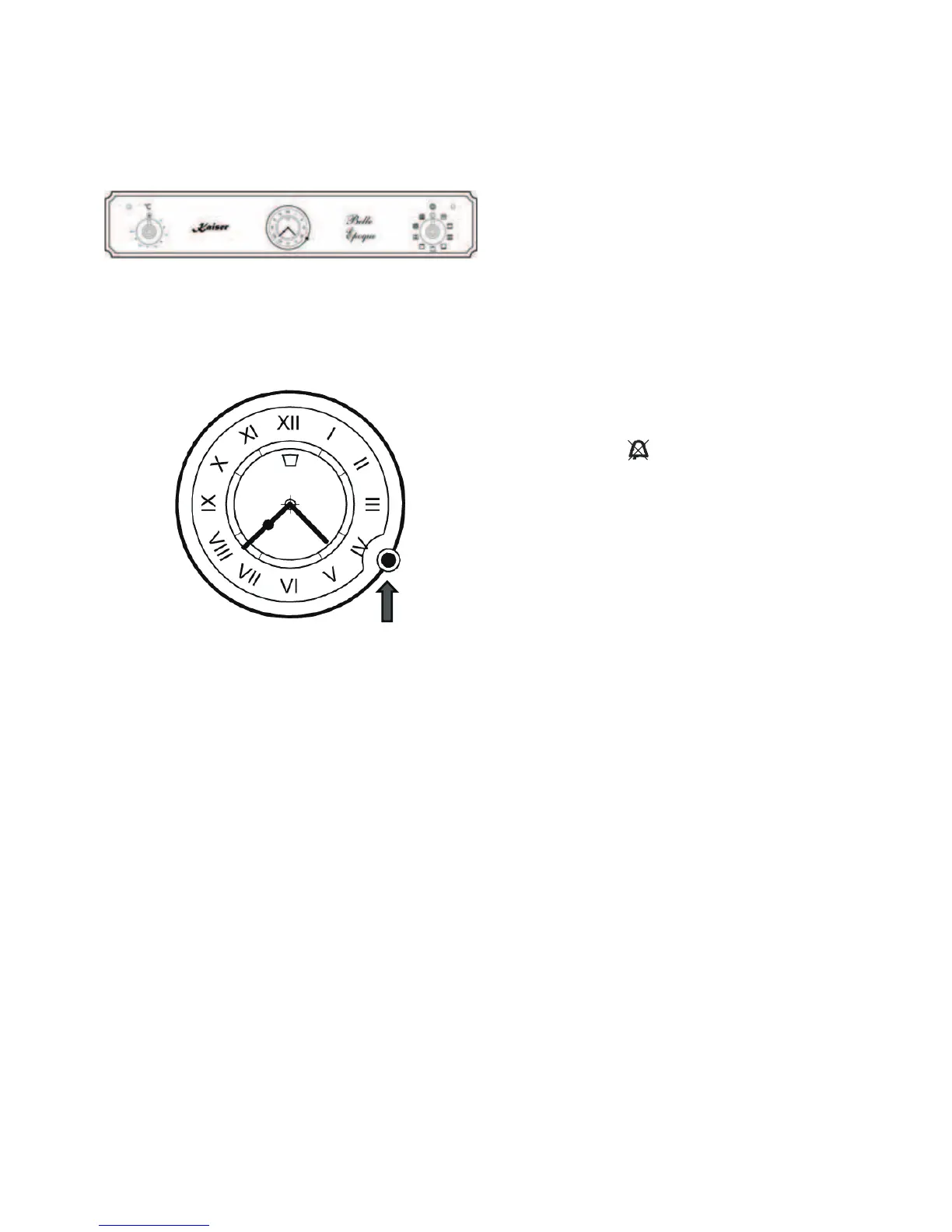28
EN
Mechanical countdown timer
The mechanical countdown timer does not control
the oven operation and only serves as a signal
device which indicates the end of the operating
function.
To switch on the countdown timer:
x Turn the rotary switch 1 counter clockwise
and set the required time between 0 and
180 minutes
When the set time has elapsed, the alarm will
sound.
To switch off the alarm tone:
x Turn the rotary switch 1 counter clockwise
to position .
1
