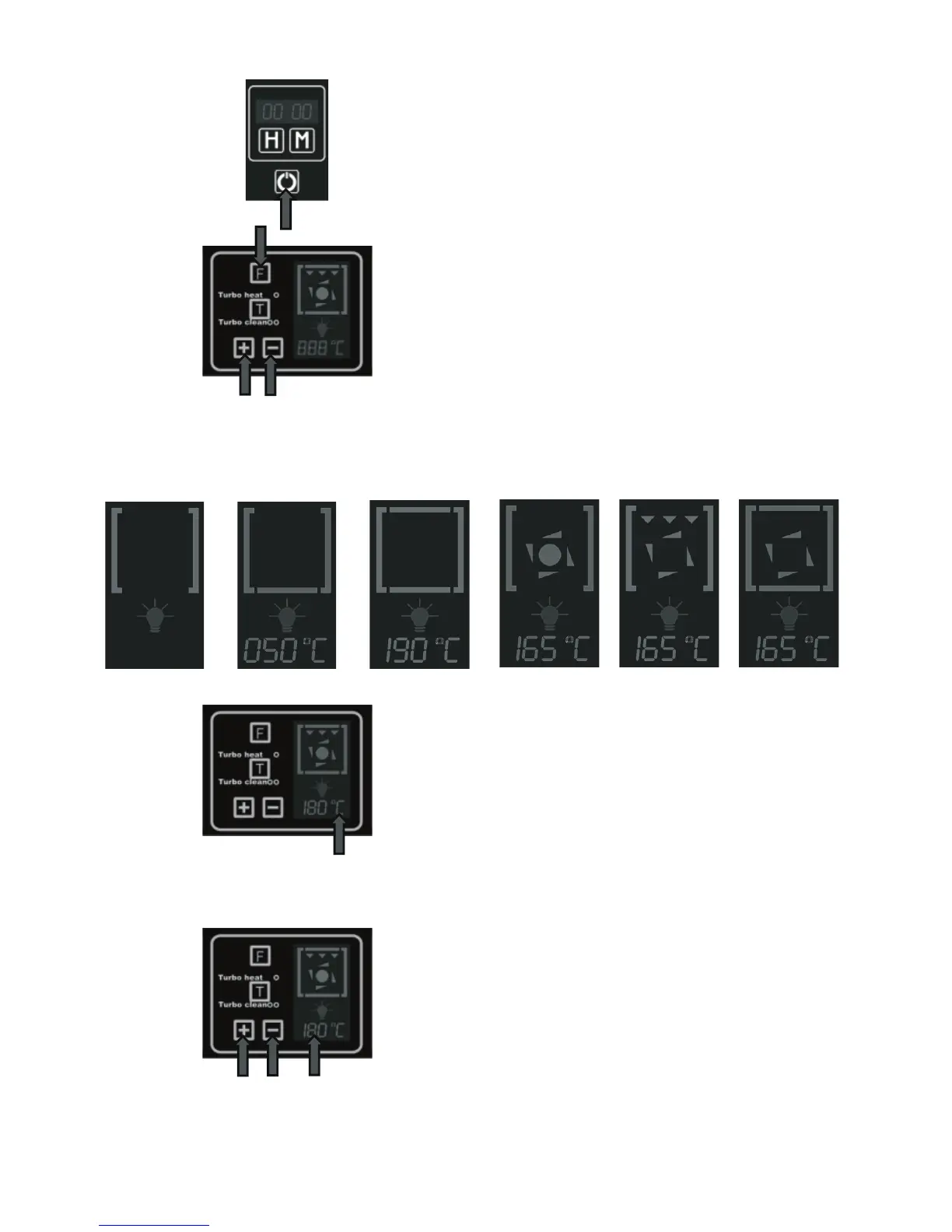76
EN
Usage of the oven
You can start the process of cooking with a few
easy handels.
x Switch on the oven by pressing key
for the oven operating
function you choose the wanted oven
function.
According to the chosen program a recommended
temperature is set in the oven automatically.
x The preset temperature can be changed by
using the temperature regulating
keys 3
.
The symbol 5 (ºC) flashes to show that the oven is
warming up.
As soon as the oven reaches the set temperature
the oven beeps 2 times and the symbol 5 (ºC)
stops flashing. Now you can put the food you want
to prepare into the oven.
x To read the actual temperature of the oven
on the display 6 at any moment, press the
keys
simultaneously.
For a few seconds the display wil visualise the
temperature reached by the oven at that precise
moment 6 by flashing it on the display.
5
3
4
2
6
3
4
Oven light
Innenbeleuchtung
Ɉɫɜɟɳɟɧɢɟ ɞɭɯɨɜɤɢ
Warm over 50°C
ufwärmen 50°C
Ɋɚɡɨɝɪɟɜ 50°ɋ
Fixed 190°C
Ober- und
Unterhitze 190°C
ȼɵɩɟɱɤɚ 190°ɋ
Fan 165°C
Heißluft 165°C
Ƚɨɪɹɱɢɣ ɨɛɞɭɜ
165°ɋ
Top & bottom + fan 165°C
Ober- und Unterhitze m.
Heißluft 165°C
ȼɟɪɯɧɢɣ ɢ ɧɢɠɧɢɣ ɧɚɝɪɟɜ
+ ɨɛɞɭɜ 165°ɋ
Grill & fan 165°C
Grill m. Heißluft 165°C
Ƚɪɢɥɶ ɫ ɨɛɞɭɜɨɦ 165°ɋ
1
