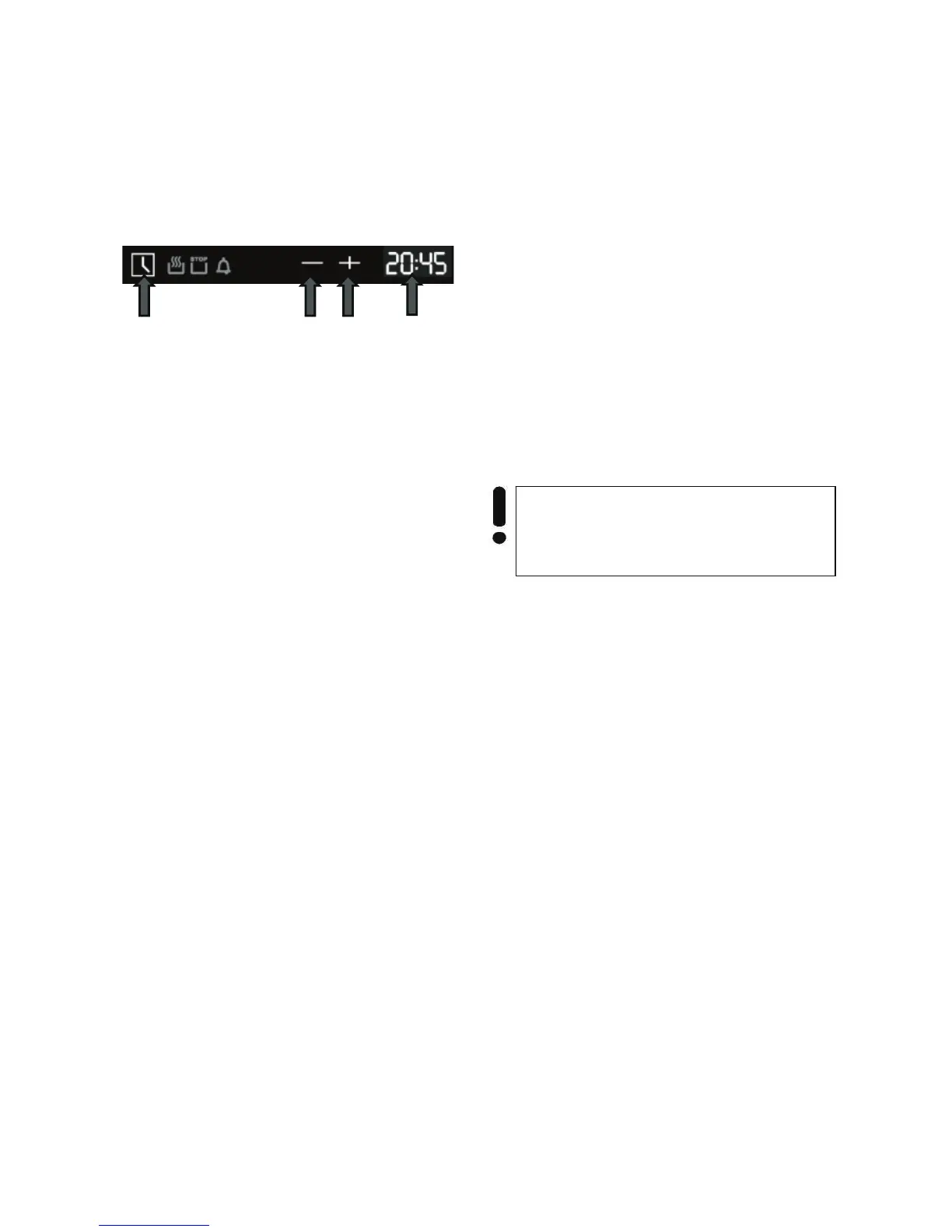94
EN
Setting the clock
To set the current time:
x Press and hold the key 1 for 5 seconds.
As a confirmation that the clock setting is possible,
it appears a sound signal.
The keys 2 and 3 are highlighted, the dividing
colon 4 between indications of hours and minutes
blinks
x By pressing the choice keys 2 or 3 you
can set the current time.
After a few seconds the controller sets the time
currently displayed and the two dots stop flashing.
Important! If you change the time
setting, you reset the timer and cancel all
cooking settings.
1 2 3
4
