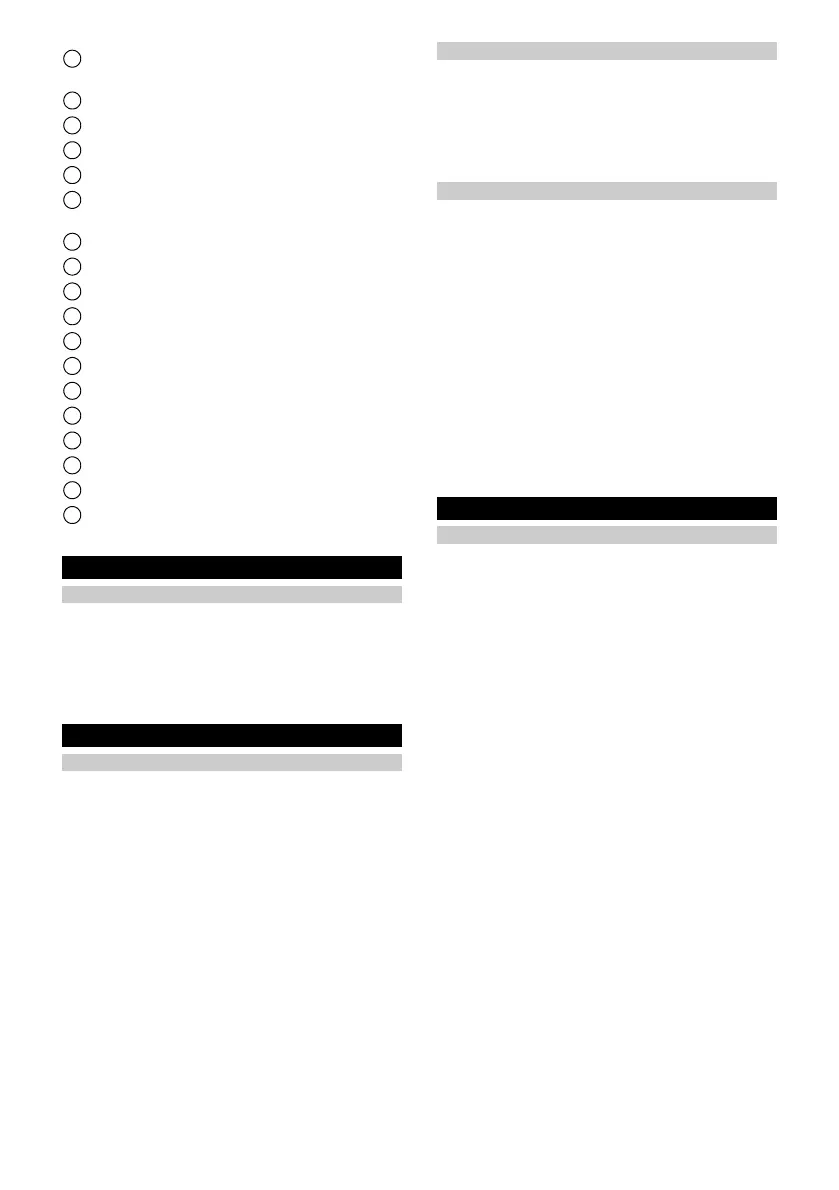10 English
8 "Battery" indicator (green)
Indicates the charging state of the battery
9 Wall anti-slip handle
10 Handle
11 Fresh water tank
12 Removable hair filters
13 Unlocking button for the waste water tank and park-
ing station
14 Cleaning rollers (4 x)
15 Waste water tank
16 * LED lighting
17 Unlocking button for hair filters
18 Charging socket
19 Parking station
20 Cleaning station with cleaning brush
21 Charger with charging cable
22 * Cleaning rollers for stone floors (4 x)
23 Detergent RM 536 (30 ml)
24 * Detergent RM 537 (30 ml)
25 * Detergent RM 536 (500 ml)
* Depending on model
Installation
Installing the handle bar
1. Hold the basic device firmly.
2. Place the cable in the guide of the plastic connector
and fix it.
3. Fit the handle bar all the way to the end stop into the
basic device until it audibly latches into place. The
handle bar must sit tightly in the device.
Illustration B
Initial startup
Charging process
1. Plug the charging cable of the charger into the
charging socket on the device.
Illustration C
2. Plug the mains plug of the charger into the socket.
The LED indicator lights display the battery's current
charging state.
Illustration D
All 3 LED indicator lights flash from bottom to top
when charging a completely empty battery.
The lowermost LED lights up continuously when the bat-
tery is 1/3 charged, the two upper LEDs continue to flash.
When the battery is 2/3 charged, the two lower
LEDs light up continuously, the uppermost LED con-
tinues to flash.
The battery is fully charged after 4 hours.
After the battery has been charged, the 3 LED indi-
cator lights remain on constantly for 60 minutes. Af-
ter this time, the LED indicator lights go out.
3. Unplug the charger mains plug from the mains sock-
et after charging.
Illustration E
4. Unplug the charging cable from the device.
Fitting the waste water tank
1. Place the device in the middle of the waste water
tank so that it is positioned between the rollers and
then audibly clicks into place. The position of the
tank is not important because it can be inserted in
both longitudinal directions in the device.
Illustration F
The waste water tank must sit tightly in the device.
Filling the fresh water tank
1. Grasp the fresh water tank by the recessed grips at
the side and remove it from the device.
2. Open the tank cap and turn it to the side.
Illustration G
3. Fill the fresh water tank with cold or lukewarm ta
p
water.
4. Add KÄRCHER detergent or care agent to the fresh
water tank as required.
ATT ENTION
Overdosing or underdosing of the detergent or care
agent
Can result in poor cleaning results.
Follow the dosage recommendations for the detergent
or care agent.
5. Close the tank cap.
6. Fit the fresh water tank into the device.
Illustration H
The fresh water tank must sit tightly in the device.
Operation
General notes on operation
ATT ENTION
Moisture
Material damage to sensitive floors
Check the surface to be cleaned for water sensitivity at
an inconspicuous location before using the device.
Do not clean water-sensitive floor coverings such as
e.g. untreated cork floors, since the moisture can pene-
trate and damage the floor.
ATT ENTION
Material damage
Damage to the device from pointed, large and/or bulky
objects.
The device must not be stored and used on hard coarse
dirt and objects, as the parts can get stuck under the
waste water tank and cause scratches on the floor and
tank.
Before starting work and storing the device, remove ob-
jects such as shards, pebbles, screws or toy parts from
the floor.
Illustration AH
Note
Work backwards towards the door so that no footprints
are generated on the freshly washed floor.
Illustration AI
Floor cleaning is performed using a to and fro move-
ment at the same speed as when vacuuming.
Activate the Boost function for heavy soiling. Hold
the Boost function button pressed for this. The roller
speed and water volume are increased when the
boost function is activated. The Boost function can
be activated at cleaning level 1 and cleaning level 2.
The indicator for the corresponding cleaning level
flashes when the Boost function is activated. Allow
the device to slide slowly over the floor without ex-
erting any pressure on the device.
Illustration K
