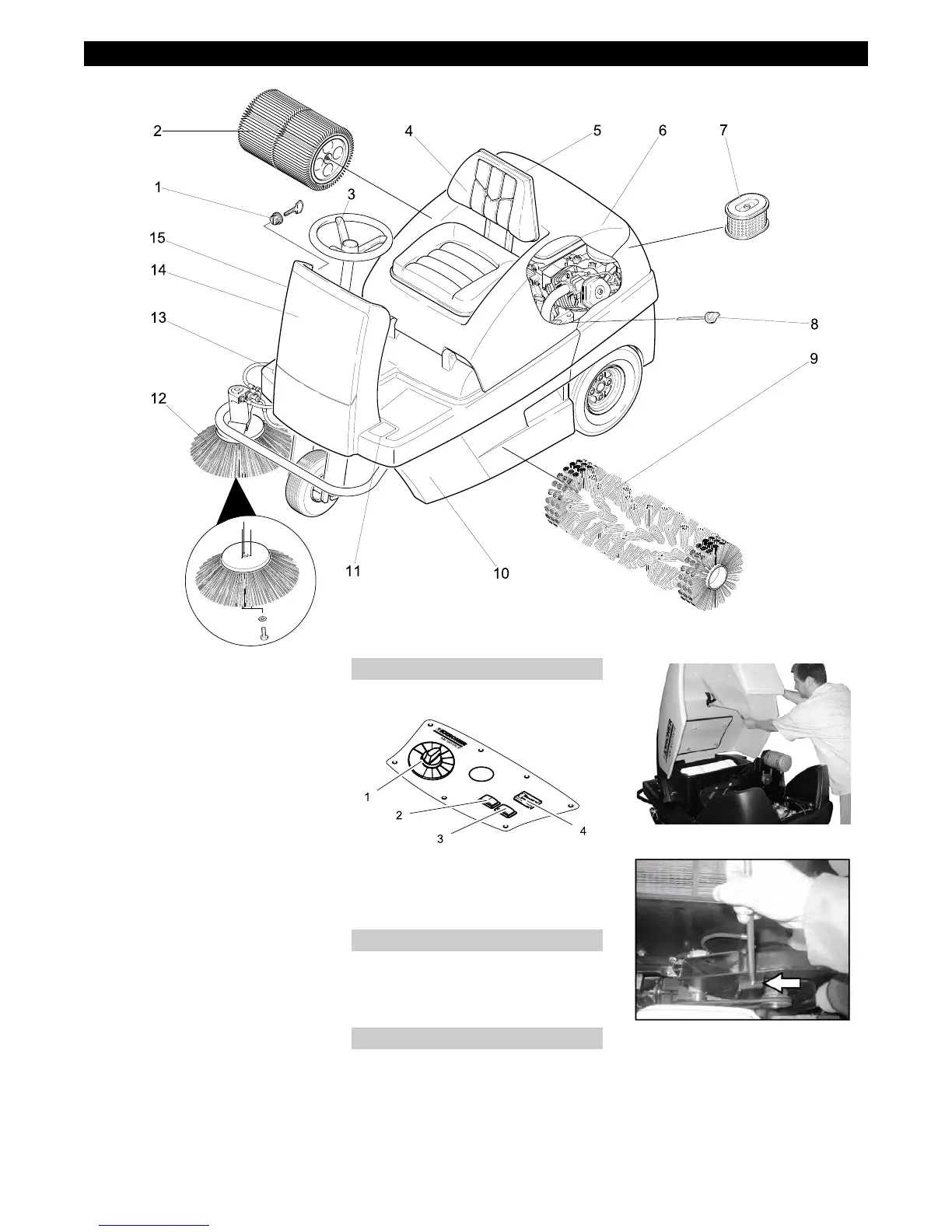- 3
1 Ignition lock
2 Dust filter
3 Steering wheel
4 Seat (with seat contact switch)
5 Wet/dry flap
6 Cover
7 Air filter insert
8 Oil dipstick
9 Roller brush
10 Waste container (both sides)
11 Pedal for raising/lowering bulk waste
flap
12 Side brushes
13 Drive pedal
14 Front panel
1 Programme switch
2 Filter dedusting
3Horn
4 Operating hour counter
– The operating elements for the cleaning
process are yellow.
– The controls for the maintenance and
service are light gray.
Danger
Danger of crushing while closing the ma-
chine cover. Hence, lower the machine
cover slowly.
Î Open the device hood at the handle slot
(pull it upward).
Î Pull the holding bar from the holder.
Î Insert the holder bar into the intake on
the suction fan.
Î To close the appliance hood, pull the
holder bar out of the intake and lock the
holder into the appliance hood.
Operating and Functional Elements
Operator console
Colour coding
Open/ close device hood
18 EN
