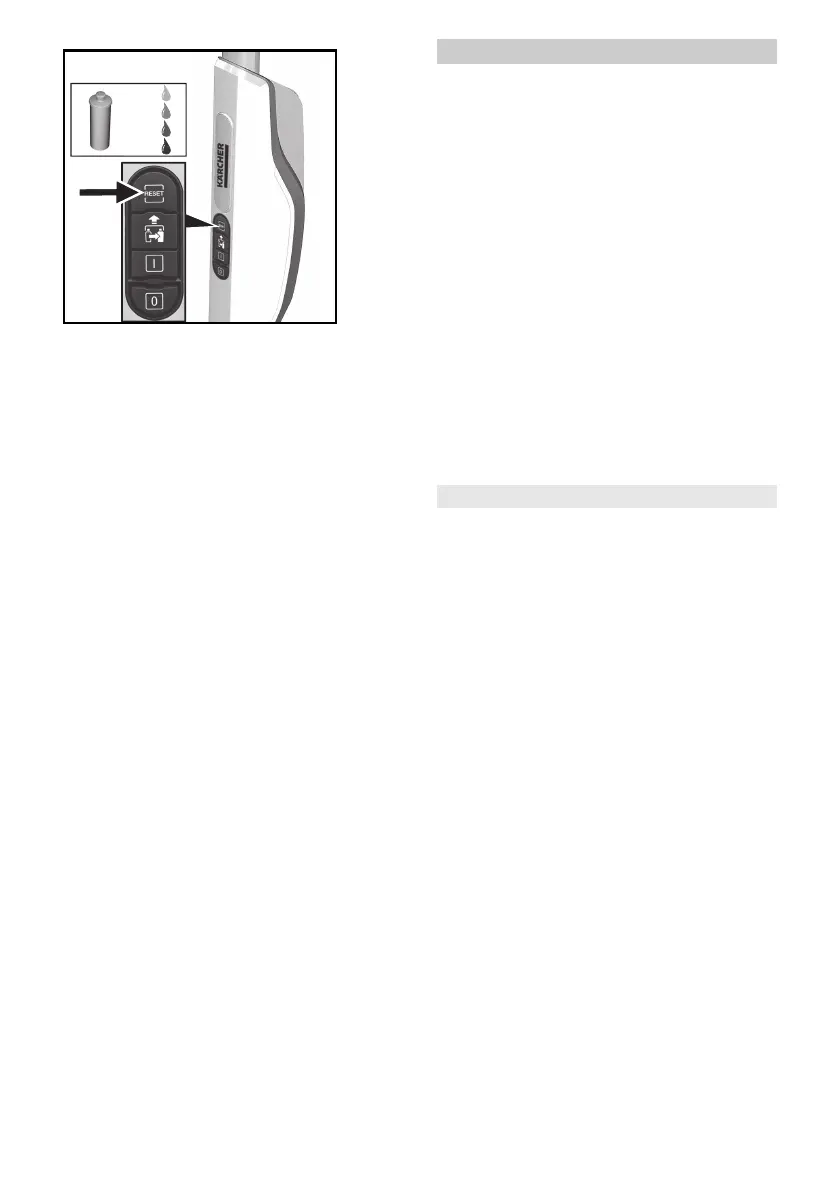22 English
After approximately 2 seconds, the
indicator light flashes and signals
the current water hardness setting
with the number of pulses.
4. Release the RESET button.
The device is set to water hardness
level IV at the factory and the indica-
tor light therefore flashes 4 times in
succession.
5. You can cycle between the different
water hardness levels by pressing
the RESET button repeatedly until
the desired water hardness level is
reached.
6. Once the desired water hardness
level has been reached, press and
hold the RESET button pressed for
3 seconds to store the selected wa-
ter hardness level.
The indicator light for the water
hardness lights up to confirm saving.
Care of accessories
(Accessories - depending on scope of delivery)
Note
The micro fibre cloths are not suitable
for dryer.
Please allow to air dry.
Note
Observe the instructions on the wash-
ing tag when washing the cloths. Do
not use any liquid softeners as this will
affect the ability of the cloths to pick up
dirt.
1. Wash the floor cleaning cloths in a
washing machine at a max. tem-
perature of 60 °C.
Removing the handle
ATTENTION
Device damage
The handle components can be dam-
aged by repeated removal.
Do not remove the handle from the ba-
sic device once it has been assembled.
The handle may only be removed from
the basic device when the device is
sent for service.
