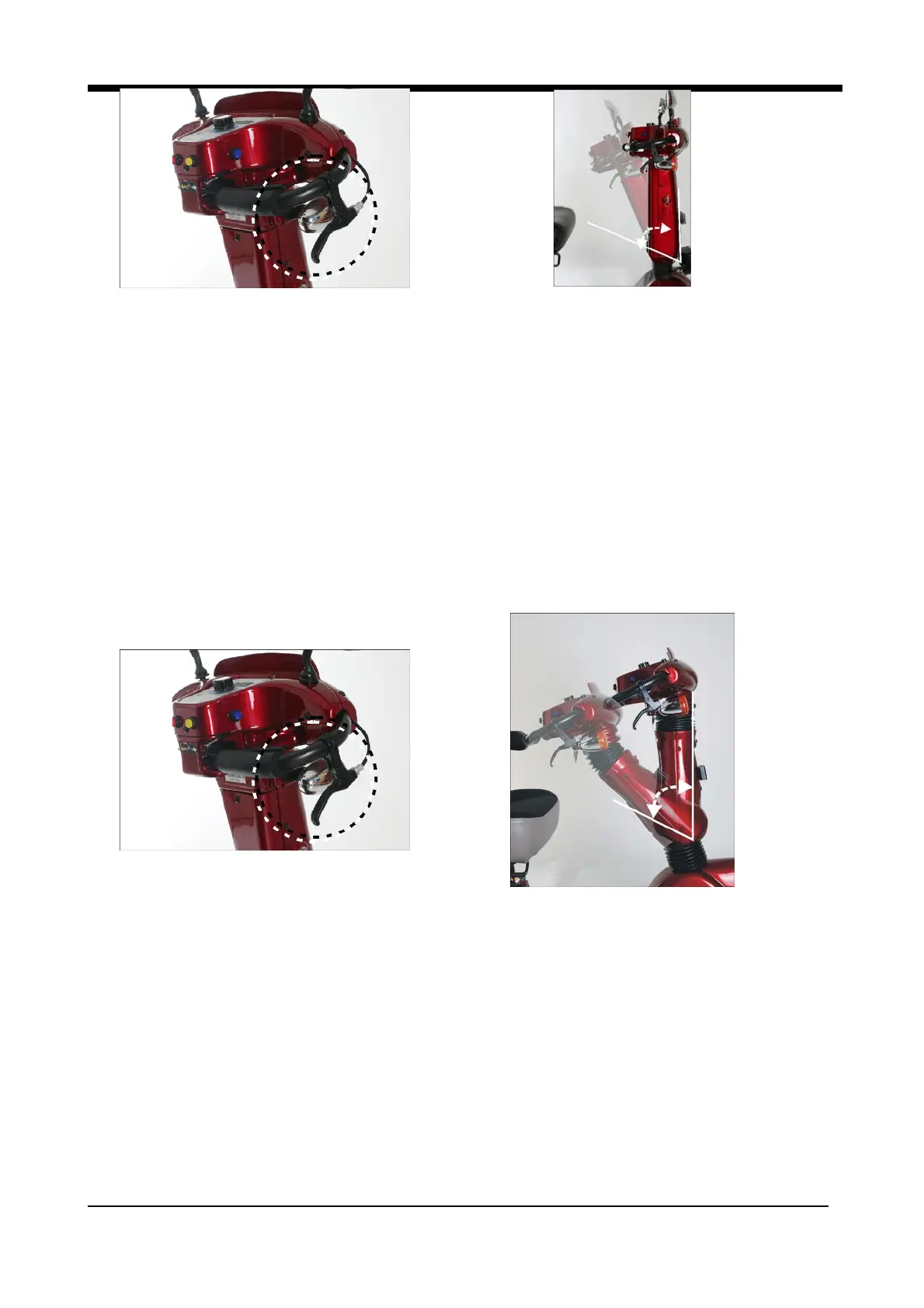20
Figure 5.15 Figure 5.16
5.13.3 Type 3: Double-Pivot Steering Column Adjustment
5.13.3.1 Pull the steering column adjustment lever until its locking mechanism
releases.
5.13.3.2 While holding the adjustment lever in and holding on to the handlebars
with both hands; raise or lower the steering column to the desired
position. (See Figure 5.17)
5.13.3.3 When you release the adjustment lever; the steering column will lock in
place. You may have to move the steering column slightly up or down to
hear it "click" into the locked position. (See Figure 5.18)
Figure 5.17 Figure 5.18
5.13.4 Type 4: Push-down Level Steering Column Adjustment
5.13.4.1 Pull down the level until its locking mechanism releases
5.13.4.2 While holding the adjustment lever, you can raise or lower the steering
column to the desired position. (See Figure 5.19)
5.13.4.3 When you release the adjustment lever; the steering column will lock in
place. (See Figure 5.20)
