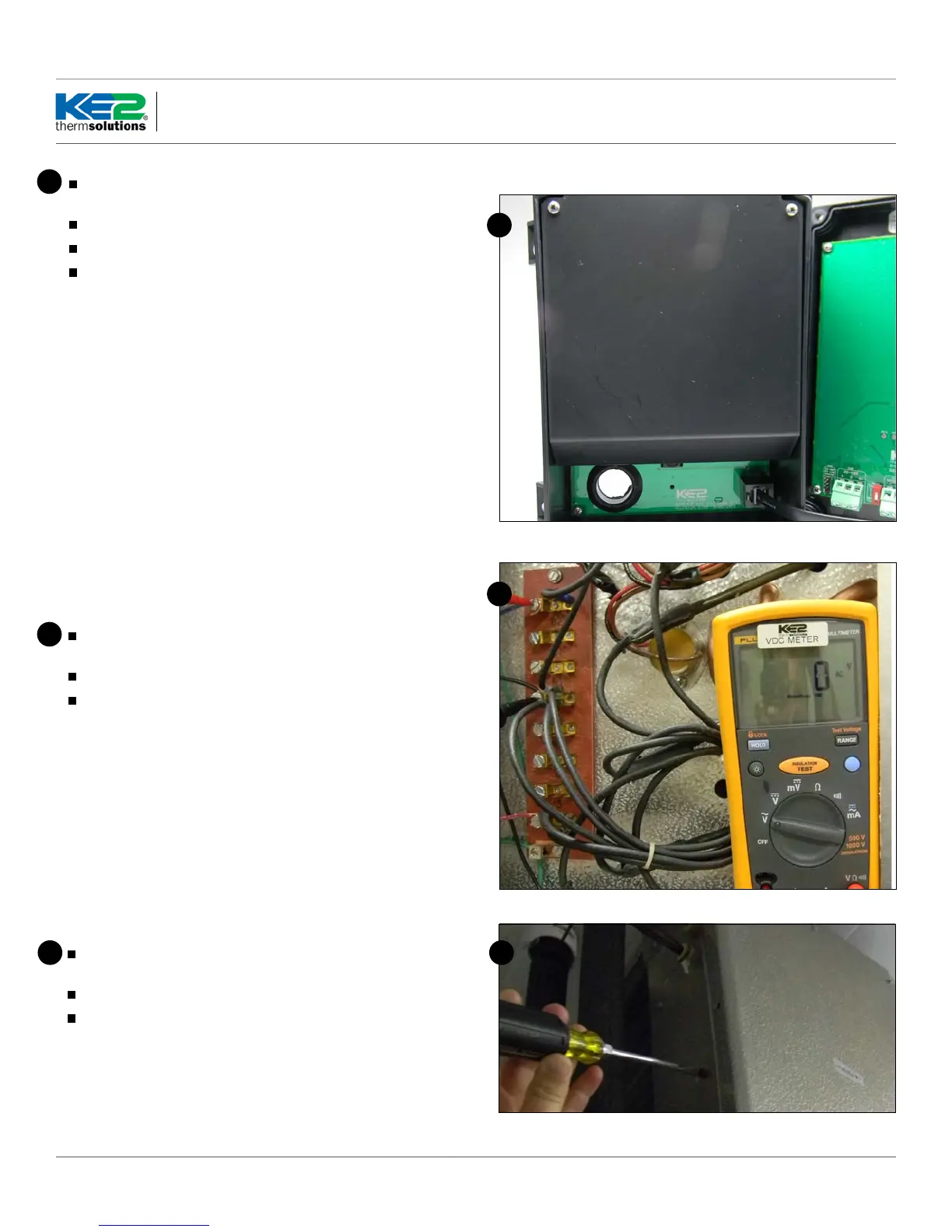© Copyright 2017 KE2 Therm Solutions, Inc., Washington, Missouri 63090 © Copyright 2017 KE2 Therm Solutions, Inc., Washington, Missouri 63090
KE2 LowTemp
Quick Start Guide
KE2 LowTemp
Quick Start Guide
Q.3.29 (Q.1.29) May 2017
Page 7
Preparing the Evaporator
The evaporator wiring will require access to the high voltage termi-
nal block on the coil.
Turn o power to the system.
Verify power is no longer present using a multimeter.
Install Safety cover
Once all of the high voltage wiring is complete, install the plastic
cover on the controller.
Locate the cover and 3 small screws from the accessories kit.
Position the cover over the 3 mounting posts.
Using the 3 small coarsely threaded screws attach the controller to
the plastic posts.
Set the controller in a safe place.
11
11
12
12
Evaporator wiring
Now that the conduit is prepared, it can be connected to the
evaporator.
Locate the proper sized knockout and carefully remove knockout.
Connect conduit to the evaporator
1313