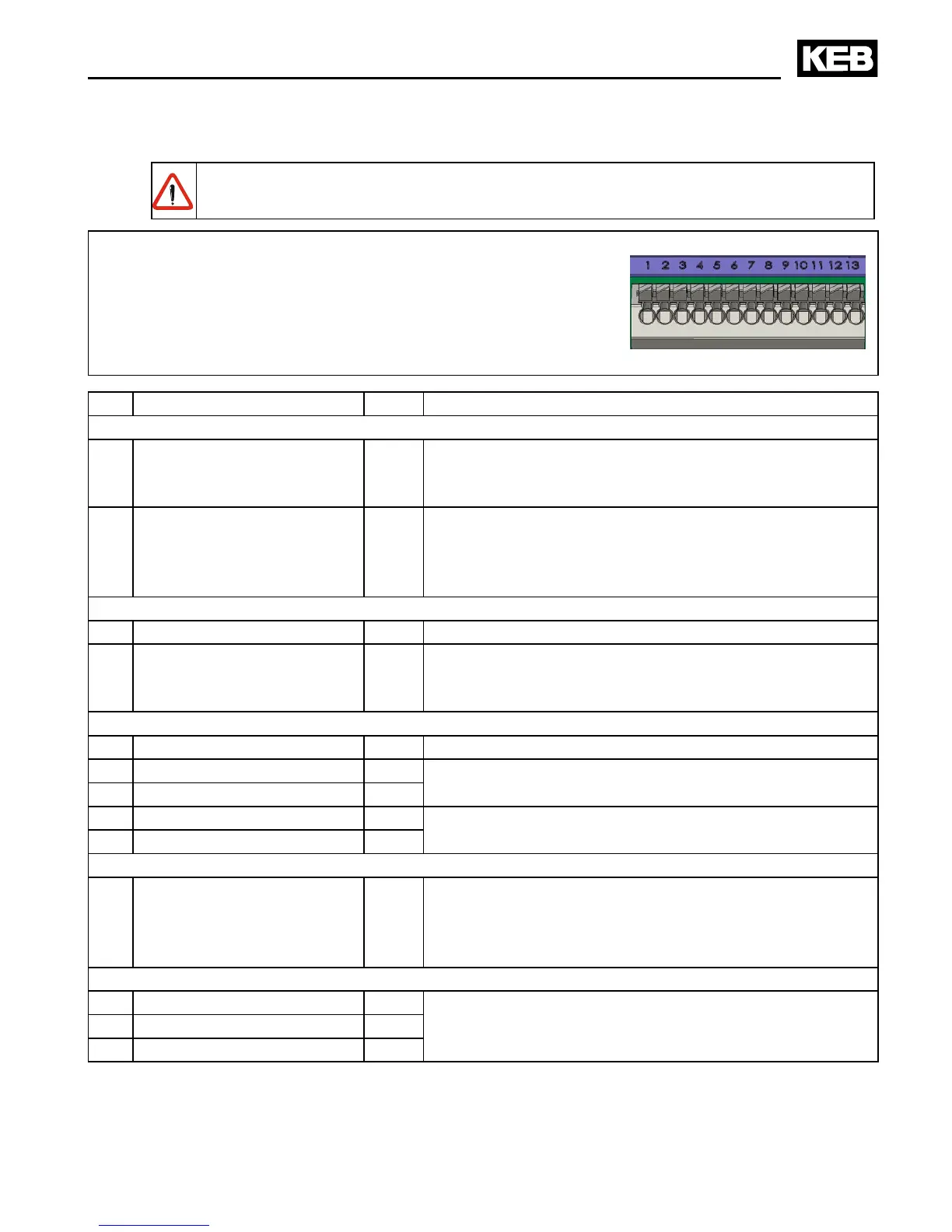GB - 15
Installation and Connection
3.4 Control board xxB6Axx-xxx (default)
3.4.1 X2A Control terminal strip
The control connections are „safety separated circuits“ according to PELV requi-
rements.
• Conductor cross-section AWG 20-16 X2A
rigidly or exibly 0.5…1.5 mm²
Wire-end ferrule without plastic case 0.5…1 mm²
Wire-end ferrule with plastic case 0.5 mm²
• Strip length 8 mm
• Use shielded / drilled cables
• Lay shield on one side of the inverter onto earth potential
PIN Function Name Description
Analog input and output
1 Analog output AO1 Output of the actual output frequency
0…100 Hz => 0…10 V DC (max. 10 mA)
Ri = 100 Ω; Resolution 11 Bit
2 Function AN1+ Setpoint input resolution 10 Bit
(reversible with CP.35)
0…10 V DC; Ri = 29 kΩ (factory setting)
0…20 mA, 4…20 mA; Ri = 500 Ω
Voltage supply
3 Mass COM Mass for analog and digital inputs/outputs
4 +15 V Output +15V Stabilized supply voltage for digital inputs and setpoint
poti +15 V DC ±8 % / max. 50 mA
Observe input voltage of analog input !
Programmable digital inputs 13…30 V DC ±0 % smoothed; Ri: 2.2 kΩ; scan time: <=10 ms
5 Control release / Reset ST Power modules are enabled; reset at opening
6 Forward F Rotation selection
Forward has priority
7 Reverse R
8 Fixed frequency 1 (CP.19) I1*
)
I1 + I2 = xed frequency 3 (CP.21)
9 Fixed frequency 2 (CP.20) I2
Programmable digital output 15 V DC ±10 % max. 50 mA
10 Digital output O1 Frequency dep. switch (factory setting)
Output switches at actual frequency = setpoint fre-
quency
Programmable with CP.32
Programmable relay output max. 30 V DC / 0.01…1 A
11 Relay 1 / NO contact RLA
Fault signalling relay (factory setting)
Programmable with CP.33
12 Relay1 / NC contact RLB
13 Relay1 / switching contact RLC
*)I1canbechangedintheapplicationmodetoascantimeof2ms.