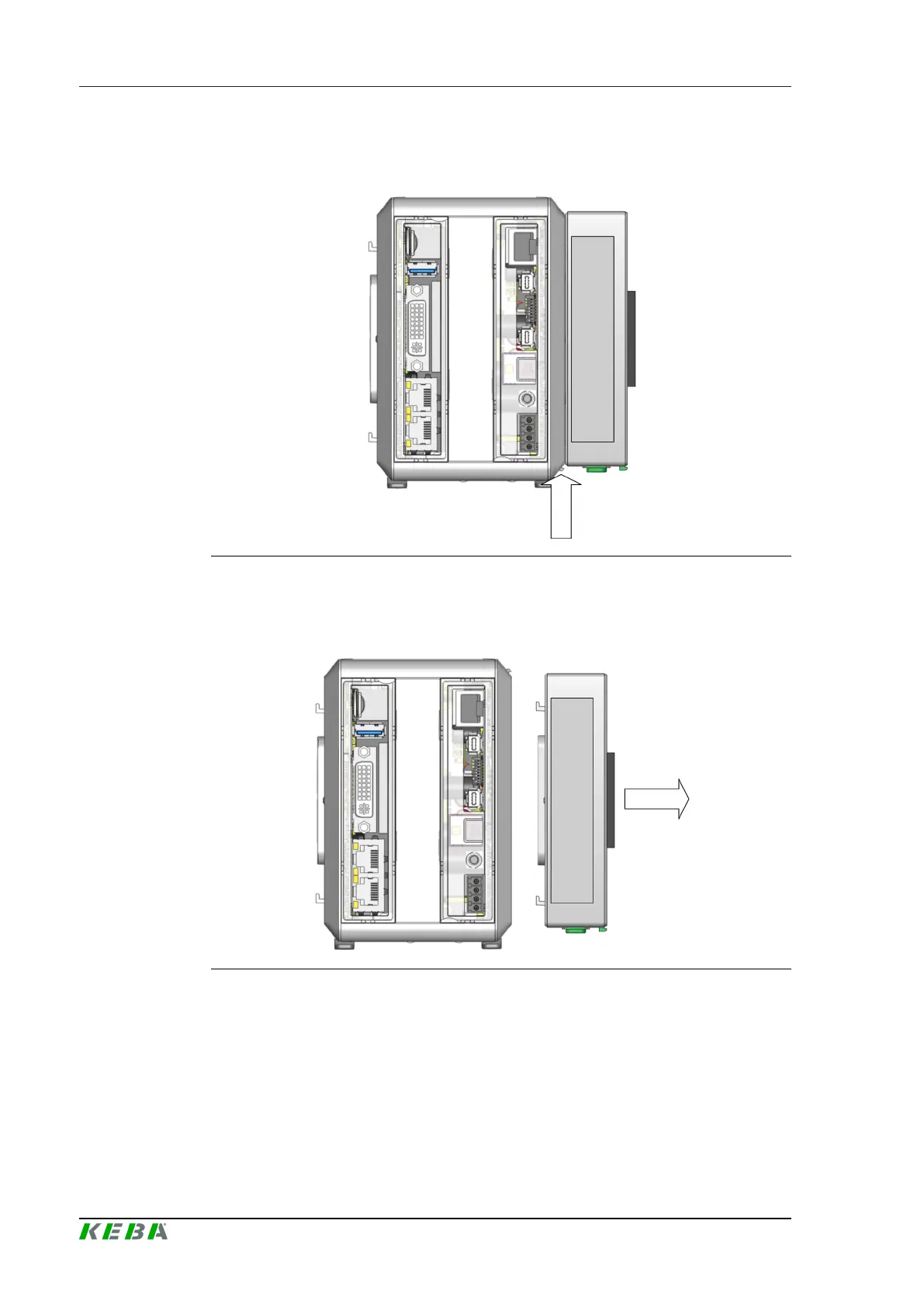CP 503/A, CP 505/A,D,K, CP 507/
A,C
Mounting and installation instructions
Project engineering manual V1.06
36
© KEBA 2021
3) Release the lock on the right side of the module from which the input/
output module is to be removed by pushing up.
Fig.5-22: Releasing the lock
4) Slide the input/output module to the right until the hooks have disen-
gaged from the recesses of the module to the left.
Fig.5-23: Removing input/output modules
5) To dismantle the input/output module from the mounting rail, release the
lock of the mounting rail, see 5.6 Removing the module.
6) Secure the end bracket on the mounting rail.
The input/output module is removed.