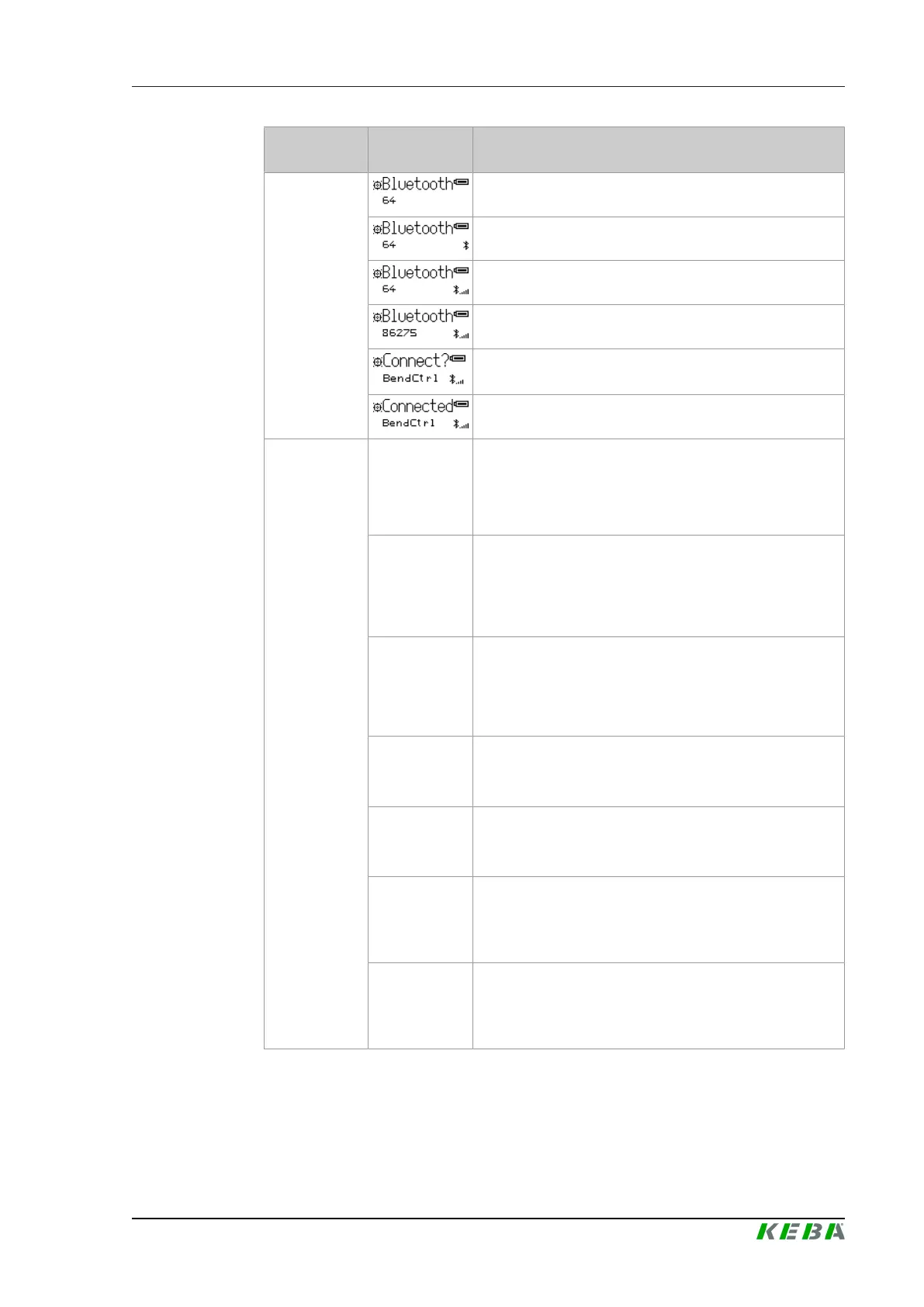A2xx Operation and handling
Operating instructions V1.01
25
© KEBA
Main menu
(1st level)
Display
(2nd level)
Description
Menu 3/5
Bluetooth
Display of device serial number (e.g. 64)
Wireless connection enabled
Wireless connection established
Device linkage connection key
Recipient's name defined by the machine manufacturer
Successful linkage of device and press brake
Menu 4/5
Settings
Menu 1/16
Format
Selection of the angle format
Format
---.-- (decimal degrees, default setting) or
Format
---°--' (degrees / minutes)
Menu 2/16
Type
Selection of the type of the displayed angle.
Type std: Internal angle between the two measured legs
(default setting)
Type sup: Supplementary angle (180 ° - Internal angle
between the two measured legs)
Menu 3/16
Precision
Selection of the number of decimal places of the displayed
angle.
Precision --.--°: Display with 2 decimal places (default set-
ting)
Precision --.-°: Display with 1 decimal place
Menu 4/16
Log
Activation of data recording (on/off), default setting: off
Log
Off
Menu 5/16
Clock
Setting the real-time clock.
12.07.2018
09:36:39
Menu 6/16
AutoOff
Time for automatic switch-off from 1 to 30 minutes, default
setting: 5
AutoOff
5
Menu 7/16
Brightness
Adjusting the display brightness from 0 to 16, default set-
ting: 8
Brightness
8
