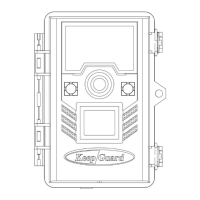
Do you have a question about the KeepGuard KG Series and is the answer not in the manual?
| Brand | KeepGuard |
|---|---|
| Model | KG Series |
| Category | Digital Camera |
| Language | English |
Optional items available for purchase to enhance camera functionality.
How to set the current date and time on the camera.
Setting options for capturing photos, videos, or both.
Choosing the resolution for still photos.
Configuring the number of sequential photos taken per trigger.
Adjusting image resolution for better quality or smaller file size.
Selecting the aspect ratio for photos (4:3 or 16:9).
Setting the resolution for video recordings.
Defining the duration of each recorded video clip.
Assigning a custom name to the camera for identification.
Setting the delay between consecutive triggers to avoid redundant captures.
Enabling input of GPS coordinates for the camera's location.
Setting specific time blocks for camera operation.
Activating time-lapse recording mode for continuous monitoring.
Adjusting shutter speed levels for different lighting conditions.
Setting the sensitivity level for the PIR motion sensor.
Setting a password to protect camera access and settings.
Enabling automatic deletion of oldest photos when SD card is full.
Enabling display of capture time and moon phase on photos.
Enabling or disabling audio recording for video clips.
Selecting the user interface language from multiple options.
Erasing all data on the SD card to prepare it for reuse.
Restoring all camera parameters to their original factory defaults.
Displaying the current firmware version of the camera.
Methods and recommendations for physically attaching the camera.
How to test and optimize the camera's detection range and angle.
