
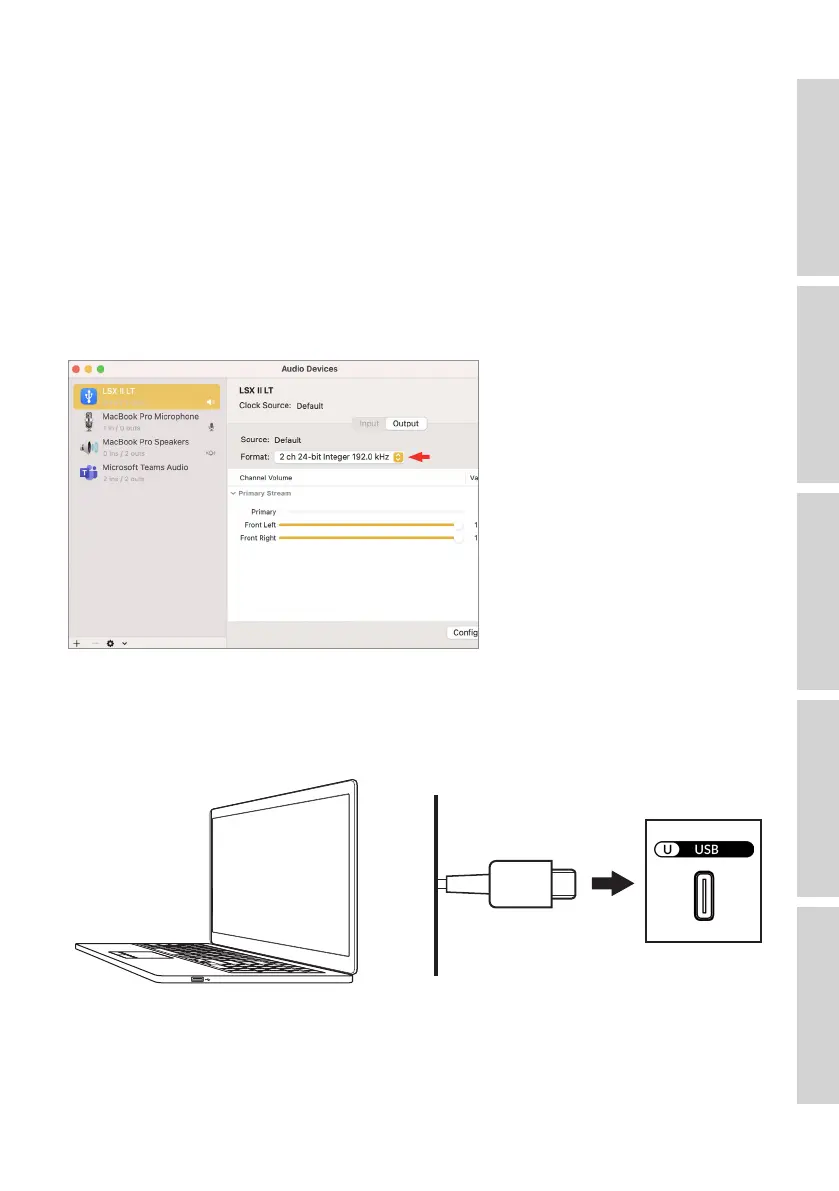 Loading...
Loading...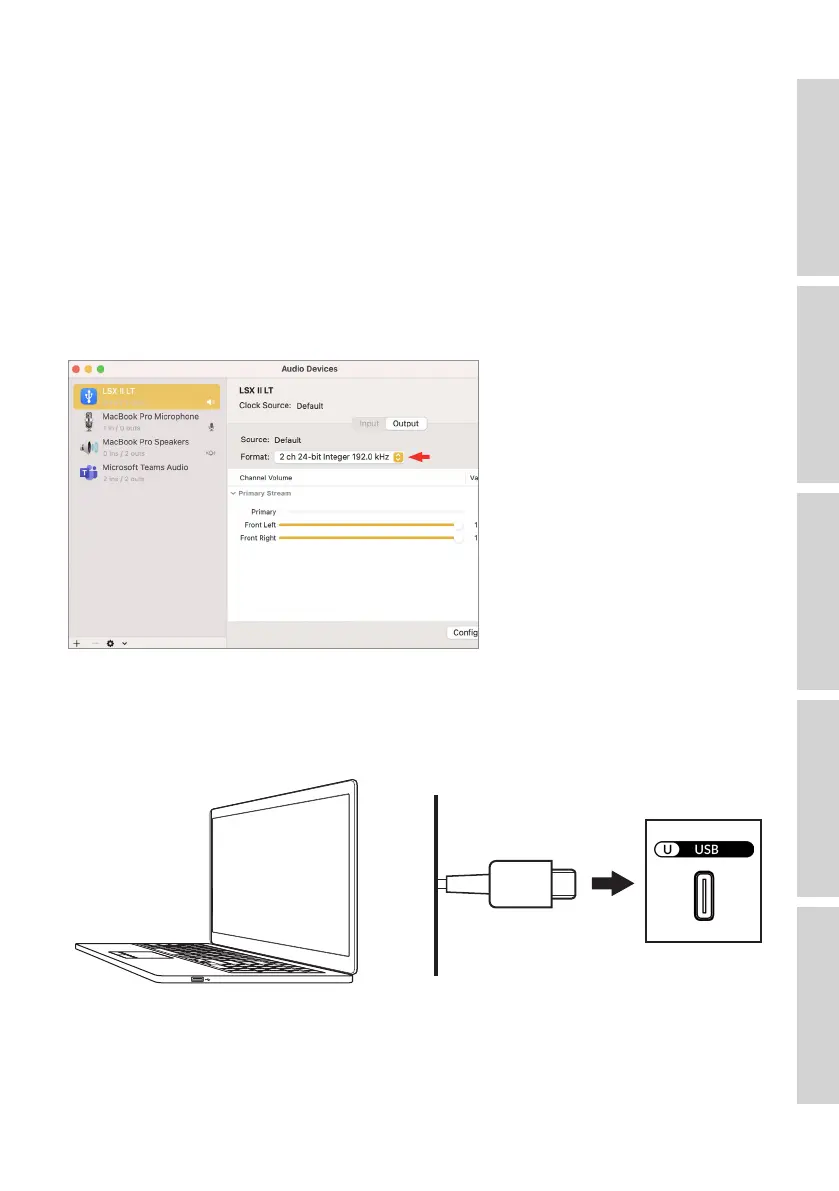
Do you have a question about the KEF LSX II LT and is the answer not in the manual?
| Weight | 3.6kg (7.9lbs) per speaker |
|---|---|
| Type | Wireless Speaker System |
| Design | Bookshelf |
| Driver Details | Uni-Q driver array |
| Frequency Response | 49Hz – 47kHz (-6dB) |
| Connectivity | Wi-Fi, Bluetooth, Ethernet |
| Wireless Streaming Features | AirPlay 2, Chromecast, Spotify Connect, Tidal Connect |
| Inputs | HDMI ARC, Optical, 3.5mm AUX, USB-C |
| Outputs | Subwoofer Output |
| Supported Audio Formats | MP3, WMA, AAC, FLAC, WAV, AIFF |
| Dimensions | 240 x 155 x 180 mm (9.5 x 6.1 x 7.1 inches) |
| Amplifier Power | LF: 70W Class D HF: 30W Class D |