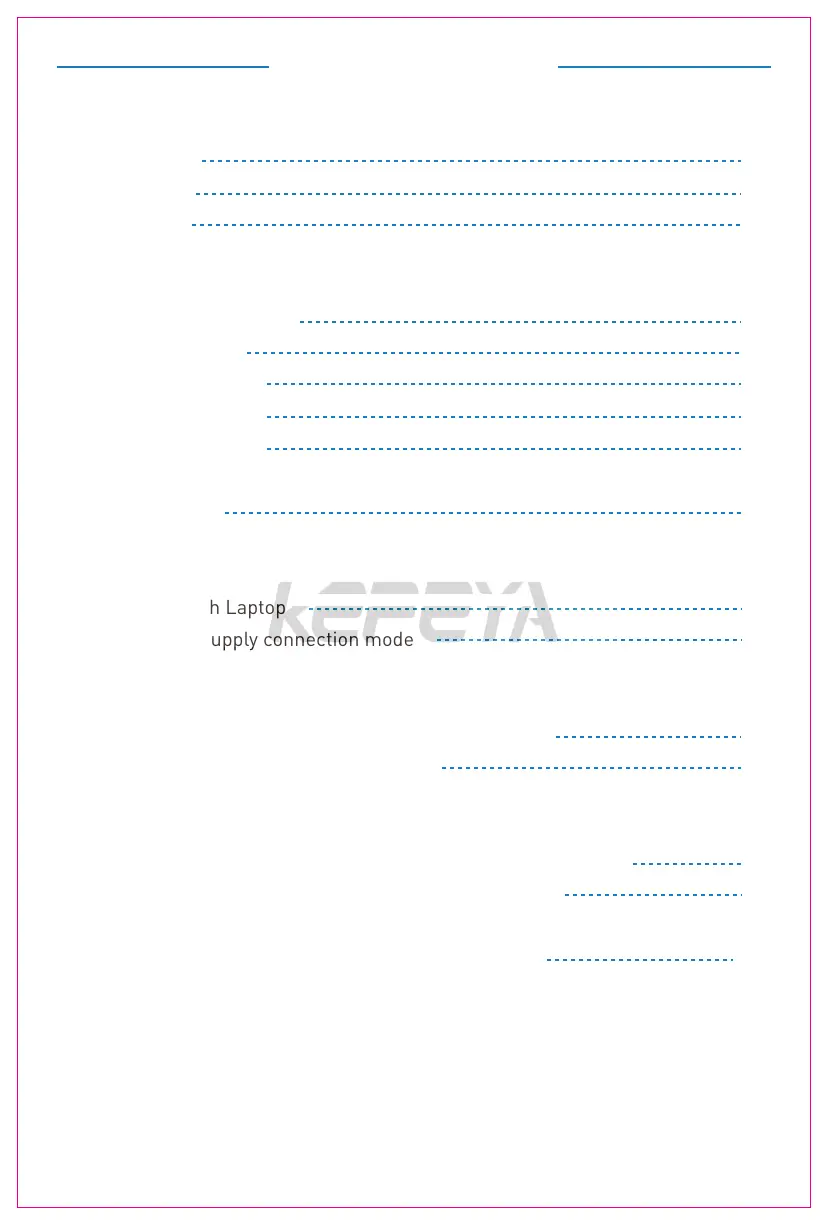Contents Of Instruction
Product Attributes
1. Product host
2. Accessories
3. Parameters
Installation and Storage
1. Installation and Storage
2. Stretch the frame
3. Adjust the kickstand
4. Expanded Direction
5. Storing your monitor
Key Definitions
Connection
1. Connect S1 with Laptop
2. Device power supply connection mode
Audio Settings
1. Change sound settings of Windows 10 / Windows 11
2. Change sound settings of MAC OS PC
Display Mode
1. Windows 10 / Windows 11 Display Settings and Configuration
2. MacOS 13 Ventura Display Settings and Configuration
Transportation, Storage and Safety Information
1
1
1
2
2
2
3
3
3
4
5
6
7
8
9
10