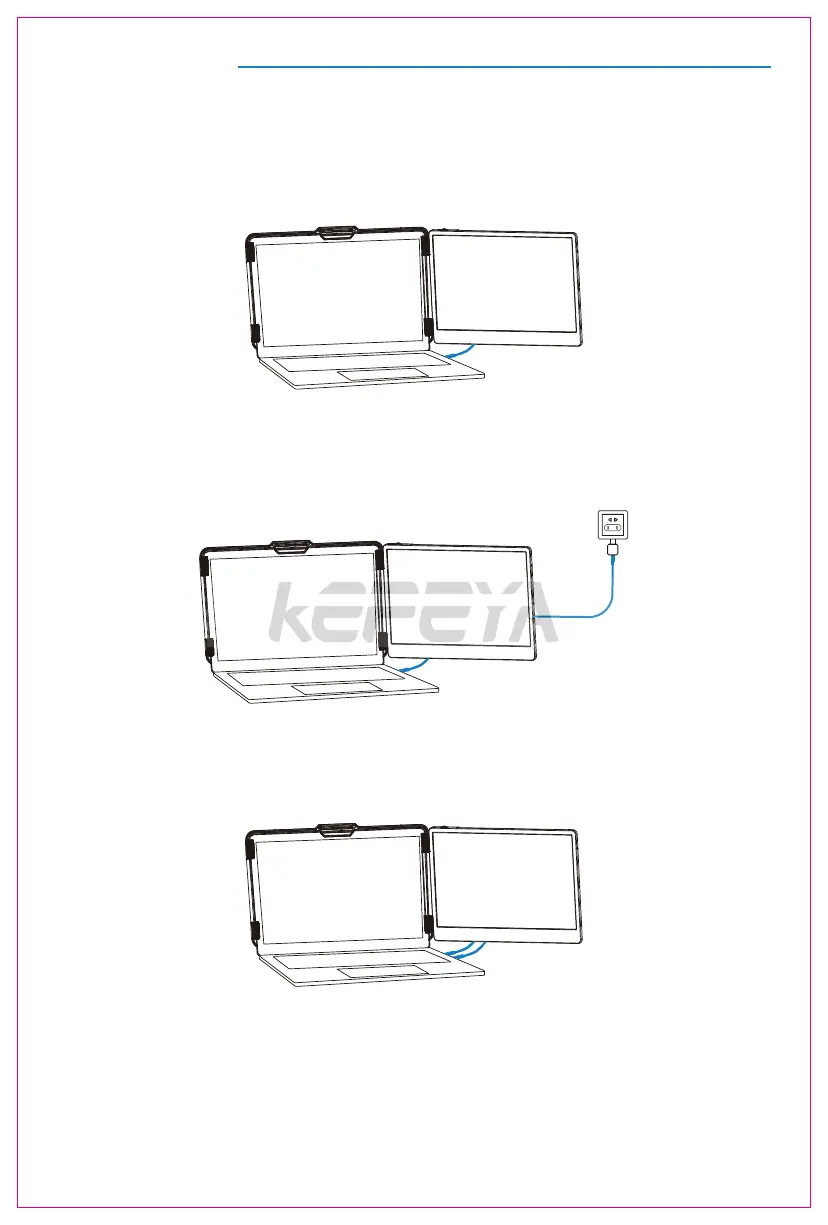1. Connect S1 with Laptop
4
How to Connect
It requires 1 full-featured USB-C port or 1 HDMI port plus 1 USB-A port on your laptop.
Notice: If the display has no signal or the signal is unstable after connection, please connect an
external 5V/2A power adapter to power the laptop.
HDMI & USB-A Connection:
If your laptop has USB-A and one HDMI port, please use the USB-A to USB-C cable and HDMI to
Type-C cable to connect the S1.
TYPE-C Connection :
If your laptop has a full-featured Type-C port, you can connect the S1 directly to your
laptop with one Type-C cable.