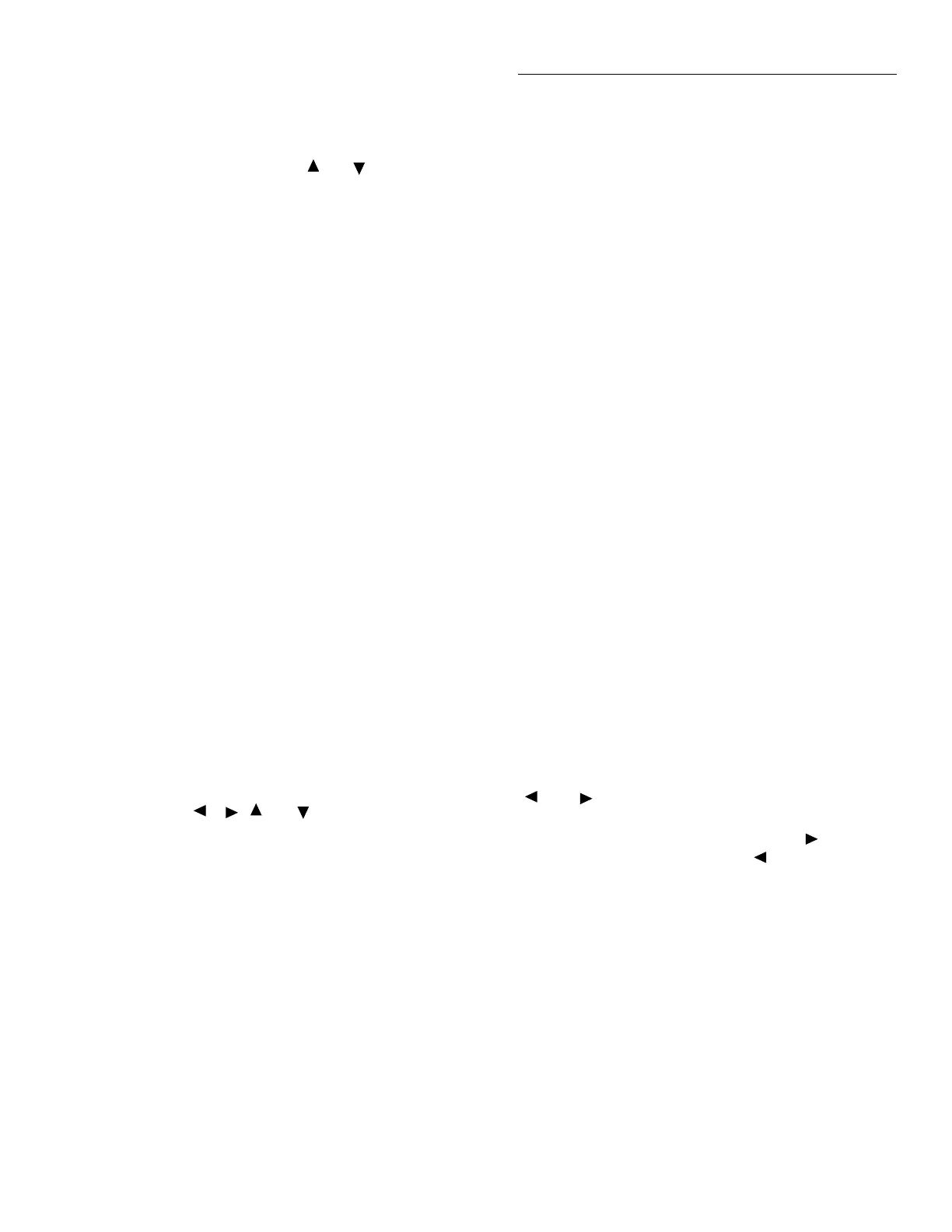Operation
3-19
3. Set the step/scan list length:
• Select the first channel in the step/scan list (MINimum
CHANnel) by using the and keys and pressing
ENTER.
• Select the last channel in the step/scan list (MAXimum
CHANnel) and press ENTER. Step/scan list length =
(MAX CHAN - MIN CHAN) + 1.
4. The next selection configures the timer (this is the Timer
control source in the trigger model). With the timer dis-
abled (OFF), the time period between each stepped or
scanned channel depends on how the trigger model De-
lay is configured.
When stepping, the Timer determines the time period
between stepped channels. Note that if the trigger model
Delay period is larger than the Timer period, the Delay
period will instead be in effect.
When scanning, the Timer determines the time period
between scans. It has no effect on the time period be-
tween each scanned channel. For example, assume that
the instrument is configured to perform two scans and
the Timer is set for 10 minutes. The first scan will start
when the SCAN key is pressed. The second scan will
start 10 minutes after the completion of the first scan.
The time period between each scanned channel is deter-
mined by the trigger model Delay.
After enabling the timer (ON), the Model 2000/2010
prompts for a time period:
00H:00M:00.000S
Use the , , , and keys to select a time period
and press ENTER.
5. Next, you are prompted for a reading count (RDG
CNT). The reading count determines how many chan-
nels are stepped/scanned and how many readings are
stored in the buffer. This can be less than, equal to, or
greater than the step/scan list length (up to 1024).
• Stepping — The reading count specifies the number of
channels stepped. For example, assume the step list
length is 10 and the reading count is 15. After stepping
through the 10 channels, the stepping process wraps
back to the first channel and continues until channel 5
is stepped. The readings for the 15 stepped channels
are stored in the buffer.
• Scanning — The reading count determines the number
of scans to be performed. If the reading count number
is not a multiple of the scan list length, then an addi-
tional scan will be performed to accommodate the ex-
tra channel(s). For example, assume that the scan list
length is 10 and the reading count is 25. Three scans
will be performed to acquire the 25 readings. Even
though 30 channels will be scanned, only 25 readings
will be stored in the buffer.
6. Press ENTER to return to the normal display.
The present trigger model Delay setting may have an effect
on time periods for stepping and scanning. When stepping,
the trigger model Delay will be in effect if its time period is
larger than the Timer period. Otherwise, the Timer deter-
mines the time delay between stepped channels. When scan-
ning, the Delay determines the time period between scanned
channels. Delay has no effect on the time between scans,
which is determined by the Timer.
The trigger model Delay is set by pressing SHIFT and then
DELAY. With AUTO Delay selected, the nominal delay pe-
riod is only long enough to let the relays settle. With MAN-
ual Delay selected, you can manually specify the Delay (up
to 99H:99M:99.999S).
3.9.2 Open and close channels
and keys — These keys can be used to manually scan
through channels on the internal scanner card. With a scan-
ner card installed in the option slot, press the key to man-
ually increment channels, or the key to manually
decrement channels. The annunciator of the closed channel
is lit. Hold down either key to manually scan through chan-
nels continuously. Press OPEN to open all channels. Re-
member that channel 1 is the reference junction.