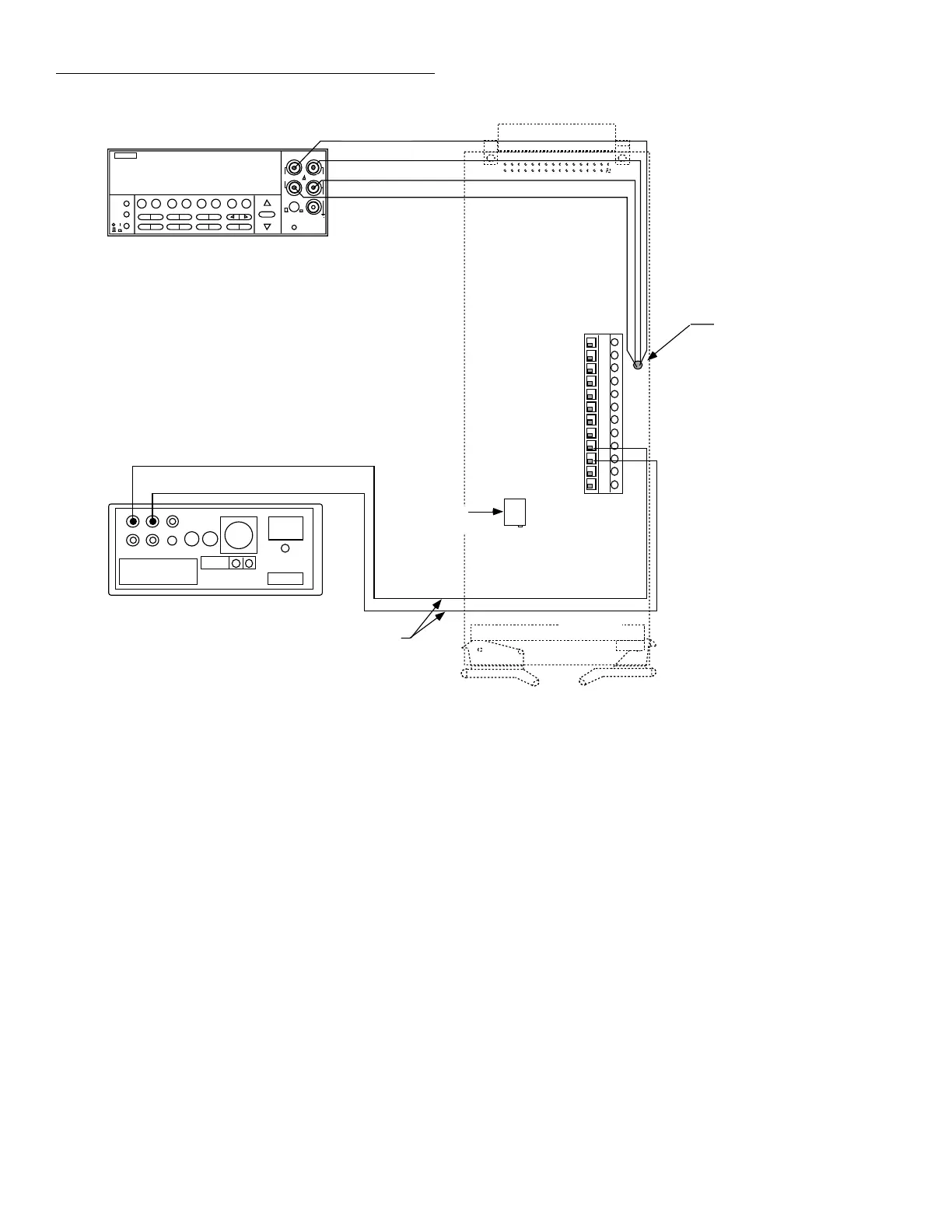Service Information
4-12
8. Start scanning as follows:
A. Press SCAN, enter a SCAN COUNT of 99999, then
press ENTER.
B. Select SCAN TIMER operation, then press EN-
TER.
C. Choose a scan INTRVL of 1.5, then press ENTER.
Sense Ω LO
Thermistor
Probe
Input HI
Input LO
OUT A HI
OUT A LO
Copper Wires
Model 2001 #1
(Measure 4-wire ohms)
NEXT
DISPLAY
PREV
POWER
DCV ACV DCI ACI Ω2 Ω4
FREQ TEMP
REL TRIG STORE RECALL
INFO LOCAL CHAN SCAN CONFIG MENU EXIT ENTER
RANGE
AUTO
FILTER MATH
RANGE
2001 MULTIMETER
SENSE
Ω 4 WIRE
HI
INPUT
LO
INPUTS
CAL
500V
PEAK
FR
FRONT/REAR
2A 250V
AMPS
350V
PEAK
1100V
PEAK
Sense Ω HI
Input HI
Input LO
Model 2001 #2
(Measure DCV)
R151 CAL
adjustment
Note : Install card in Model 2001 #2
Figure 4-7
Calibration with thermistor probe
D. Choose NO DATA TO MEMORY, then press
ENTER.
E. Press ENTER to begin scanning.
9. Note the reading on the Model 2001 display when Chan-
nel 2 is closed. If the display reads other than 32.0°F, ad-
just trimmer R151 on the Model 2001-TCSCAN card
until the Model 2001 reads 32.0°F, ±1 count.
10. Press EXIT on the Model 2001 to stop the scan.