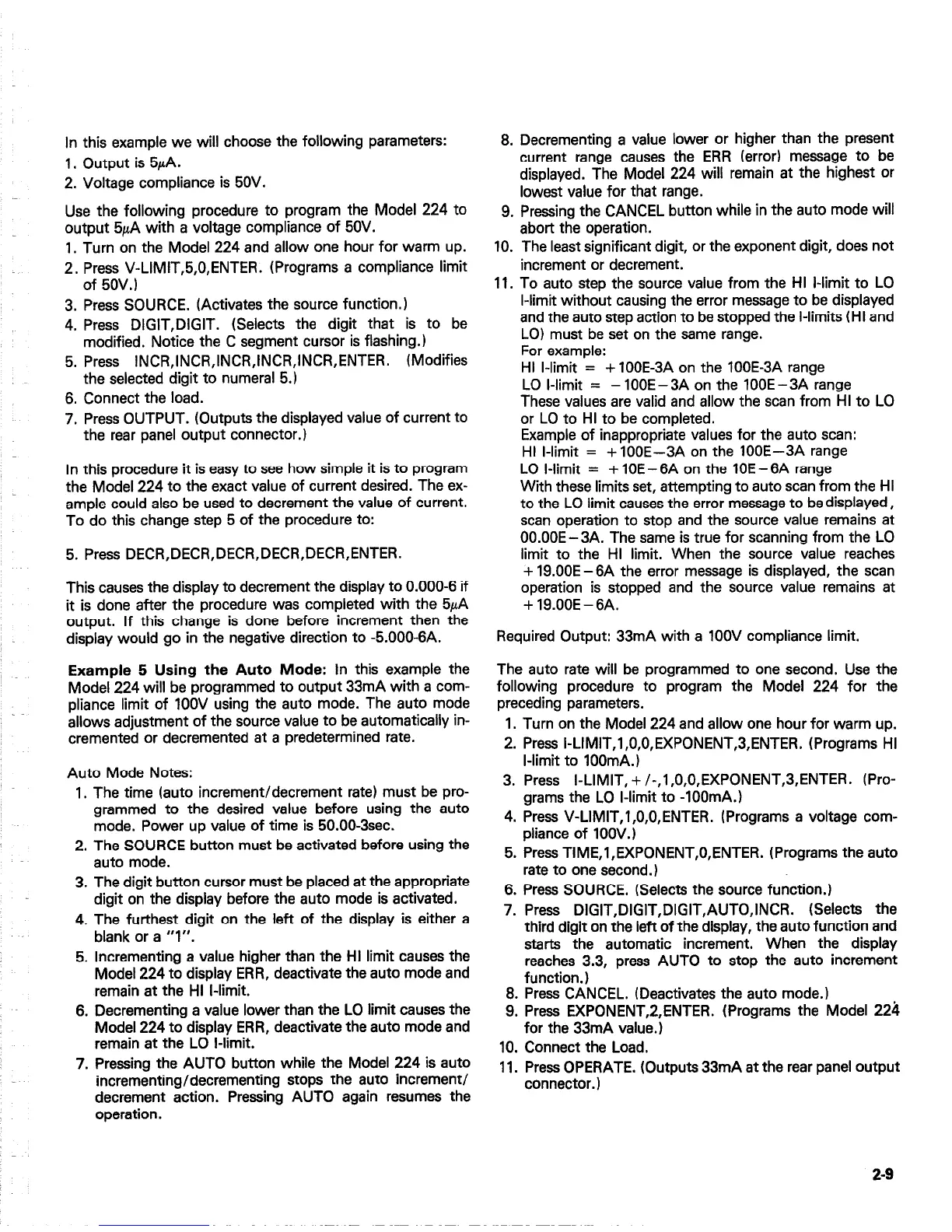In this example we will choose the following parameters:
1. Output is 5pA.
2. Voltage compliance is 50V.
Use the following procedure to program the Model 224 to
output 5pA with a voltage compliance of 50V.
1. Turn on the Model 224 and allow one hour for warm up.
2. Press V-LIMIT,5,0,ENTER. (Programs a compliance limit
of 5OV.I
3. Press SOURCE. (Activates the source function.1
4. Press DIGIT,DIGIT. (Selects the digit that is to be
modified. Notice the C segment cursor is flashing.)
5. Press INCR,INCR,INCR,INCR,INCR,ENTER. (Modifies
the selected digit to numeral 5.1
6. Connect the load.
7. Press OUTPUT. (Outputs the displayed value of current to
the rear panel output connector.)
In this procedure it is easy to see how simple it is to program
the Model 224 to the exact value of current desired. The ex-
ample could also be used to decrement the value of current.
To do this change step 5 of the procedure to:
5. Press DECR,DECR,DECR,DECR,DECR,ENTER.
This causes the display to decrement the display to 0.000-6 if
it is done after the procedure was completed with the 5,uA
output. If this change is done before increment then the
display would go in the negative direction to -5.000-6A.
Example 5 Using the Auto Mode: In this example the
Model 224 will be programmed to output 33mA with a com-
pliance limit of 1OOV using the auto mode. The auto mode
allows adjustment of the source value to be automatically in-
cremented or decremented at a predetermined rate.
Auto Mode Notes:
1. The time (auto increment/decrement rate) must be pro-
grammed to the desired value before using the auto
mode. Power up value of time is 50.00~3sec.
2. The SOURCE button must be activated before using the
auto mode.
3. The digit button cursor must be placed at the appropriate
digit on the display before the auto mode is activated.
4. The furthest digit on the left of the display is either a
blank or a “1”.
5. Incrementing a value higher than the HI limit causes the
Model 224 to display ERR, deactivate the auto mode and
remain at the HI l-limit.
6. Decrementing a value lower than the LO limit causes the
Model 224 to display ERR, deactivate the auto mode and
remain at the LO l-limit.
7. Pressing the AUTO button while the Model 224 is auto
incrementing/decrementing stops the auto increment/
decrement action. Pressing AUTO again resumes the
operation.
8. Decrementing a value lower or higher than the present
current range causes the ERR (error) message to be
displayed. The Model 224 will remain at the highest or
lowest value for that range.
9. Pressing the CANCEL button while in the auto mode will
abort the operation.
10. The least significant digit, or the exponent digit, does not
increment or decrement.
11. To auto step the source value from the HI l-limit to LO
l-limit without causing the error message to be displayed
and the auto step action to be stopped the l-limits (HI and
LO) must be set on the same range.
For example:
HI l-limit = + lOOE-3A on the lOOE-3A range
LO l-limit = - IOOE - 3A on the 100E - 3A range
These values are valid and allow the scan from HI to LO
or LO to HI to be completed.
Example of inappropriate values for the auto scan:
HI l-limit = + lOOE-3A on the IOOE-3A range
LO l-limit = + lOE-6A on the lOE-6A range
With these limits set, attempting to auto scan from the HI
to the LO limit causes the error message to be displayed,
scan operation to stop and the source value remains at
OO.OOE-3A. The same is true for scanning from the LO
limit to the HI limit. When the source value reaches
+ 19.00E-6A the error message is displayed, the scan
operation is stopped and the source value remains at
+ 19.00E - 6A.
Required Output: 33mA with a 1OOV compliance limit.
The auto rate will be programmed to one second. Use the
following procedure to program the Model 224 for the
preceding parameters.
1. Turn on the Model 224 and allow one hour for warm up.
2. Press I-LIMIT,l,O,O,EXPONENT,3,ENTER. (Programs HI
l-limit to lOOmA.
3. Press I-LIMIT, + /-,l,O,O,EXPONENT,B,ENTER. (Pro-
grams the LO l-limit to -1OOmA.I
4. Press V-LIMIT,l,O,O,ENTER. (Programs a voltage com-
pliance of 1OOV.I
5. Press TIME,l,U(PONENT,O,ENTER. (Programs the auto
rate to one second.)
6. Press SOURCE. (Selects the source function.1
7. Press DIGIT,DIGIT,DIGIT,AUTO,INCR. (Selects the
third digit on the left of the display, the auto function and
starts the automatic increment. When the display
reaches 3.3, press AUTO to stop the auto increment
function.)
8. Press CANCEL. (Deactivates the auto mode.1
9. Press EXPONENT,2,ENTER. (Programs the Model 224
for the 33mA value.)
10. Connect the Load.
11. Press OPERATE. (Outputs 33mA at the rear panel output
connector.)
2-9
