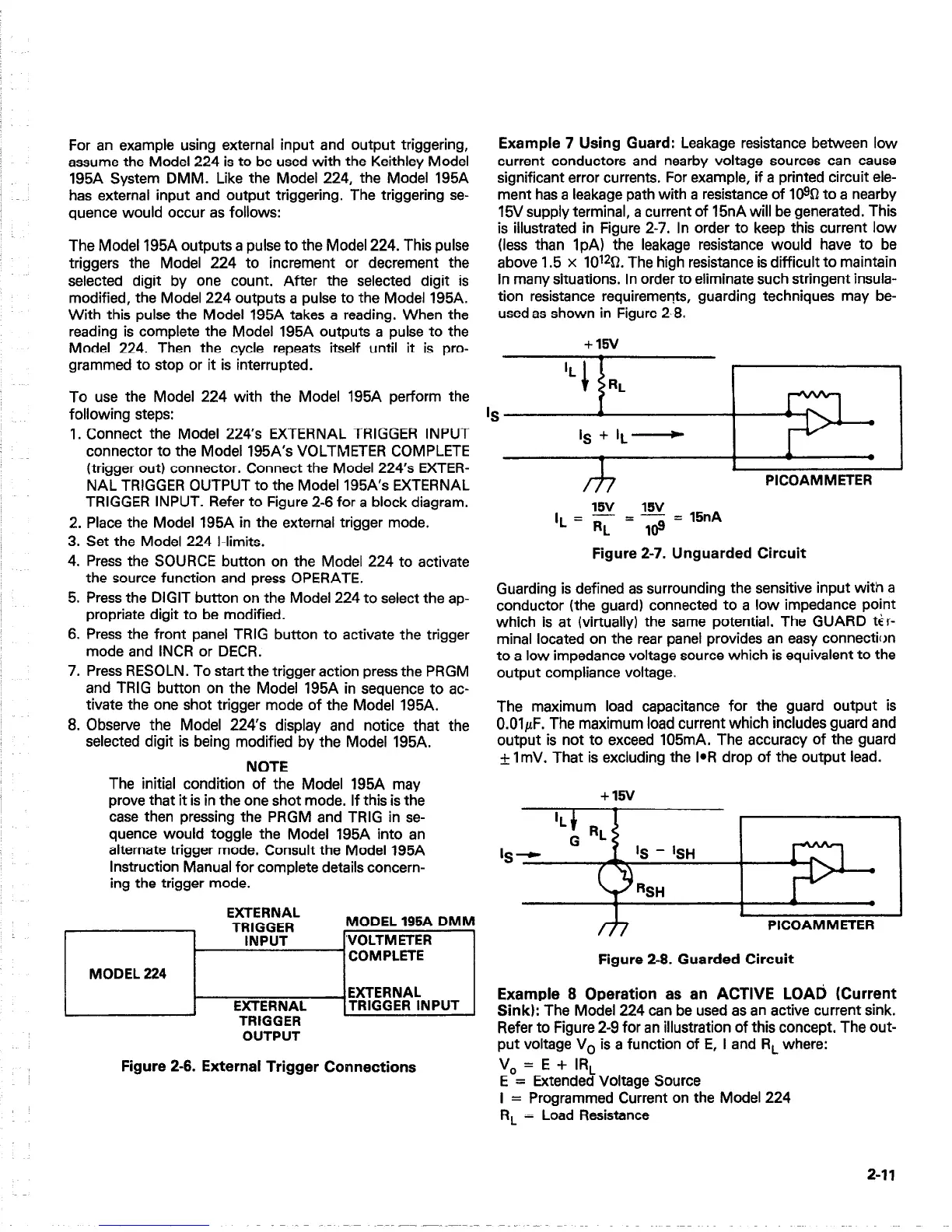For an example using external input and output triggering,
assume the Model 224 is to be used with the Keithley Model
195A System DMM. Like the Model 224, the Model 195A
has external input and output triggering. The triggering se-
quence would occur as follows:
The Model 195A outputs a pulse to the Model 224. This pulse
triggers the Model 224 to increment or decrement the
selected digit by one count. After the selected digit is
modified, the Model 224 outputs a pulse to the Model 195A.
With this pulse the Model 195A takes a reading. When the
reading is complete the Model 195A outputs a pulse to the
Model 224. Then the cycle repeats itself until it is pro-
grammed to stop or it is interrupted.
To use the Model 224 with the Model 195A perform the
following steps:
1. Connect the Model 224’s EXTERNAL TRIGGER INPUT
connector to the Model 195A’s VOLTMETER COMPLETE
(trigger out) connector. Connect the Model 224’s EXTER-
NAL TRIGGER OUTPUT to the Model 195A’s EXTERNAL
TRIGGER INPUT. Refer to Figure 2-6 for a block diagram.
2. Place the Model 195A in the external trigger mode.
3. Set the Model 224 l-limits.
4. Press the SOURCE button on the Model 224 to activate
the source function and press OPERATE.
5. Press the DIGIT button on the Model 224 to select the ap-
propriate digit to be modified.
6. Press the front panel TRIG button to activate the trigger
mode and INCR or DECR.
7. Press RESOLN. To start the trigger action press the PRGM
and TRIG button on the Model 195A in sequence to ac-
tivate the one shot trigger mode of the Model 195A.
8. Observe the Model 224’s display and notice that the
selected digit is being modified by the Model 195A.
NOTE
The initial condition of the Model 195A may
prove that it is in the one shot mode. If this is the
case then pressing the PRGM and TRIG in se-
quence would toggle the Model 195A into an
alternate trigger mode. Consult the Model 195A
Instruction Manual for complete details concern-
ing the trigger mode.
MODEL 224
EXTERNAL
TRIGGER
INPUT
MODEL 195A DMM
‘VOLTMETER
COMPLETE
EXTERNAL
TRIGGER
OUTPUT
EXTERNAL
TRIGGER INPUT
Figure 2-6. External Trigger Connections
Example 7 Using Guard: Leakage resistance between low
current conductors and nearby voltage sources can cause
significant error currents, For example, if a printed circuit ele-
ment has a leakage path with a resistance of 16% to a nearby
15V supply terminal, a current of 15nA will be generated. This
is illustrated in Figure 2-7. In order to keep this current low
(less than 1 pA) the leakage resistance would have to be
above 1.5 x 10%. The high resistance is difficult to maintain
in many situations. In order to eliminate such stringent insula-
tion resistance requirements, guarding techniques may be-
used as shown in Figure 2-8.
+15v
PICOAMMETER
IL = 15v = E = ,5”A
RL l@
Figure 2-7. Unguarded Circuit
Guarding is defined as surrounding the sensitive input with a
conductor (the guard) connected to a low impedance point
which is at (virtually) the same potential. The GUARD tir-
minal located on the rear panel provides an easy connection
to a low impedance voltage source which is equivalent to the
output compliance voltage.
The maximum load capacitance for the guard output is
O.OlhF. The maximum load current which includes guard and
output is not to exceed 105mA. The accuracy of the guard
+ 1 mV. That is excluding the I*R drop of
the
output lead.
+15V
IS
/)I
I