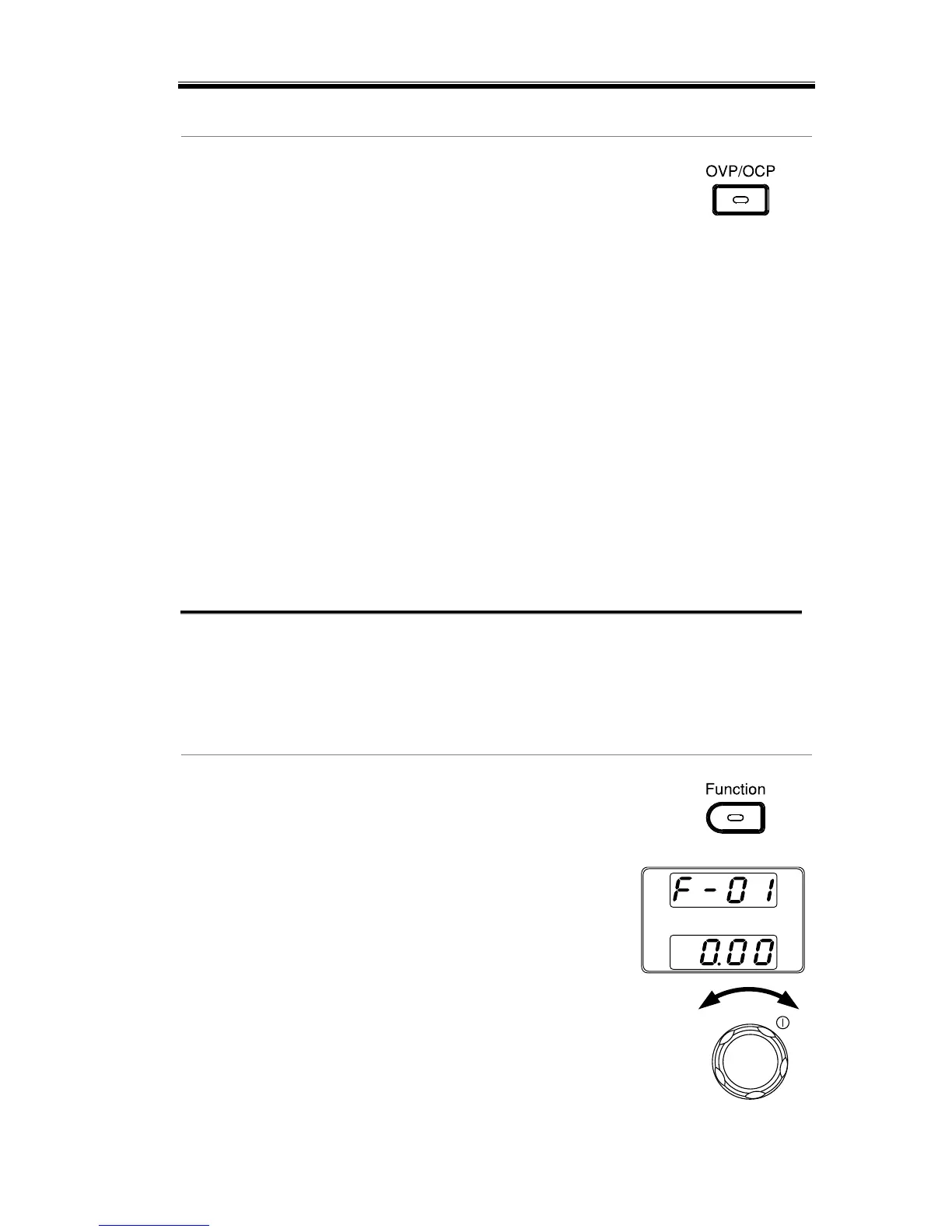1 (Disable) or 0 (Enable)
The OVP or OCP protection can be
cleared after it has been tripped by
holding the OVP/OCP button for 2
seconds.
(Only applicable when the power
switch trip setting is disabled
[F-95 = 1])
Set to CV Mode
When setting the power supply to constant voltage mode, a current
limit must also be set to determine the crossover point. When the
current exceeds the crossover point, the mode switches to CC mode.
CC and CV mode have two selectable slew rates: High Speed
Priority and Slew Rate Priority. High Speed Priority will use the
fastest slew rate for the instrument while Slew Rate Priority will
use a user-configured slew rate.
Before setting the power supply to CV mode,
ensure:
The output is off.
The load is connected.
1. Press the Function key. The
Function key will light up.
2. The display should show F-
01 on the top and the
configuration setting for
F-01 on the bottom.
3. Rotate the Voltage knob to change
the F setting to F-03 (V-I Mode
Slew Rate Select).
