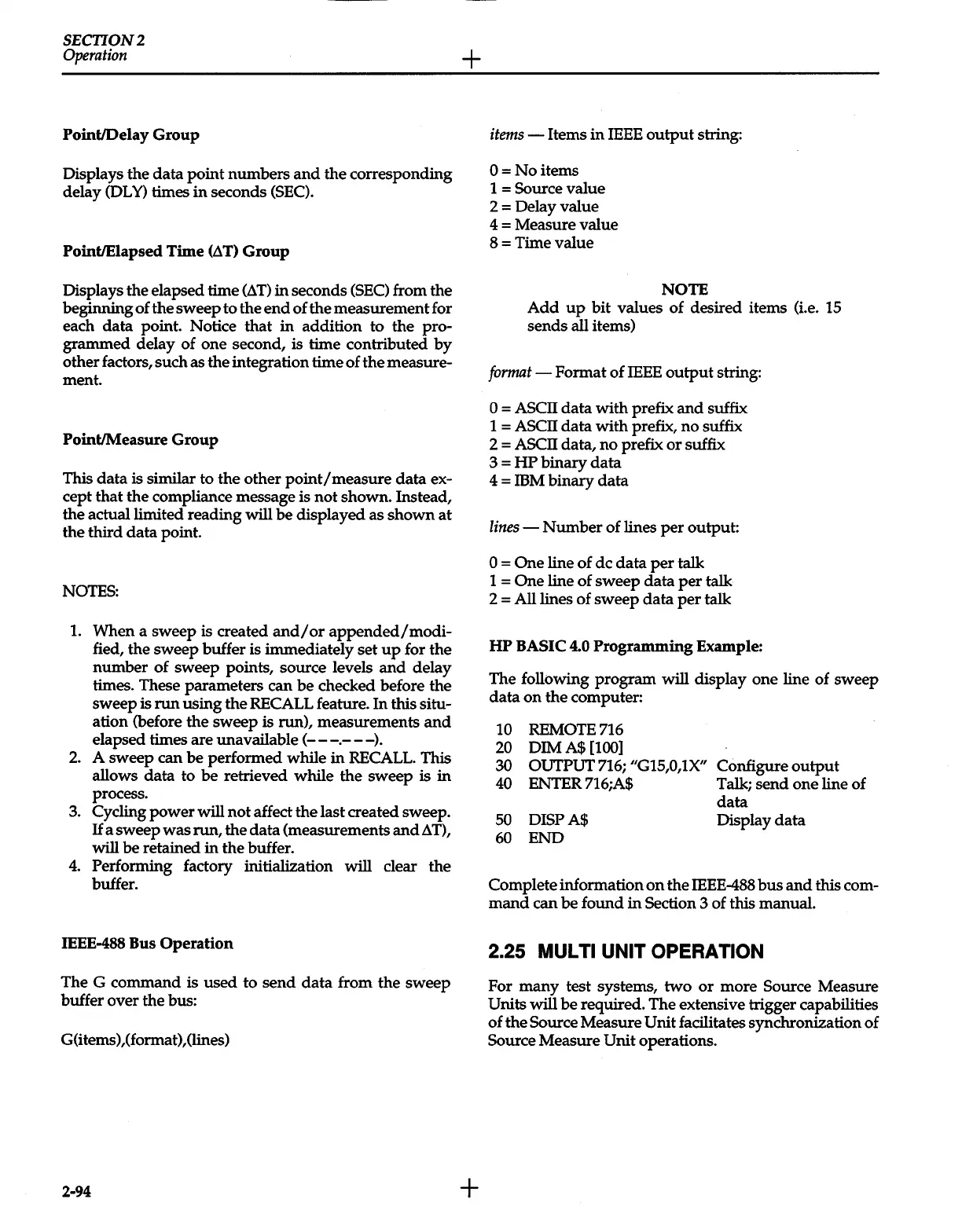SECTION2
Operation
Point/Delay
Group
Displays
the
data
point
numbers
and
the
corresponding
delay (DL
Y)
times
in
seconds (SEC).
Point/Elapsed
Time
(..:1
T)
Group
Displays
the
elapsed time
(.dT)
in
seconds (SEC) from
the
beginning
of
the
sweep
to
the
end
of
the
measurement
for
each
data
point. Notice
that
in
addition
to
the
pro-
grammed
delay
of
one
second, is
time
contributed
by
other
factors,
such
as
the
integration
time
of
the
measure-
ment.
Point/Measure
Group
This
data
is similar
to
the
other
point/measure
data
ex-
cept
that
the
compliance message is
not
shown. Instead,
the
actual limited
reading
will
be
displayed
as
shown
at
the
third
data
point.
NOTES:
1.
When
a
sweep
is created
and/or
appended/modi-
fied,
the
sweep
buffer is immediately
set
up
for
the
number
of
sweep
points, source levels
and
delay
times. These
parameters
can
be
checked before
the
sweep
is
run
using
the
RECALL feature.
In
this situ-
ation
(before
the
sweep
is run),
measurements
and
elapsed times
are
unavailable
(--
-.--
-).
2. A
sweep
can
be
performed
while
in
RECALL. This
allows
data
to
be
retrieved
while
the
sweep
is
in
process.
3. Cycling
power
will
not
affect
the
last created sweep.
If
a
sweep
was
run,
the
data
(measurements
and
L1
T),
will
be
retained
in
the
buffer.
4.
Performing factory initialization
will
clear
the
buffer.
IEEE-488 Bus
Operation
The
G
command
is
used
to
send
data
from
the
sweep
buffer
over
the
bus:
G(items) ,(format) ,(lines)
2-94
+
+
items
-Items
in
IEEE
output
string:
O=Noitems
1 = Source
value
2 = Delay
value
4 = Measure
value
8 = Time
value
NOTE
Add
up
bit
values
of
desired items (i.e. 15
sends
all items)
format-
Format
of
IEEE
output
string:
0 =
ASCIT
data
with
prefix
and
suffix
1 =
ASCIT
data
with
prefix,
no
suffix
2 =
ASCIT
data,
no
prefix
or
suffix
3 =
HP
binary
data
4 = ffiM
binary
data
lines
-Number
of
lines
per
output:
0 =
One
line
of
de
data
per
talk
1 =
One
line
of
sweep
data
per
talk
2 = All lines
of
sweep
data
per
talk
HP
BASIC 4.0
Programming
Example:
The
following
program
will
display
one
line
of
sweep
data
on
the
computer:
10 REMOTE 716
20
DIM
A$ [100]
30 OUTPUT 716; "G15,0,1X"
40 ENTER716;A$
50 DISP
A$
60
END
Configure
output
Talk;
send
one
line of
data
Display
data
Complete
information
on
the
IEEE-488
bus
and
this com-
mand
can
be
found
in
Section 3 of this manual.
2.25 MUL Tl UNIT OPERATION
For
many
test
systems,
two
or
more
Source Measure
Units
will
be
required.
The
extensive trigger capabilities
of
the
Source
Measure
Unit
facilitates synchronization
of
Source
Measure
Unit
operations.