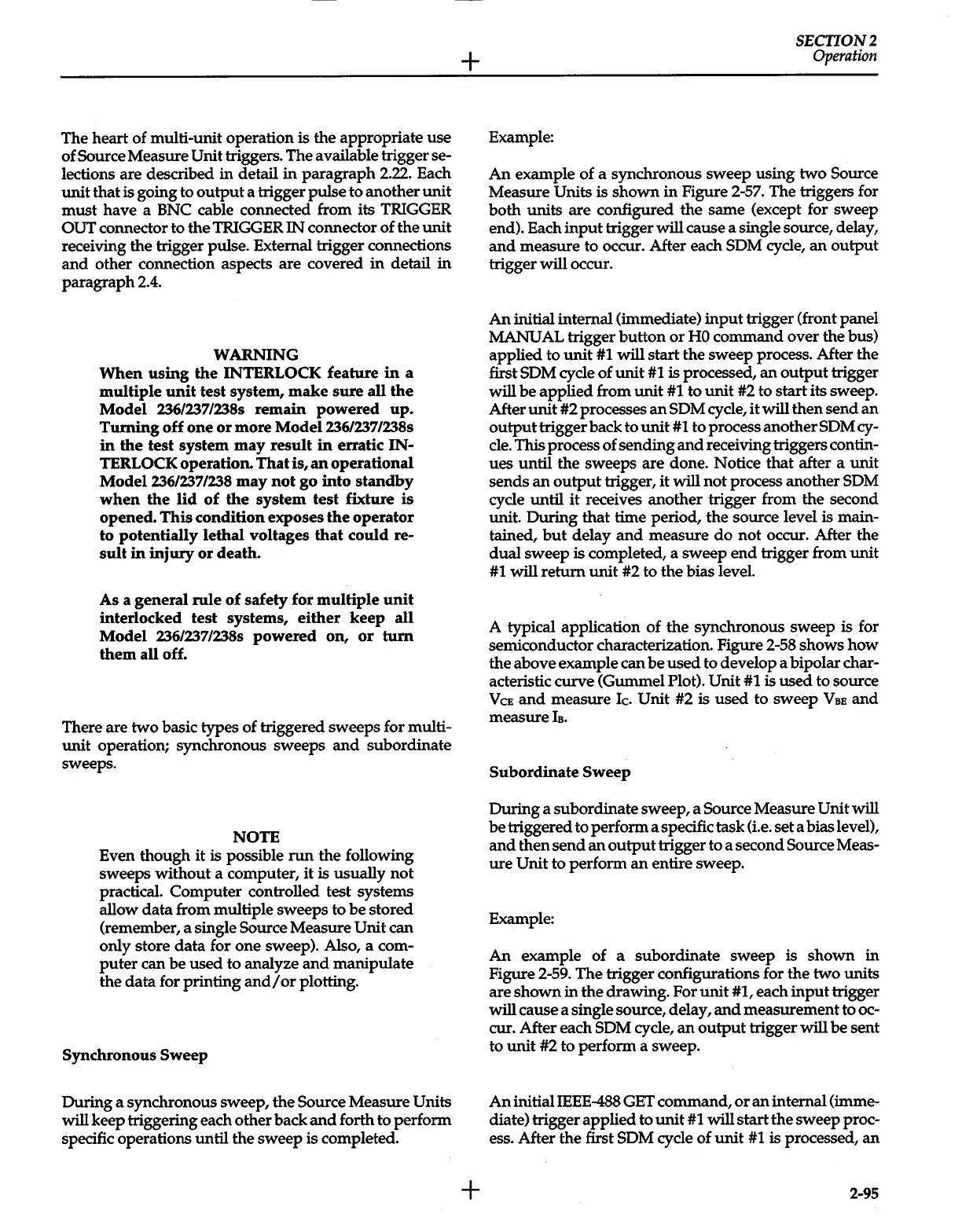The heart of multi-unit operation is the appropriate use
of Source Measure Unit triggers. The available trigger se-
lections are described
in
detail
in
paragraph
2.22. Each
unit
that
is
going to
output
a trigger pulse to another
unit
must
have a BNC cable connected from its TRIGGER
OUT connector to the TRIGGER
IN
connector of the
unit
receiving the trigger pulse. External trigger connections
and
other connection aspects are covered
in
detail
in
paragraph 2.4.
WARNING
When
using
the
INTERLOCK feature
in
a
multiple
unit
test system,
make
sure
all
the
Model
236/237/238s
remain
powered
up.
Turning
off
one
or
more Model236/237/238s
in
the
test system
may
result
in
erratic IN-
TERLOCK operation.
That
is,
an
operational
Model236/237/238
may
not
go
into
standby
when
the
lid
of
the
system
test
fixture
is
opened.
This
condition exposes
the
operator
to potentially lethal voltages
that
could
re-
sult
in
injury
or
death.
As a general
rule
of
safety for
multiple
unit
interlocked
test
systems,
either
keep
all
Model
236/237/238s
powered
on,
or
turn
them
all off.
There are
two
basic types of triggered sweeps for multi-
unit
operation; synchronous sweeps
and
subordinate
sweeps.
NOTE
Even though
it
is possible
run
the following
sweeps
without
a computer,
it
is usually
not
practical. Computer controlled test systems
allow
data
from multiple sweeps to
be
stored
(remember, a single Source Measure Unit can
only store
data
for one sweep). Also, a com-
puter
can
be
used to analyze
and
manipulate
the
data
for printing
and/
or
plotting.
Synchronous Sweep
During a synchronous sweep, the Source Measure Units
will
keep triggering each other back
and
forth to perform
specific operations until the sweep is completed.
+
+
Example:
SECTION2
Operation
An
example of a synchronous sweep using two Source
Measure Units
is
shown
in
Figure 2-57. The triggers for
both
units are configured the same (except for sweep
end). Each
input
trigger
will
cause a single source, delay,
and
measure to occur. After each SDM cycle,
an
output
trigger will occur.
An
initial internal (immediate)
input
trigger (front panel
MANUAL trigger
button
or
HO
command over the bus)
applied to
unit
#1
will
start the sweep process. After the
first SDM cycle of
unit
#1
is processed,
an
output
trigger
will
be
applied from
unit
#1
to
unit
#2 to start its sweep.
After
unit
#2 processes
an
SDM cycle,
it
will
then send
an
output
trigger back to
unit
#1
to process another SDM cy-
cle.
This process of sending
and
receiving triggers contin-
ues until the sweeps are done. Notice
that
after a
unit
sends
an
output
trigger,
it
will
not
process another SDM
cycle until
it
receives another trigger from the second
unit.
During
that
time period, the source level is main-
tained,
but
delay
and
measure
do
not
occur. After the
dual
sweep
is
completed, a sweep
end
trigger from
unit
#1
will
return
unit
#2 to the bias level.
A typical application
of
the synchronous sweep is for
semiconductor characterization. Figure 2-58 shows
how
the above example can
be
used
to develop a bipolar char-
acteristic curve (Gummel Plot). Unit
#1
is
used
to source
VeE
and
measure
Ic.
Unit #2 is
used
to
sweep
VaE
and
measure
Is.
Subordinate
Sweep
During a subordinate sweep, a Source Measure Unit will
be triggered to perform a specific task (i.e. set a bias level),
and
then
send
an
output
trigger to a second Source Meas-
ure
Unit to perform
an
entire sweep.
Example:
An
example of a subordinate sweep is shown
in
Figure 2-59. The trigger configurations for the two units
are
shown
in
the drawing. For
unit
#1, each
input
trigger
will
cause a single source, delay,
and
measurement to oc-
cur. After each SDM cycle,
an
output
trigger
will
be
sent
to
unit
#2 to perform a sweep.
An
initial IEEE-488 GET command,
or
an
internal (imme-
diate) trigger applied to
unit
#1
will
start the sweep proc-
ess. After the first SDM cycle of
unit
#1
is processed,
an
2-95