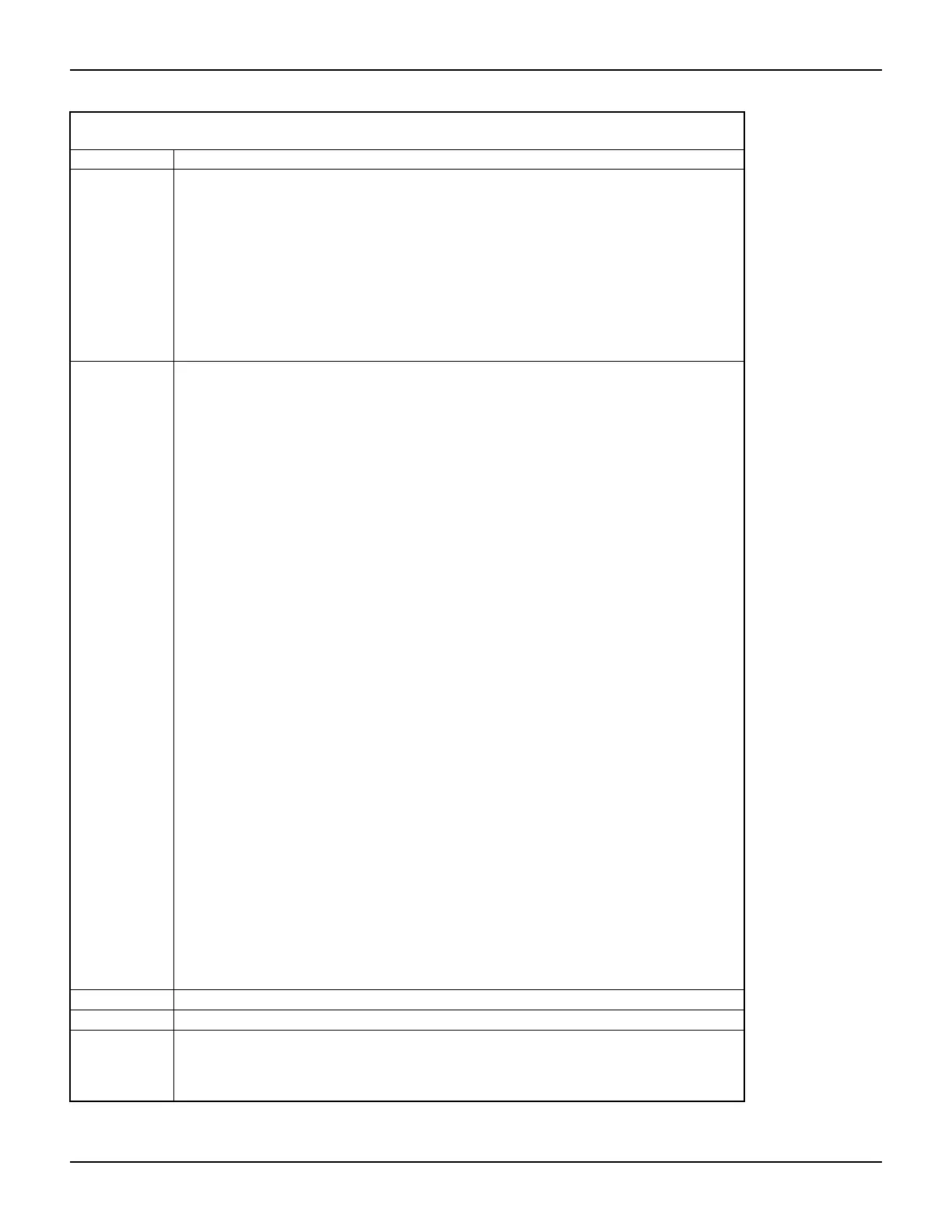2600S-901-01 Rev. C / January 2008 Return to Section Topics 12-27
Series 2600 System SourceMeter® Instruments Reference Manual Section 12: Instrument Control Library
display.inputvalue
Function Displays a formatted input field that the operator can edit.
Usage There are four ways to use this function:
value = display.inputvalue(format)
value = display.inputvalue(format, default)
value = display.inputvalue(format, default, min)
value = display.inputvalue(format, default, min, max)
format Define format string for the input field using 0,
the decimal point (.), polarity sign (+) and ‘E’
for exponent.
default Set the default value for the parameter.
min Set the minimum input value that can be set.
max Set the maximum input value that can be set.
Remarks • This function will make use of text to create an editable input field on the user screen at
the present cursor position. The first write to the display after poweron will clear the user
screen.
• Examples of the input field:
+0.0000+00.0000E+000.00000E+0
• Value field:
+ Include a “+” sign for positive/negative value entry. Not including
the “+” sign prevents negative value entry.
0 Defines the digit positions for the value. Up to six 0 can be used
for the value (as shown above in the third and fourth examples).
• .If used, include the decimal point (.) where needed for the value.
• Exponent field (optional):
E Include the “E” for exponent entry.
+ Include a “+” sign for positive/negative exponent entry. Not including
the “+” sign prevents negative exponent entry.
0 Defines the digit positions for the exponent.
• Along with specifying the format for the input field, there are options to specify minimum
and maximum limits for the input field. When NOT using the “+” sign for the value field,
the minimum limit cannot be set to less than zero. When using the “+” sign, the minimum
limit can set to less than zero (e.g., -2).
• There is also an option to specify a default value. When this command is executed, the
initially displayed value for the field will be the default value.
• Message prompts to instruct the operator should be displayed prior to calling this
function. Make sure to position the cursor where the edit field should appear.
• The input value is limited to ±1e37.
Remarks
(cont.)
• After sending this command, script execution waits for the operator to enter a value and
press ENTER:
• If limits are used, the operator will not be able to input values outside the minimum and
maximum limits.
• For positive and negative entry (“+” sign used for the value field and/or the exponent
field), polarity of a non-zero value or exponent can be toggled by positioning the cursor
on the polarity sign and turning the wheel. Polarity will also toggle when using the wheel
to decrease or increase the value or exponent past zero. A zero value or exponent (e.g.
+00) is always positive and cannot be toggled to negative polarity.
• After sending this command and pressing the EXIT key, value will return nil.
Details See “Parameter value prompting” in Section 14.
Also see display.prompt, display.setcursor, display.settext
Example Displays an editable field (“+0.50”) for operator input – Valid input range is -0.10 to
+2.00, with a default of 0.50:
display.clear()
value = display.inputvalue("+0.00", 0.5, -0.1, 2.0)
