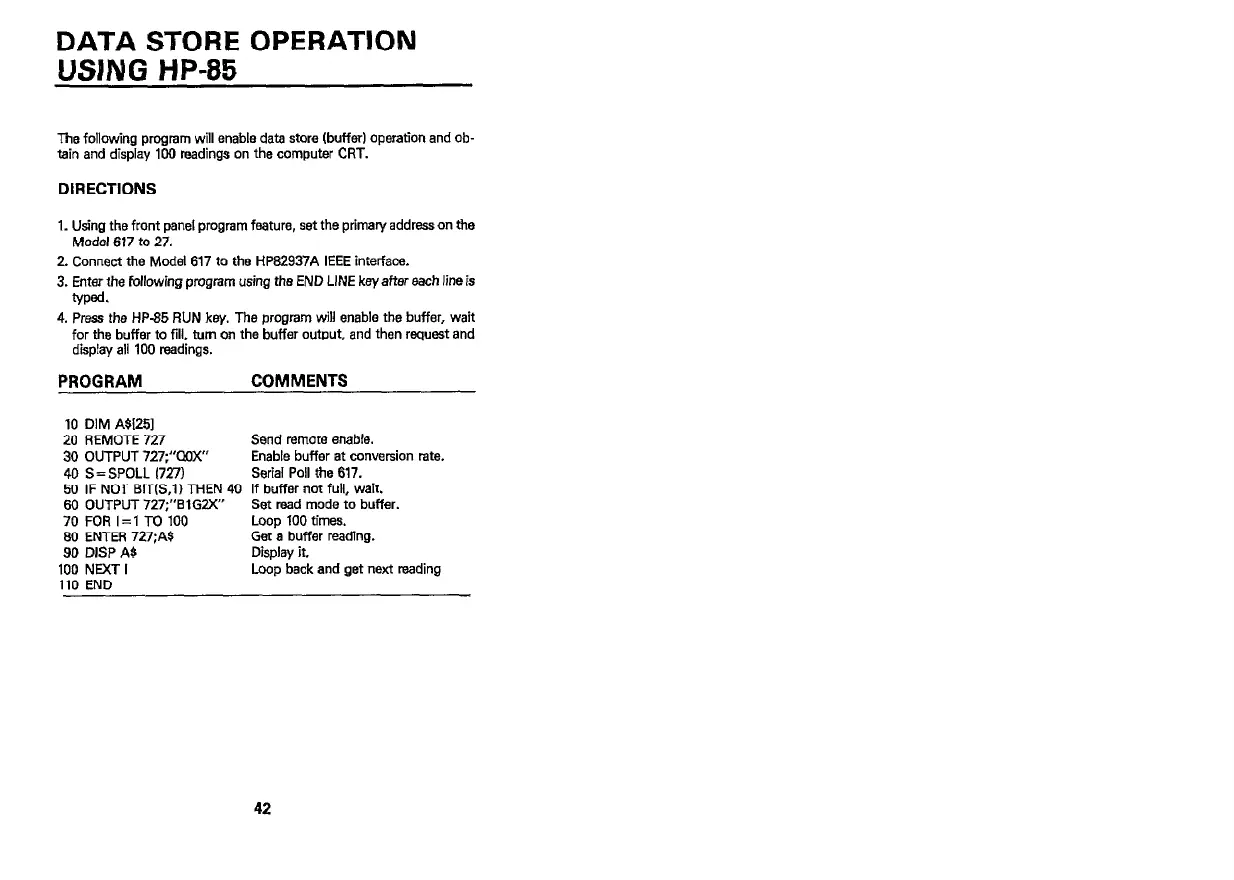DATA STORE OPERATION
USWIG HP-85
The following program will enable data store (buffer) operation and ob-
tain and display 100 readings on the computer CRT.
DIRECTIONS
1. Using the front panel program feeture, set the primary address on the
Model 617 to 27.
2. Connect the Model 617 to the HP82937A IEEE interface.
3. Enter the Following program using the END LINE ksyaffar each line is
typed.
4. Press the HP-95 RUN key. The program wiU enable the buffer, wait
for the buffer to fill, turn on the buffer output, and then request and
display all 100 readings.
PROGRAM
COMMENTS
10 DIM AsI
20 REMOTE 727
30 OUTPUT 727”QOX”
40 S=SPOLL rin,
60 IF NOT BlT(S,l) THEN 40
60 OUTPUT 727”BltXX”
70 FOR I =l TO’100
BO ENTER 727;M
90 DISP AS
100 NEXT I
..- -..-
Send remote enable.
Enable buffer at conversion rate.
Serial Poll the 617.
If buffer not full, wait.
Set read mode to buffer.
Loop 100 times.
Get a buffer reading.
Display it.
Loop back and get next reading
110 END
42
Artisan Technology Group - Quality Instrumentation ... Guaranteed | (888) 88-SOURCE | www.artisantg.com
