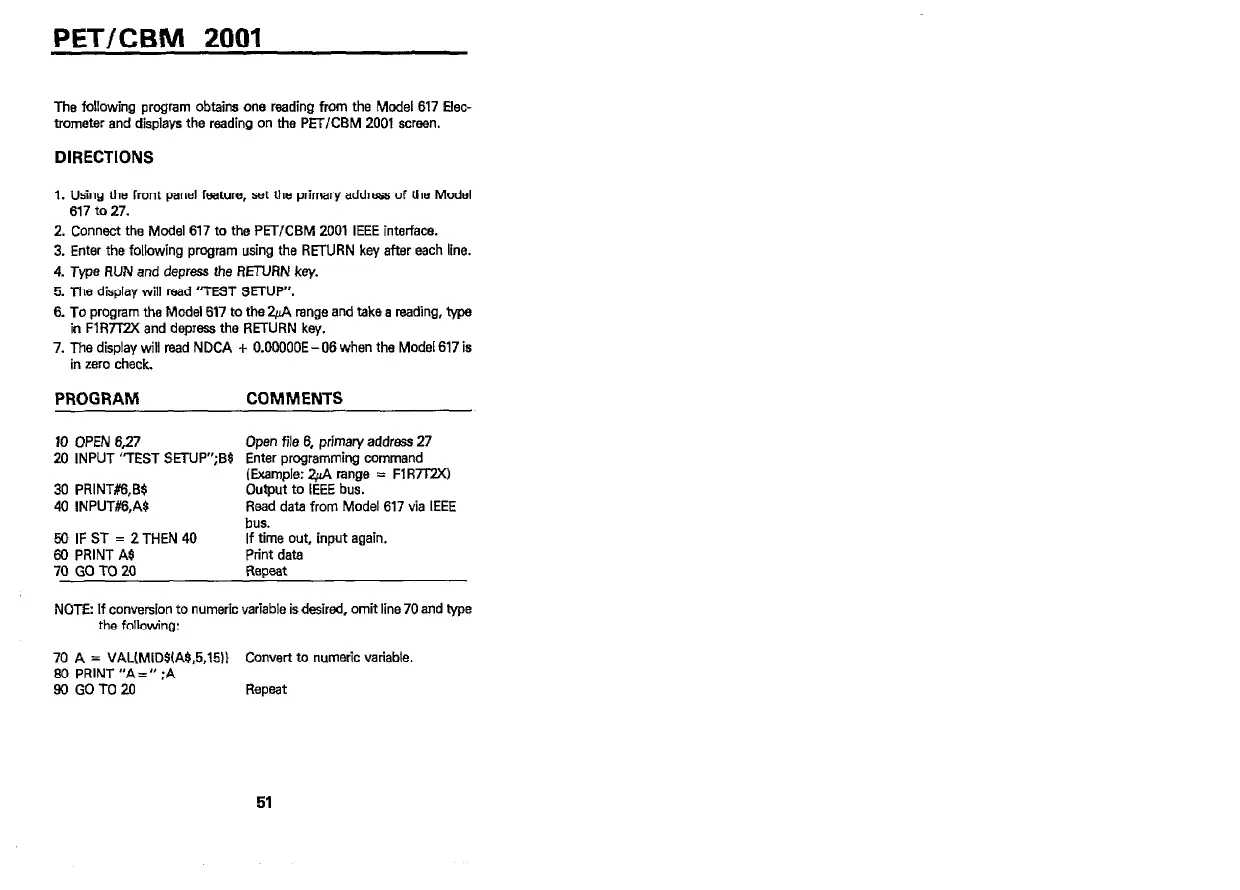PEWCBM 2001
The following program obtains one reading from the Model 617 Elec-
trometer and displays the reading on the PETICBM 2001 screen.
DIRECTIONS
1. Using the front panel feature, sat the primary address of the Model
617 to 27.
2. Connect the Model 617 to the PETKBM 2001 IEEE interface.
3. Enter the following program using the RETURN key after each line.
4. Type RUN and depress the RETURN key.
5. The display will read “TEST SETUP”.
6. To program the Model 617 to the &A range and take a reading, type
in FlR7l2X and depress the RETURN key.
7. The display will read NDCA + O.OOLIOOE-06 when the Model 617 is
in zero check.
PROGRAM
COMMENTS
10 OPEN 6.27 Open file 6, primary address 27
20 INPUT “TEST SETUP”;B$ Enter programming command
30 PRINT#tT,B$
40 INPUT&AS
60 IFST = 2THEN40
60 PRINT AS
70 GO TO 20
(Example: &A range = FlR7T2X)
Output to IEEE bus.
Read data from Model 617 via IEEE
bUS.
If time out, input again.
Print data
Repeat
NCTEz If conversion to numeric variable is desired, omit line 70 and type
the following:
70 A = VALLMID$(A$,5,1511 Convert to numeric variable.
60 PRINT “A=” .A
96GOTO26 ’ Repeat
51
Artisan Technology Group - Quality Instrumentation ... Guaranteed | (888) 88-SOURCE | www.artisantg.com
