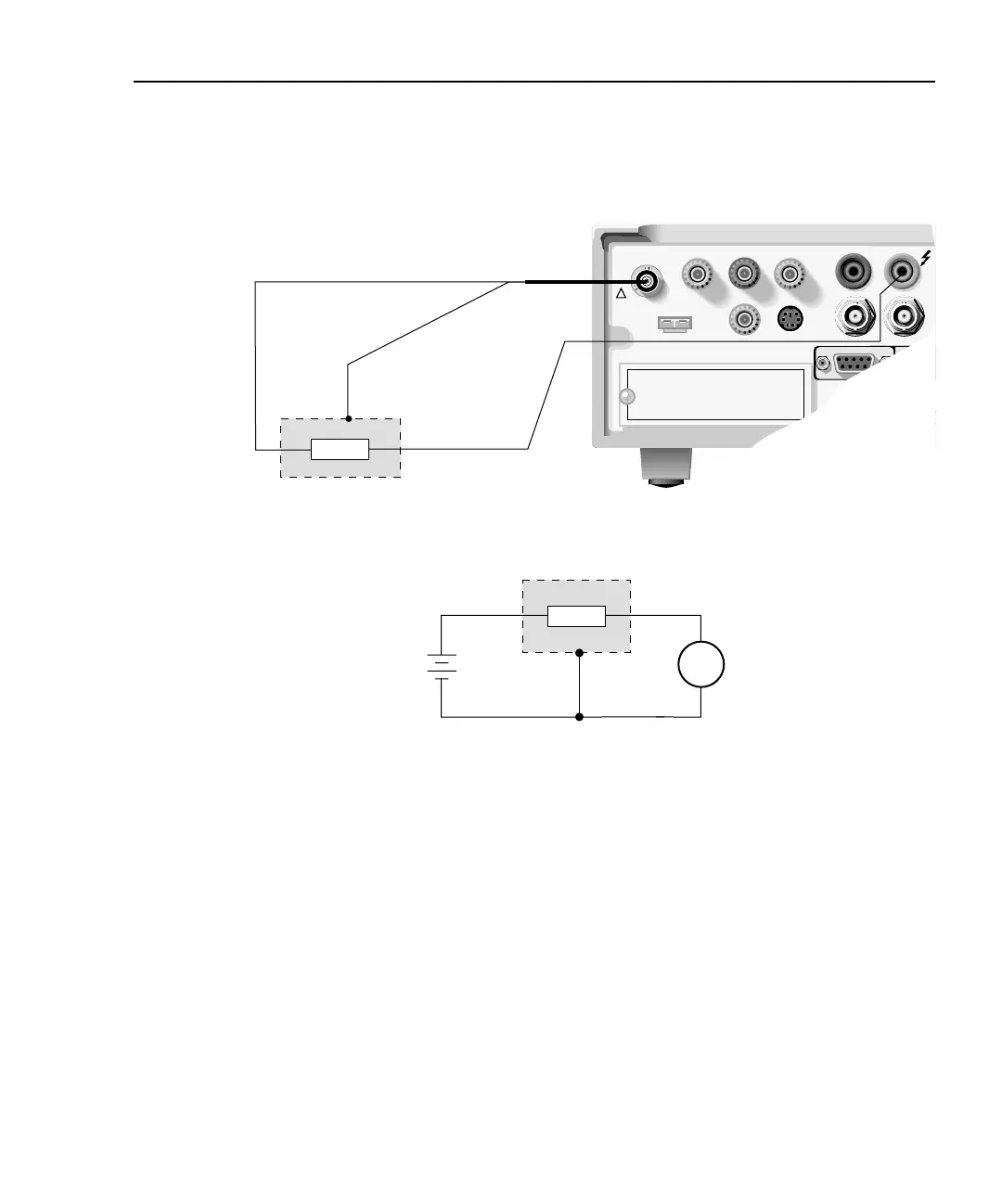Model 6517A Getting Started Manual Measurement Options 2-25
Figure 2-7
Typical FVMI connections
Running a test
After a test is selected, configured and connected, perform the following steps to run the
test:
1. Press the SEQ key. The display message will indicate the selected test.
2. Press ENTER to arm the test. The blinking “SEQ” message will be displayed. The
test will start when the selected control source event occurs. Note that if the Imme-
diate control source is selected, the test will start as soon as it is armed.
NOTE
After the test is armed, the TRIG key can be used to start the test regardless of
which control source is selected.
3. When the test is finished, the “SEQ” display message is removed and the V-Source
goes into standby.
4. Use the RECALL key to read the data from the buffer. Use the RANGE keys to
scroll through the data points.
HI
LO
6517A
Shield
6517A
V-Source
A
+
-
6517A
Ammeter
CAUTION:FOR CONTINUED PROTECTION AGAINST FIRE HAZARD,REPLACE FUSE
CAUTION:FOR CONTINUED PROTECTION AGAINST FIRE HAZARD,REPLACE FUSE
WARNING:NO INTERNAL OPERATOR SERVICABLE PARTS,SERVICE BY QUA
7078-TRX
Cable
INPUT
250V PEAK
COMMON
TRIGG
LIN
IN
!
PREAMP OUT
250V PEAK
V SOURCE
LO HI
Note: Ammeter LO internally connected to
V-source LO (see V-Source).
HI
LO
HI
LO
Shield
DUT
DUT
