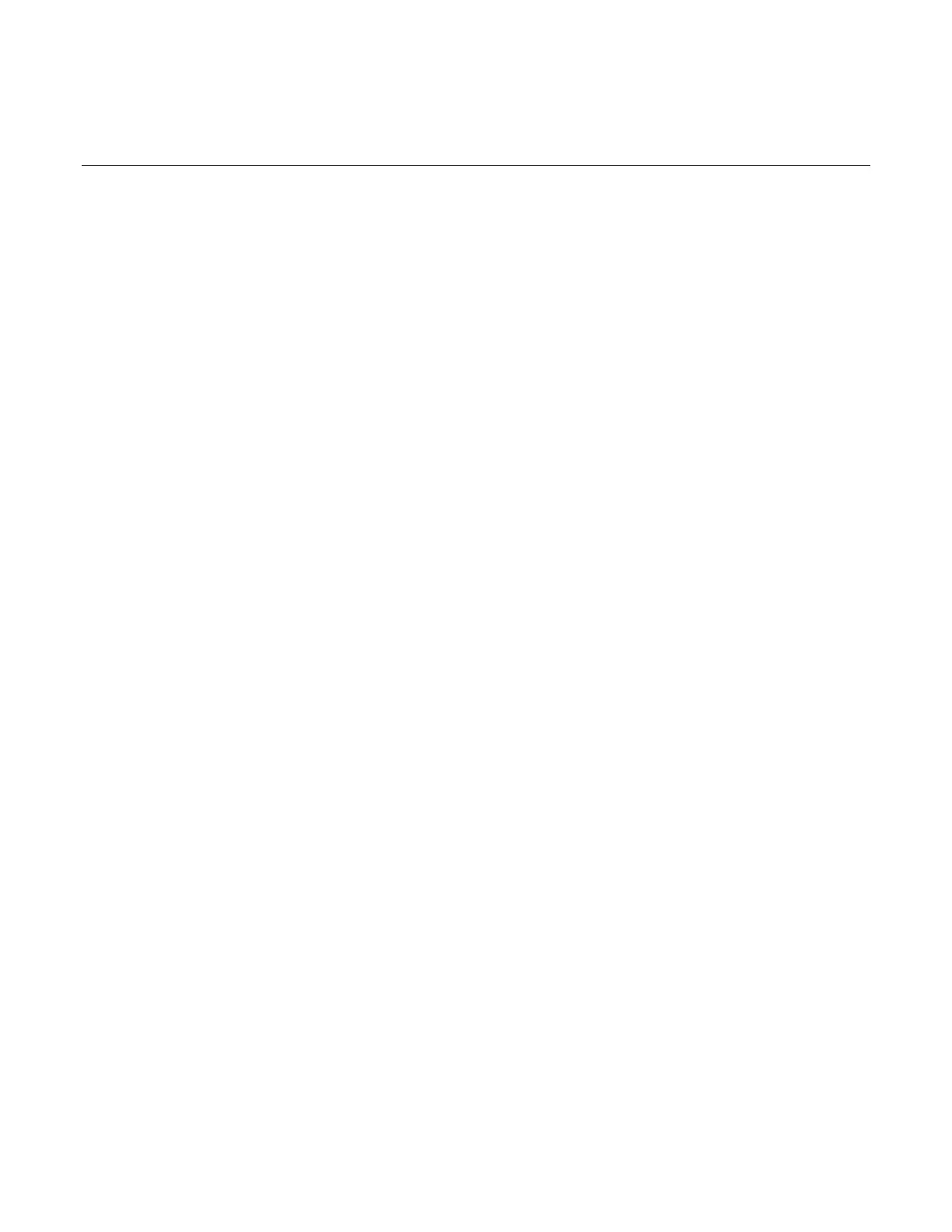S530 system ............................................................................................................... 1-1
Introduction .......................................................................................................................... 1-1
System description ............................................................................................................... 1-1
Optional accessories ................................................................................................................. 1-3
S530 site preparation and installation ..................................................................... 2-1
Site preparation checklist ..................................................................................................... 2-1
Unpacking the S530 system ................................................................................................ 2-2
Unpacking system components ................................................................................................ 2-3
Unpacking the S530 system accessories ................................................................................ 2-10
Keithley field service engineer installation tasks ..................................................................... 2-13
System cabinet size and weight ......................................................................................... 2-16
Power and operating conditions ......................................................................................... 2-17
Supplied power cables ............................................................................................................ 2-17
Line power requirements ......................................................................................................... 2-17
System power dissipation ....................................................................................................... 2-18
Operating environment conditions ........................................................................................... 2-18
Triaxial connector handling and avoiding contamination ................................................... 2-18
Lockout and tagout ............................................................................................................. 2-19
Installation and connections ............................................................................................... 2-20
Position the system cabinet ..................................................................................................... 2-20
Floor plan ........................................................................................................................... 2-20
System securement ........................................................................................................... 2-23
Optional advanced seismic securement ............................................................................ 2-25
Equipment startup ..................................................................................................... 3-1
Introduction .......................................................................................................................... 3-1
Initial equipment startup ....................................................................................................... 3-2
System startup ..................................................................................................................... 3-2
Before starting system software ........................................................................................... 3-2
Using Telnet .............................................................................................................................. 3-3
Start the KTE software ......................................................................................................... 3-3
IC process log messages .......................................................................................................... 3-4
Start the ACS software ......................................................................................................... 3-4
Shut down using ACS .......................................................................................................... 3-4
Shut down using KTE ........................................................................................................... 3-5
Emergency OFF (EMO) button ............................................................................................ 3-5
Emergency shut down procedure .............................................................................................. 3-5
Recovering from an emergency shut down ............................................................................... 3-6
Safety interlocks ................................................................................................................... 3-7
