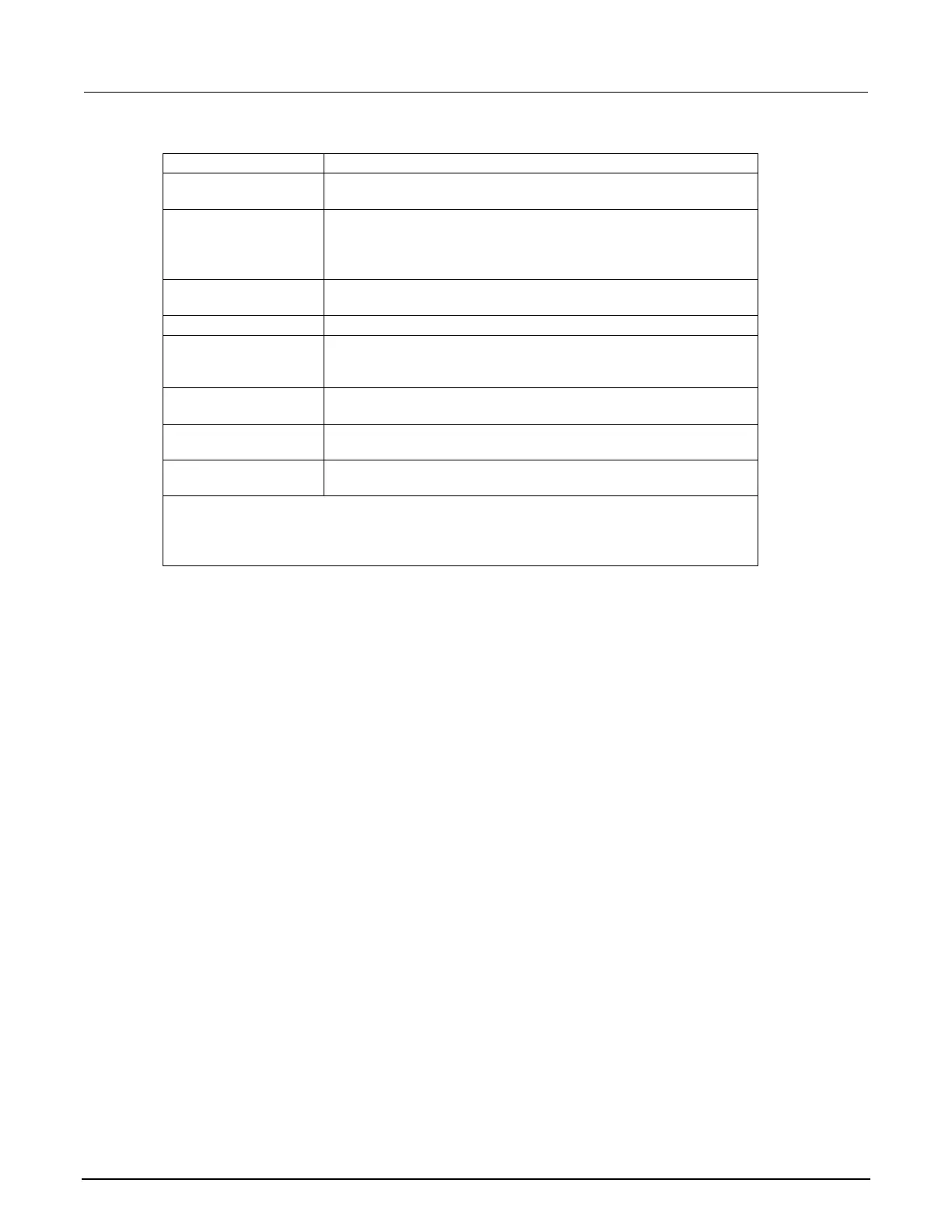Section 4: Maintenance S530 Parametric Test System Administrative Guide
S530-924-01 Rev. D / September 2017
42000-PDU connection descriptions
To PDU box DB-25
cable connector
Connector providing control of the PDU box. Connect the PDU box
to the EMO box with the supplied DB-25 male-to-female cable.
Twelve power outlets on the PDU rear panel. Do not use power
outlets for accessories (for example, soldering iron, drill, and so on).
Use for equipment with hazardous voltages that need to be removed
with the EMO circuitry.
*
Ground connection
(optional)
Connect to a quality ground within your facility with 18 AWG wire.
Connector providing 24 V DC to cabinet fans.
External EMO/shorting
plug connection
DB-25 providing connection to external EMO devices. Make sure
the shorting plug is installed if the system is not configured for
external EMO.
To EMO box DB-25
cable connector
Connector providing control of the PDU box. Connect EMO box to
the PDU box with the supplied DB-25 male-to-female cable.
Banana plug providing 24 V DC (-) power connection.
Banana plug providing 24 V DC (+) power connection.
*
Outlet connector description:
- Class 1 applications (42000-PDU (PDU/E) (PDU/E-2K) 15 A and 42000-PDU-2K 20 A).
- Type: Push-in mount mates with IEC standard 320 C20 (20 A) or the IEC standard 320 C14
(15 A) power cords.
